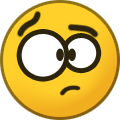Our Picks
Top content from across the community, hand-picked by us.
Cloudflare announces Private Access Tokens - verification without CAPTCHAs
Karlston posted a news in Security & Privacy News,
- 0 replies

Picked By
Matt,People on unsupported hardware are being offered Windows 11 22H2 upgrade [Update]
Karlston posted a news in Software News,
- 0 replies
3175x175(CURRENT).thumb.jpg.b05acc060982b36f5891ba728e6d953c.jpg)
Picked By
Karlston,Windows 11 22H2 closer to release, lands in the Release channel
Karlston posted a news in Software News,
Windows 11 22H2, aka Sun Valley 2, is the operating system's next feature update and is expected only to have a few minor improvements and new features.
Last month, we reported that Windows 11 22H2 build 22621 was the Released to Manufacturing (RTM) build, which is the product's final build before its release to OEMs and other partners for installation in new devices.
- 3 replies

Picked By
Matt,Looks like Google’s cheaper Chromecast is becoming a reality
Karlston posted a news in Technology News,
In January, Protocol revealed that Google was working on a cheaper Chromecast video streaming dongle that would top out at 1080p resolution, which could possibly be sold as the “Chromecast HD with Google TV.”
Now, a new Google filing with the Federal Communications Commission (via Droid-Life) suggests that device is indeed on the way.
- 0 replies

Picked By
Matt,The Top New Features in Apple’s iOS and iPadOS 16
Karlston posted a news in Mobile News,
- 0 replies
3175x175(CURRENT).thumb.jpg.b05acc060982b36f5891ba728e6d953c.jpg)
Picked By
Karlston,Apple WWDC 2022: the 16 biggest announcements
Karlston posted a news in Technology News,
Apple revealed a ton of exciting news at WWDC 2022, giving us a glimpse at the highly-anticipated macOS Ventura, iOS 16, the M2 chip, a new MacBook Air, and much more.
-
- 0 replies
3175x175(CURRENT).thumb.jpg.b05acc060982b36f5891ba728e6d953c.jpg)
Picked By
Karlston,Top 10 Most Pirated Movies of The Week – June 6, 2022
Karlston posted a news in File Sharing News,
-
- 0 replies
3175x175(CURRENT).thumb.jpg.b05acc060982b36f5891ba728e6d953c.jpg)
Picked By
Karlston,Apple announces its next-gen M2 chip, promising 18% faster performance than M1
Karlston posted a news in Technology News,
CUPERTINO, Calif.—Exactly two years after Apple first announced the M1, its direct successor has finally been revealed. Apple executives and product managers presented details about the new chip—predictably dubbed the M2—during its annual developer conference.
- 0 replies
3175x175(CURRENT).thumb.jpg.b05acc060982b36f5891ba728e6d953c.jpg)
Picked By
Karlston,Microsoft Weekly: Edge on the rise, exploits, and a Windows 11 build
Karlston posted a news in Technology News,
-
- 0 replies
3175x175(CURRENT).thumb.jpg.b05acc060982b36f5891ba728e6d953c.jpg)
Picked By
Karlston,Opinion: I love the tab grouping feature of web browsers
Karlston posted a news in Software News,
-
- 0 replies
3175x175(CURRENT).thumb.jpg.b05acc060982b36f5891ba728e6d953c.jpg)
Picked By
Karlston,Opera Dev channel release gets an option to force dark theme on websites; here's how to enable it
Karlston posted a news in Software News,
Most browsers have a setting to change the theme color to Light, Dark or Auto/System. The problem with these settings is that it only changes the appearance of the browser's interface but doesn't really affect the web pages that you load. As a result, websites that use a light theme will still be blindingly bright even in Dark mode.
- 0 replies

Picked By
Matt,Top 10 Most Pirated Movies of The Week – May 30, 2022
Karlston posted a news in File Sharing News,
- 0 replies
3175x175(CURRENT).thumb.jpg.b05acc060982b36f5891ba728e6d953c.jpg)
Picked By
Karlston,Here are the Microsoft Store App Awards Winners
Karlston posted a news in Software News,
- 0 replies
3175x175(CURRENT).thumb.jpg.b05acc060982b36f5891ba728e6d953c.jpg)
Picked By
Karlston,Microsoft Weekly: Build excitement, Windows 11 22H2 RTM, and Linux XDP
Karlston posted a news in Technology News,
- 0 replies
3175x175(CURRENT).thumb.jpg.b05acc060982b36f5891ba728e6d953c.jpg)
Picked By
Karlston,How to enable desktop stickers in Windows 11 22H2
Karlston posted a news in Software News,
Some users will find this feature questionable or even useless, but others will enjoy using it. Here is how to enable Desktop Stickers in Windows 11.
-
- 0 replies

Picked By
Matt,Here is how you can upgrade to Windows 11 22H2 right now
Karlston posted a news in Software News,
If you don't want to wait as long as September to be officially updated through Windows Update, you can get it right now through the official channels via Microsoft, and enjoy all of the new features. Check out this article for a complete run down of what's new in Windows 11 22H2.
- 0 replies
3175x175(CURRENT).thumb.jpg.b05acc060982b36f5891ba728e6d953c.jpg)
Picked By
Karlston,Microsoft seemingly confirms when Windows 11 22H2 will release publicly
Karlston posted a news in Software News,
- 0 replies
3175x175(CURRENT).thumb.jpg.b05acc060982b36f5891ba728e6d953c.jpg)
Picked By
Karlston,Microsoft confirms Windows 11 version 22H2 RTM is build 22621
Karlston posted a news in Software News,
- 0 replies
3175x175(CURRENT).thumb.jpg.b05acc060982b36f5891ba728e6d953c.jpg)
Picked By
Karlston,Windows 11 KB5014019 update fixes app crashes, slow copying
Karlston posted a news in Software News,
The updates are part of Microsoft's scheduled April 2022 monthly "C" updates, allowing Windows users to test the fixes released on June 15th as part of next month's Patch Tuesday.
Unlike regular Patch Tuesday Windows updates, scheduled non-security preview updates are optional. They are issued to test bug fixes and performance improvements before the general release, and they don't provide security updates.
- 0 replies

Picked By
Matt,Windows 10 Build 19044.1739 (KB5014023) in Release Preview Channel fixes app crashes
Karlston posted a news in Software News,
The new build 19044.1739 (21H2) (KB5014023), which is optional, tests if certain non-security fixes can make it through to the next Patch Tuesday, it is available now through the Release Preview Channel.
-
- 0 replies

Picked By
Matt,Top 10 Most Pirated Movies of The Week – May 23, 2022
Karlston posted a news in File Sharing News,
-
- 0 replies
3175x175(CURRENT).thumb.jpg.b05acc060982b36f5891ba728e6d953c.jpg)
Picked By
Karlston,Linux kernel 5.18 arrives: Here's what's new
aum posted a news in Software News,
Linux creator Linux Torvalds has announced the stable Linux kernel version 5.8 release after making it through the final week of development with "no unexpected nasty surprises".
- 0 replies
3175x175(CURRENT).thumb.jpg.b05acc060982b36f5891ba728e6d953c.jpg)
Picked By
Karlston,How to watch AMD, Nvidia, and Microsoft’s Computex 2022 keynotes
Karlston posted a news in Technology News,
Computex is just hours away and will feature keynotes from some of the biggest names in tech, including AMD, Nvidia, and Microsoft. There will almost certainly be some exciting announcements from each brand, but since Computex takes place in Taipei, Taiwan, the keynotes don’t occur at the most convenient times (at least for those of us in North America).
-
- 0 replies
3175x175(CURRENT).thumb.jpg.b05acc060982b36f5891ba728e6d953c.jpg)
Picked By
Karlston,Microsoft Weekly: Windows 11 updates, Teams in the store, and One Outlook
Karlston posted a news in Technology News,
-
- 0 replies
3175x175(CURRENT).thumb.jpg.b05acc060982b36f5891ba728e6d953c.jpg)
Picked By
Karlston,EU law will force Apple to blow open its entire hardware and software stack
aum posted a news in Software News,
- 0 replies
3175x175(CURRENT).thumb.jpg.b05acc060982b36f5891ba728e6d953c.jpg)