OneDrive on Windows has a back up feature that many users of the operating system may be unaware of. It requires a OneDrive account, free or paid works, and may be used to back up the folders Desktop, Pictures and Documents to Microsoft's online storage solution.
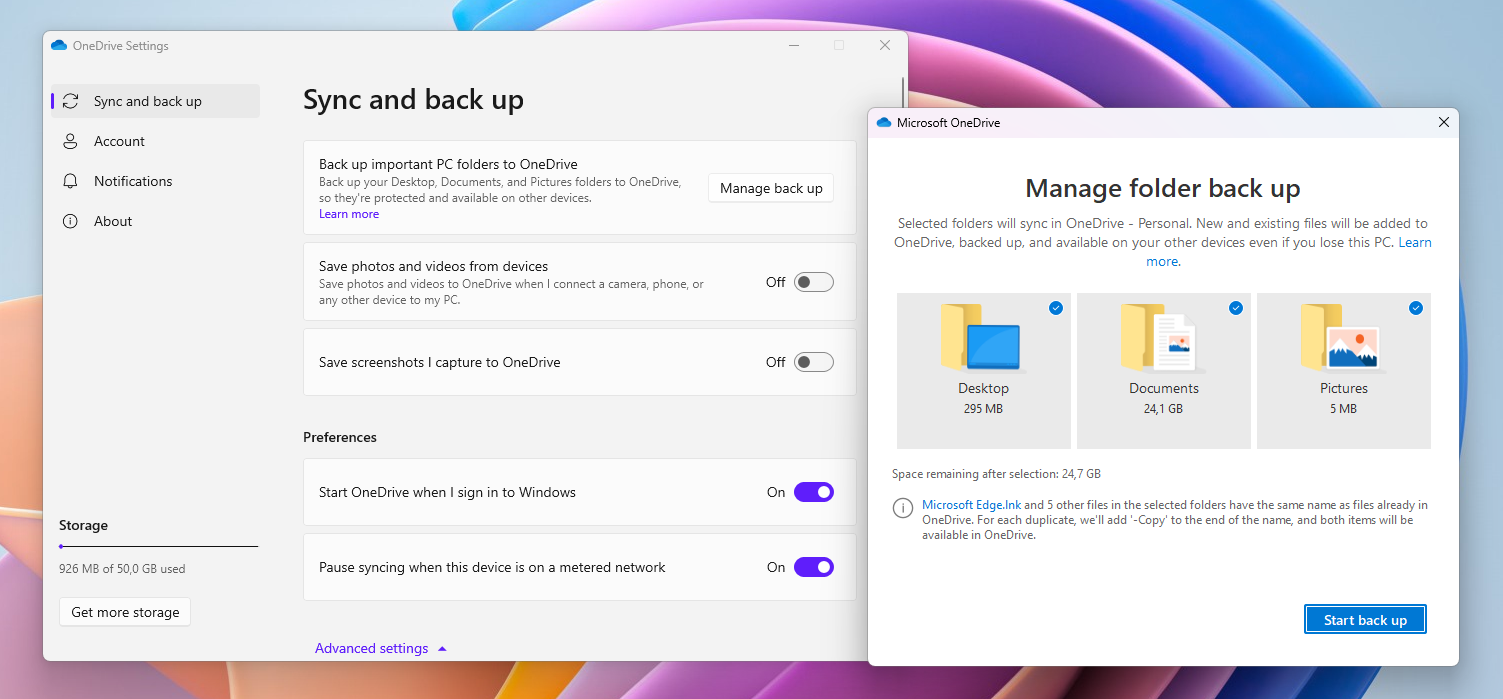
Backing up files to OneDrive, or any other online storage solution, sounds like a good idea on first glance. You create a remote backup of important files and gain access to these files from any other device that you have access to and sign-in to OneDrive.
Even better, it is quite easy to set up and have it run on autopilot from that moment on. To access the feature, left-click on the OneDrive app icon on the Windows taskbar and select the cogwheel icon and then Settings.
When the Settings open, select the very first entry on the page. It is named Back up important PC folders to OneDrive. The Manage folder back up page opens.
OneDrive lists the three root folders Desktop, Documents and Pictures. All three are selected by default and the space they occupy on the hard drive is displayed. Below that, OneDrive lists how much online storage space would remain after the folders have been backed up to the storage solution.
A click on Start Backup begins the backup; it may take a while to complete, depending on the number of files in the folders and the Internet speed.
Here is why backing up entire folders to OneDrive is not a good idea:
- This is an all or nothing approach. See the 24 Gigabytes of files in the Documents folder on the screenshot above? There is no option to deselect subfolders or individual documents to bring down the storage requirements, speed up the process, or prevent certain data from being uploaded to OneDrive.
- Many users may need to purchase extra storage to even start the backup. New OneDrive users get just a few gigabytes of storage space by default.
- Media is scanned by OneDrive to detect nudity and images that may be illegal. Microsoft may ban the entire user account if a single item is flagged by automatic scans.
- The data is not encrypted in a way that only the user has access to it.
In closing, most Windows users may want to avoid using the back up feature. It is easy enough to select individual files or entire folders for uploading to OneDrive, if that is desired. Third-party tools like Cryptomator may increase the security of files uploaded, as they get encrypted properly before uploads. (Boxcryptor, another popular service, was acquired by Dropbox recently and started to shut down)
Now You: do you back up files to online services?
- kiwidave1
-

 1
1



3175x175(CURRENT).thumb.jpg.b05acc060982b36f5891ba728e6d953c.jpg)
Recommended Comments
Join the conversation
You can post now and register later. If you have an account, sign in now to post with your account.
Note: Your post will require moderator approval before it will be visible.