In early 2023, Microsoft started to test Start Menu promotions in its Windows 11 operating system. These have since then landed in release versions of Windows 11 and will launch on Windows 10 systems next month.
The badges are displayed when users select the profile icon in the Start Menu. They provide "quick access to important account-related notifications" according to Microsoft.
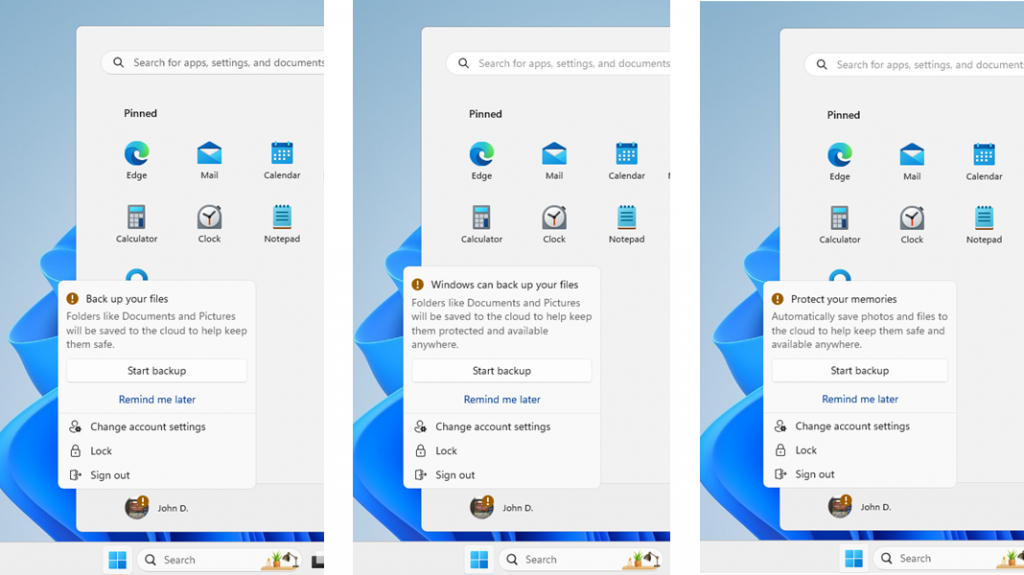
Logged in Windows users see notifications asking them to back up their files or "protect their memories". Users logged in with a local account may see an error badge instead, which is a devious attempt to gain the attention of local account users, as Microsoft is trying to get them to switch to a Microsoft account instead.
Local users see messages such as "sign in to your Microsoft account", "use Microsoft 365 for free", or "keep your account safer" when they click or tap on the profile icon.
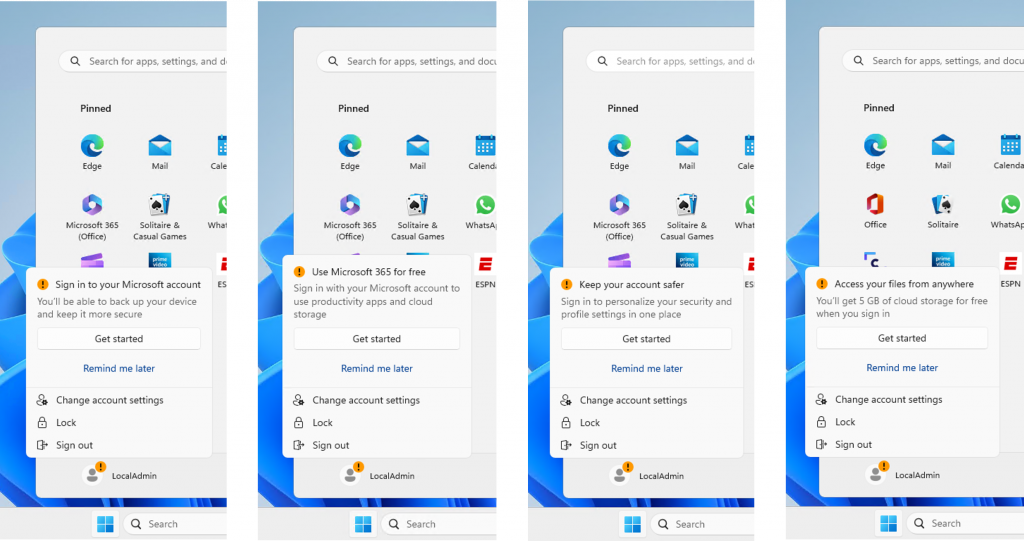
Soon, Windows 10 customers will get these badges as well on their systems. Microsoft launched the change in the latest Release Preview build for Windows 10. These changes are usually introduced on the fourth Tuesday of the month as an optional update and then on the second Tuesday of the following month for all devices running Windows 10.
Here is Microsoft's full message announcing the introduction of the badges: "This update expands the roll out of notification badging for Microsoft accounts on the Start menu. A Microsoft account is what connects Windows to your Microsoft apps. The account backs up all your data and helps you to manage your subscriptions. You can also add extra security steps to keep you from being locked out of your account. This feature gives you quick access to important account-related notifications."
It is safe to ignore the badge.
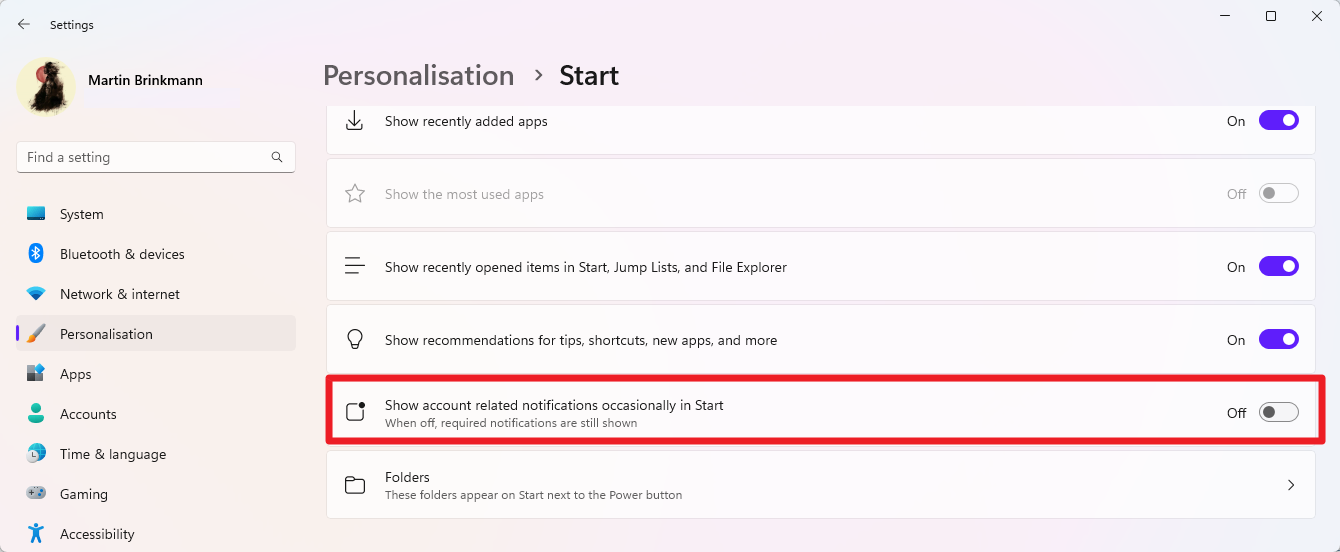
Windows 11 includes options to turn these off in the following way:
- Open Settings, for instance via Start > Settings, or by using the keyboard shortcut Windows-I.
- Go to Personalization > Start.
- Toggle "Show account related notifications in Start".
It is likely that Microsoft is going to introduce a similar setting on Windows 10 devices.
Now You: good option to notify users or desperate attempt at pushing Microsoft accounts and paid upgrades?
- Dark Monkey
-

 1
1



3175x175(CURRENT).thumb.jpg.b05acc060982b36f5891ba728e6d953c.jpg)
Recommended Comments
Join the conversation
You can post now and register later. If you have an account, sign in now to post with your account.
Note: Your post will require moderator approval before it will be visible.