Microsoft will force install the new Outlook email client on Windows 10 systems starting with next month's security update.
The announcement was made in a new message added to the company's Microsoft 365 Admin Center, tagged MC976059, and it applies to Microsoft 365 apps users.
As Redmond explains, the new Outlook app will be installed on Windows 10 devices for users who deploy the optional January 28 update and force installed for all who install the February 11 security update.
The new Outlook client will run alongside the classic Outlook app and will not modify configurations or user defaults. Microsoft added that there's no way to block it from being installed on Windows 10 devices; however, those who don't want it can remove it afterward.
"New Outlook exists as an installed app on the device. For instance, it can be found in the Apps section of the Start Menu. It does not replace existing (classic) Outlook or change any configurations / user defaults. Both (classic) Outlook and New Outlook for Windows can run side by side," Microsoft says.
"Currently, there isn't a way to block the new Outlook from being installed - if you prefer not to have new Outlook show up on your organization's devices, you can remove it after it's installed as part of the update," the company added in a support document updated on Thursday.
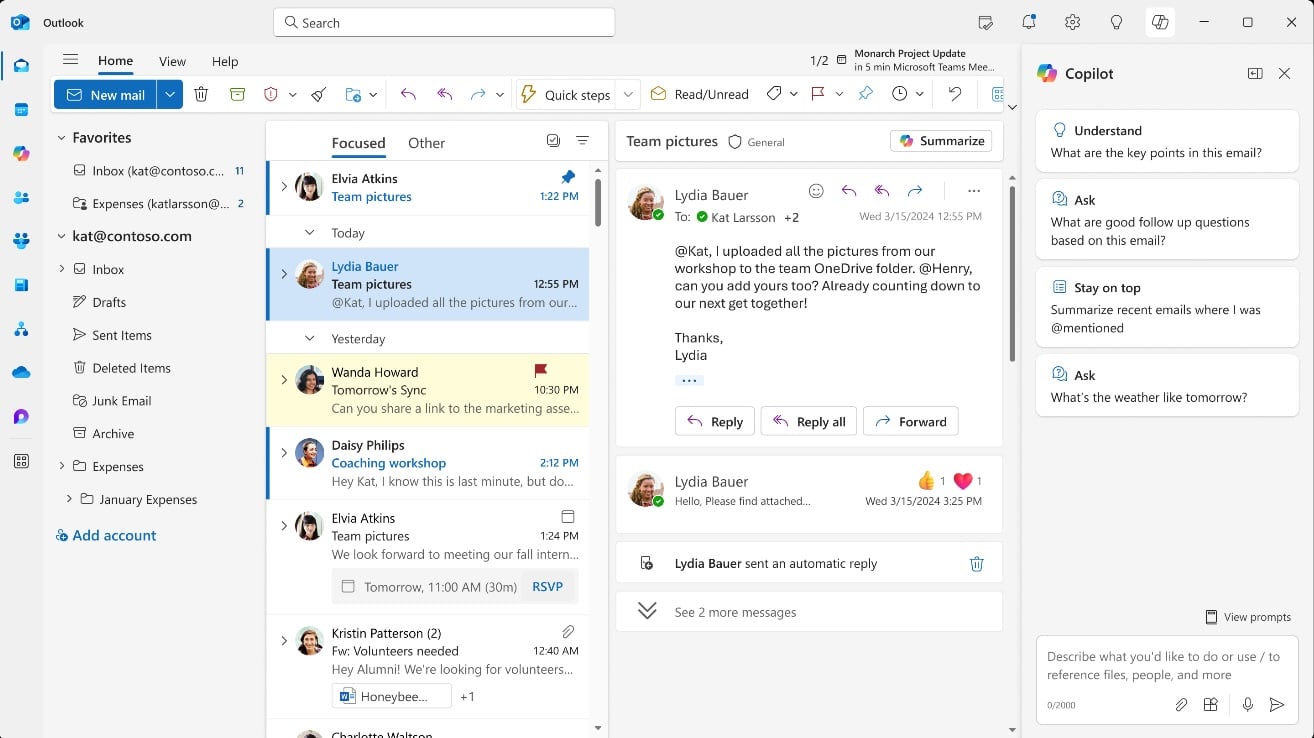
To remove the new Outlook app package after it's force installed on your Windows device, you can use the Remove-AppxProvisionedPackage cmdlet with the PackageName parameter value Microsoft.OutlookForWindows.
This can be done by running the following command from a Windows PowerShell prompt and adding a new reg value:
PowerShell: Remove-AppxProvisionedPackage -AllUsers -Online -PackageName (Get-AppxPackage Microsoft.OutlookForWindows).PackageFullName
REG VALUE: HKEY_LOCAL_MACHINE\SOFTWARE\Microsoft\WindowsUpdate\Orchestrator\UScheduler_Oobe\OutlookUpdateNext, add a REG_SZ registry setting named BlockedOobeUpdaters with a value of ["MS_Outlook"]. After removing the Outlook package, Windows Updates will not reinstall the new Outlook client.
The first preview version of the new Outlook for Windows was introduced in May 2022. The app was generally available for personal accounts in September 2023 (via the September 26 Windows fall update and the Microsoft Store on Windows 11) and for commercial customers in August 2024.
Hope you enjoyed this news post.
Thank you for appreciating my time and effort posting news every day for many years.
News posts... 2023: 5,800+ | 2024: 5,700+
RIP Matrix | Farewell my friend ![]()



3175x175(CURRENT).thumb.jpg.b05acc060982b36f5891ba728e6d953c.jpg)


Recommended Comments
Join the conversation
You can post now and register later. If you have an account, sign in now to post with your account.
Note: Your post will require moderator approval before it will be visible.