If there's one thing Intel has gotten good at in the last few years, it's refining a CPU architecture. Between 2015 and 2020, manufacturing troubles pushed Intel to release not one, not two, but five processor generations based on iterations of the sixth-gen Skylake core, while still managing to increase clock speeds and core counts enough to stay competitive through most of that timespan.
It's an approach Intel is returning to for its 13th-generation Core CPUs, the first of which are being officially announced today. Codenamed Raptor Lake, Intel says it has made some improvements to the CPU architecture and the Intel 7 manufacturing process, but the strategy for improving their performance is both time-tested and easy to understand: add more cores, and make them run at higher clock speeds.
Intel is announcing three new CPUs today, each with and without integrated graphics (per usual, the models with no GPUs have an "F" at the end): the Core i9-13900K, Core i7-13700K, and Core i5-13600K will launch on October 20 alongside new Z790 chipsets and motherboards. They will also work in all current-generation 600-series motherboards as long as your motherboard maker has provided a BIOS update, and will continue to support both DDR4 and DDR5 memory.
Raptor Lake uses the hybrid architecture that Intel introduced in its 12th-generation Alder Lake chips last year—a combination of large performance cores (P-cores) that keep games and other performance-sensitive applications running quickly, plus clusters of smaller efficiency cores (E-cores) that use less power—though in our testing across laptops and desktops, it's clear that "efficiency" is more about the number of cores can be fit into a given area on a CPU die, and less about lower overall system power consumption.
There have been a handful of other additions as well. The amount of L2 cache per core has been nearly doubled, going from 1.25MB to 2MB per P-core and from 2MB to 4MB per E-core cluster (E-cores always come in clusters of four). The CPUs will officially support DDR5-5600 RAM, up from a current maximum of DDR5-4800, though that DDR5-4800 maximum can easily be surpassed with XMP memory kits in 12th-generation motherboards.
The maximum officially supported DDR4 RAM speed remains DDR4-3200, though the caveat about XMP applies there as well.
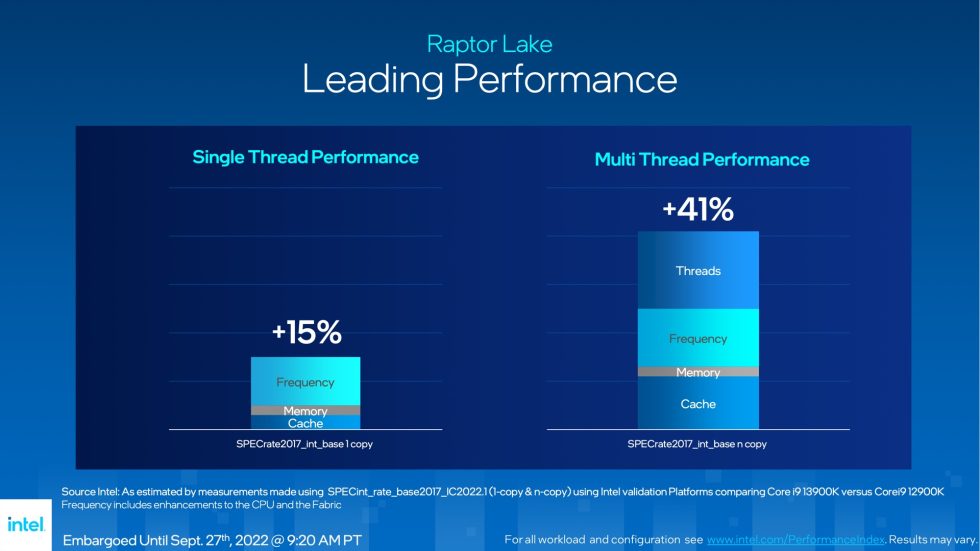
As far as core counts and frequencies go, the Core i5 and Core i7 CPUs each pick up one extra E-core cluster, going from four E-cores to eight. The Core i9 gets two new E-core clusters, boosting the core count from eight all the way up to 16. All E-cores have maximum boost clocks that are 400MHz higher than they were before. P-core count stays the same across the lineup, but the maximum boost clock has been increased by 600MHz, 400MHz, and 200MHz for the Core i9, i7, and i5, respectively. As K-series chips, these are all unlocked for overclocking when used with Z690 or Z790 motherboards.
Launch pricing is going up by $30 for the Core i5 models, but staying level for the other two. As usual, Intel doesn't include any CPU coolers with K- or KF-series chips. Here's how each CPU stacks up to its predecessor:
| CPU | Launch MSRP | P/E-cores | Clocks (Base/Boost) | Total cache (L2+L3) | Base/Max Power |
|---|---|---|---|---|---|
| Core i9-13900K |
$589 $564 (F) |
8P/16E |
3.0/5.8 GHz (P) 2.2/4.3 GHz (E) |
68MB (32 + 36) | 125/253 W |
| Core i9-12900K |
$589 $564 (F) |
8P/8E |
3.2/5.2 GHz (P) 2.4/3.9 GHz (E) |
34MB (14 + 30) | 125/241 W |
| Core i7-13700K |
$409 $384 (F) |
8P/8E |
3.4/5.4 GHz (P) 2.5/4.2 GHz (E) |
54 MB (24 + 30) | 125/253 W |
| Core i7-12700K |
$490 $384 (F) |
8P/4E |
3.6/5.0 GHz (P) 2.7/3.8 GHz (E) |
37 MB (12 + 25) | 125/190 W |
| Core i5-13600K |
$319 $294 (F) |
6P/8E |
3.5/5.1 GHz (P) 2.6/3.9 GHz (E) |
44 MB (24 + 20) | 125/181 W |
| Core i5-12600K |
$289 $264 (F) |
6P/4E |
3.7/4.9 GHz (P) 2.8/3.6 GHz (E) |
29.5 MB (9.5 + 20) | 125/150 W |
According to Intel, all of the changes together will boost the i9-13900K's single-threaded performance by around 15 percent, with most of the improvement attributable to P-core clock speed increases. That's short of the 29 percent AMD accomplished across the lineup with its Zen 4 chips, and it will be lower for the i7 and the i5. But it's reasonably respectable for a year-over-year increase. Multi-threaded performance is where you'll see the biggest gains, with the added cache, boosted clock speeds, and increased E-core counts all coming together to improve the i9-13900K's performance by 41 percent compared to the i9-12900K (though, again, that number may be less impressive for the i7 and i5).
Since the manufacturing process is, at best, only improving modestly, the price you’ll pay for the extra clock speed and core counts is higher power usage. Intel is keeping the base power of these 13th-gen CPUs unchanged at 125 W, but the Maximum Turbo Power numbers have gone up quite a bit—the Core i9-13900K’s 253 W maximum is the maximum amount of power officially supported by the LGA1700 socket, though it’s possible that some high-end motherboards could let it go even higher.
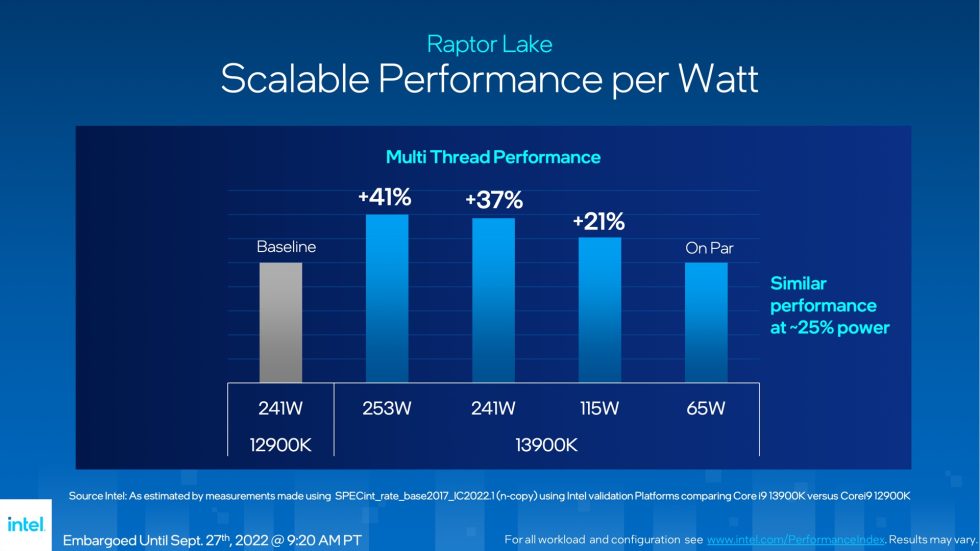
But that doesn't mean Intel is throwing power efficiency entirely out the window, either. When restricted to a 65 W base power, Intel says that the improvements to Raptor Lake will allow the chips to run multi-threaded workloads just as quickly as a Core i9-12900K running at 241 W. As has become the norm for these kinds of high-end parts, they will default to fast performance with high power usage, but users can rein them in if they want.
As for the accompanying Z790 chipset, it has a few improvements over the previous-generation Z690, but is likely nothing worth upgrading for if you're already using a 600-series motherboard you like. The chipset now sports a total of 20 PCIe 4.0 lanes for SSDs and other accessories, plus eight PCIe 8.0 lanes—Z690 has 12 PCIe 4.0 lanes and 16 PCIe 3.0 lanes, so clearly Intel is just shifting the balance in the direction of the faster interconnect. Z790 also supports one additional 20Gbps USB 3.2 Gen 2x2 port, for a total of five, and removes support for basic USB 2.0 ports entirely. The platform's PCIe 5.0 lanes for GPUs and next-gen SSDs are still built into the processor, not the chipset itself.
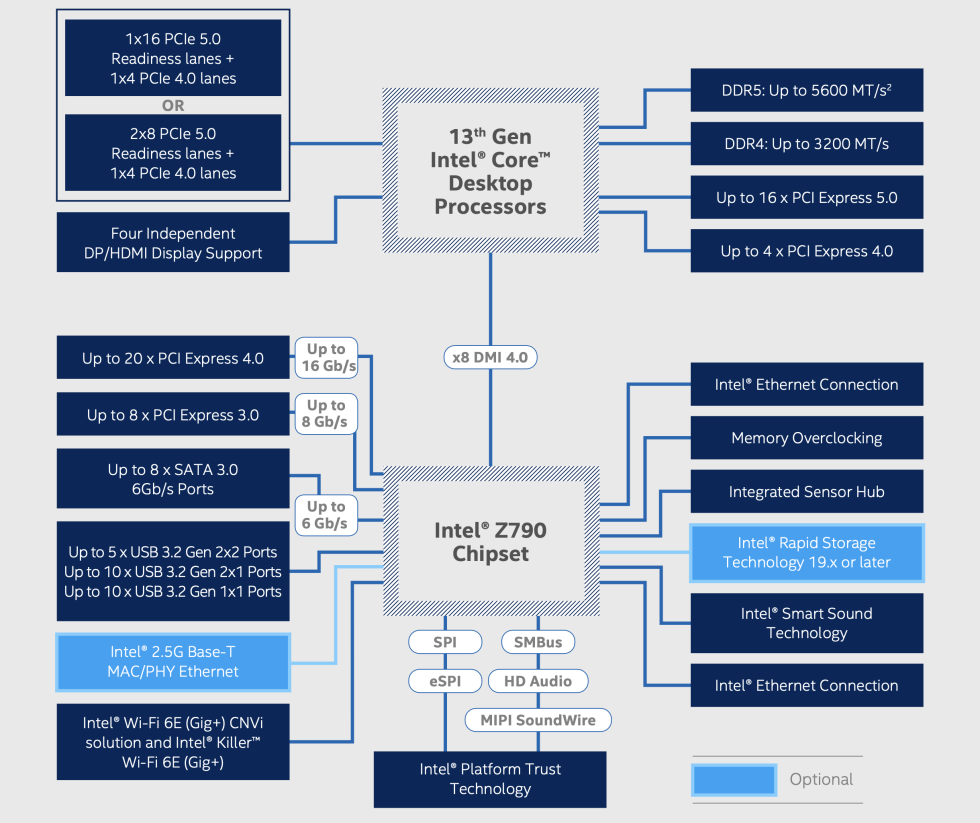
Intel didn't announce any other 13th-generation CPU models today, but it teased that the standard range of chips would be following in the coming months—lower-wattage, lower-cost desktop parts, as well as laptop CPUs designed for everything from thin-and-light ultrabooks to bulky LED-festooned gaming laptops. Intel says that we can expect other desktop CPUs in the lineup to get more E-cores, too, something that previous rumors had already suggested. We'd expect to learn more about these chips at CES in January.



3175x175(CURRENT).thumb.jpg.b05acc060982b36f5891ba728e6d953c.jpg)
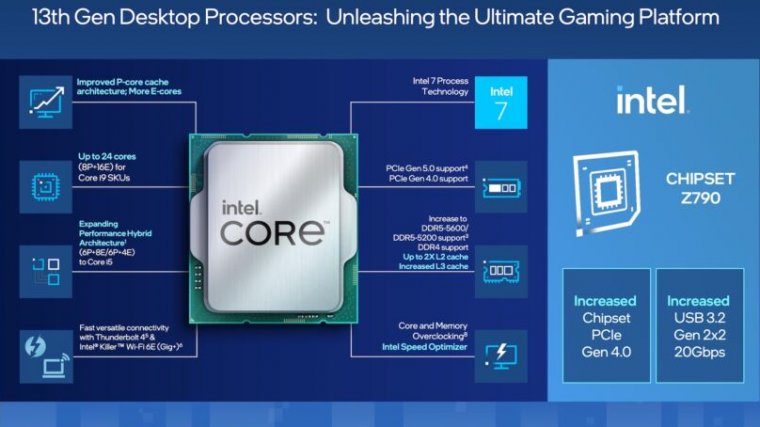
Recommended Comments
There are no comments to display.
Join the conversation
You can post now and register later. If you have an account, sign in now to post with your account.
Note: Your post will require moderator approval before it will be visible.