Intel beats AMD's Ryzen 9950X and its own 14900K, but it's no thrilling leap for expectant gamers.
Windows Central Verdict - 4.5 stars
Coming out on top in synthetic benchmark results puts the Core Ultra 9 285K at the top of the productivity pile, but the gaming situation hasn't changed much from the previous-gen Core i9-14900K, and that's by design. Still, there's beauty in watching my CPU cooler barely spin up its fans because the temperatures are so much lower than they have been for years as Intel nails performance-per-watt efficiency. We finally got a dedicated Intel NPU on desktops for background AI computing, but it all requires a new style of motherboards, so the entry price creeps up further than anyone on 13th or 14th Gen chips will stomach.
Pros
-
+ Leading productivity performance at lower temperatures
-
+ Dedicated 13 TOPS NPU handles AI workloads
Cons
-
- Expensive and demands motherboard upgrade
-
-Gaming performance realistically unchanged from 14900K
Intel's new flagship desktop processor has some unusual quirks. It uses the Core Ultra Series 2 naming system even though Series 1 never spread outside of mobile chips, and this generation's big focus is undeniably on power efficiency rather than raw power.
It's not that I'm denying the potential of Intel's top-end Core Ultra 200S desktop processor with its 125W base TDP and huge 24-core, 24-thread split, but aiming for 'comparable' performance against its last-gen Core i9 processor 14900K wasn't likely to excite some gaming fanatics in its target audience.
So, if the Core Ultra 9 285K is launching alongside the Ultra 5 245K at the same MSRP as its intended replacement with much-needed power efficiency improvements in a world where custom-built desktops almost pull more wattage than an average space heater, is it the smarter choice? At the very least, we're moving away from the microcode instability disaster that tainted Intel's 13th/early 14th Gen processors with a fresh start for enthusiasts — here's what I found in my testing.
Core Ultra 9 285K: Price, availability, and specs

Intel's new IHS is slightly taller despite the upgrade to a more compact 3nm process node.
(Image credit: Ben Wilson | Windows Central)
Intel is launching five SKUs of its Core Ultra Series 2 desktop processors, though two are -KF variants that remove the internal graphics (iGPU.)
At its top end, Intel suggests an MSRP of between $589 and $599 for the Core Ultra 9 285K. As with most enthusiast-grade PC components, actual prices often inflate around their launch day, with initial listings for the Ultra 9 285K moving closer to $629.99.
Intel primarily compares the new Core Ultra 9 285K to its last-gen Core i9-14900K desktop chip with the same $589-$599 MSRP and 125W base TDP.
While the Ultra 9 285K has a lower 24 thread count than the 32 threads on the 14900K, the former features more cache and higher clock speeds and is built on TSMC's more compact N3B (3nm node) process rather than Intel 7 (10nm node.)
All the codenamed Arrow Lake-S chips in Core Ultra Series 2 use a brand-new LGA1851 socket, moving away from LGA1700 used by Intel Core 12th, 13th, and 14th Gen chips — this means mandatory motherboard upgrades or a total overhaul for PC builders to support the new Intel 800 chipset. However, many CPU coolers remain compatible with a socket adapter.
| CPU | Cores (P+E) | Threads | L3 (Smart) | MSRP |
|---|---|---|---|---|
| Core Ultra 9 285K | 24 (8+16) | 24 | 36 MB | $589 |
| Core Ultra 7 265K | 20 (8+12) | 20 | 30 MB | $394 |
| Core Ultra 7 265KF | 20 (8+12) | 20 | 30 MB | $379 |
| Core Ultra 5 245K | 14 (6+8) | 14 | 24 MB | $309 |
| Core Ultra 5 245KF | 14 (6+8) | 14 | 24 MB | $294 |
Moving to a new Intel 800 chipset meant none of my in-house motherboards were compatible with the Core Ultra 9 285K processor. Intel's engineers recommended a range of components from various brands during my testing period, so I opted for parts that I deemed the best fit for this high-end CPU. These aren't mandatory, and more Z890 motherboards are hitting retailers during the week of Intel's Core Ultra 200S launch, but I found this combination to be perfect for my needs.
Recommended hardware
Core Ultra 9 285K: CPU benchmarks
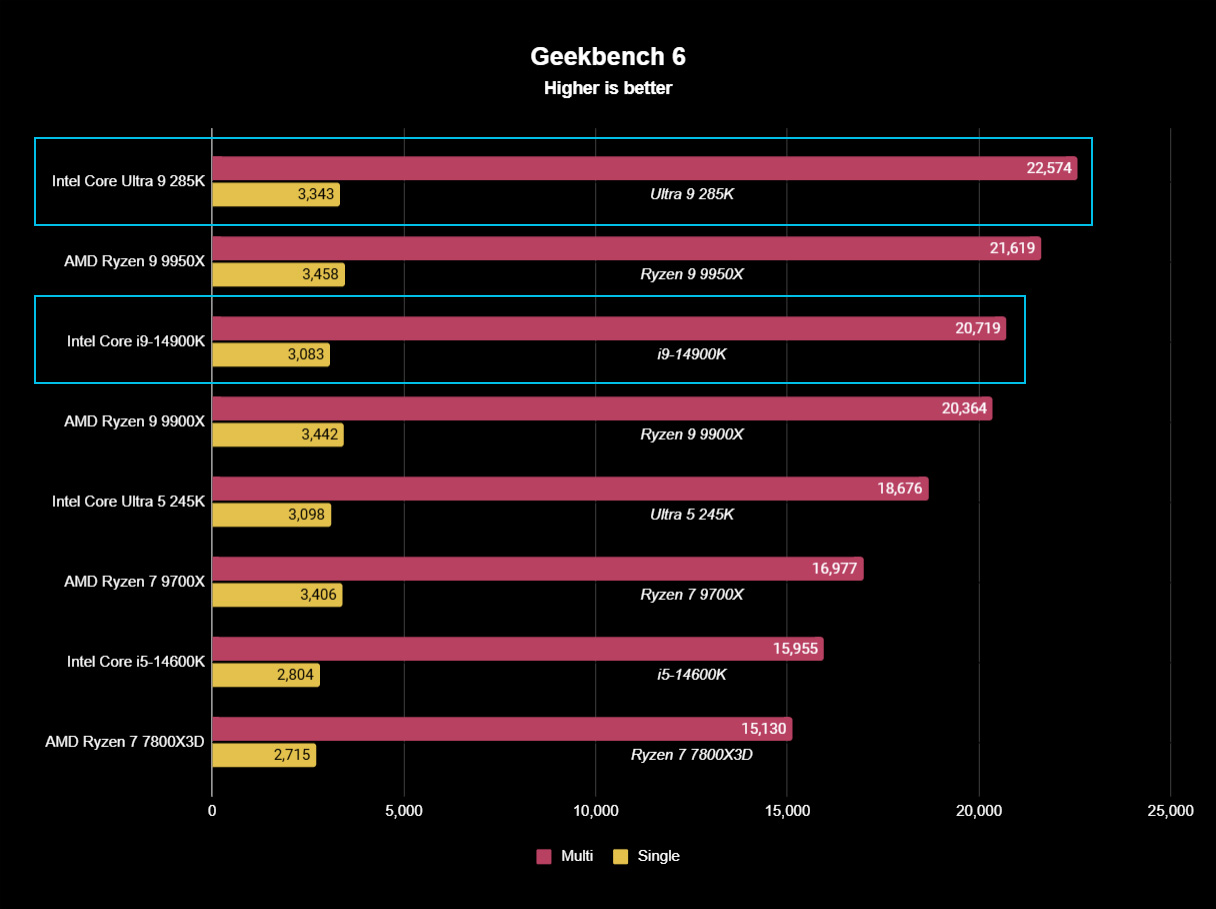
(Image credit: Ben Wilson | Windows Central)



3175x175(CURRENT).thumb.jpg.b05acc060982b36f5891ba728e6d953c.jpg)
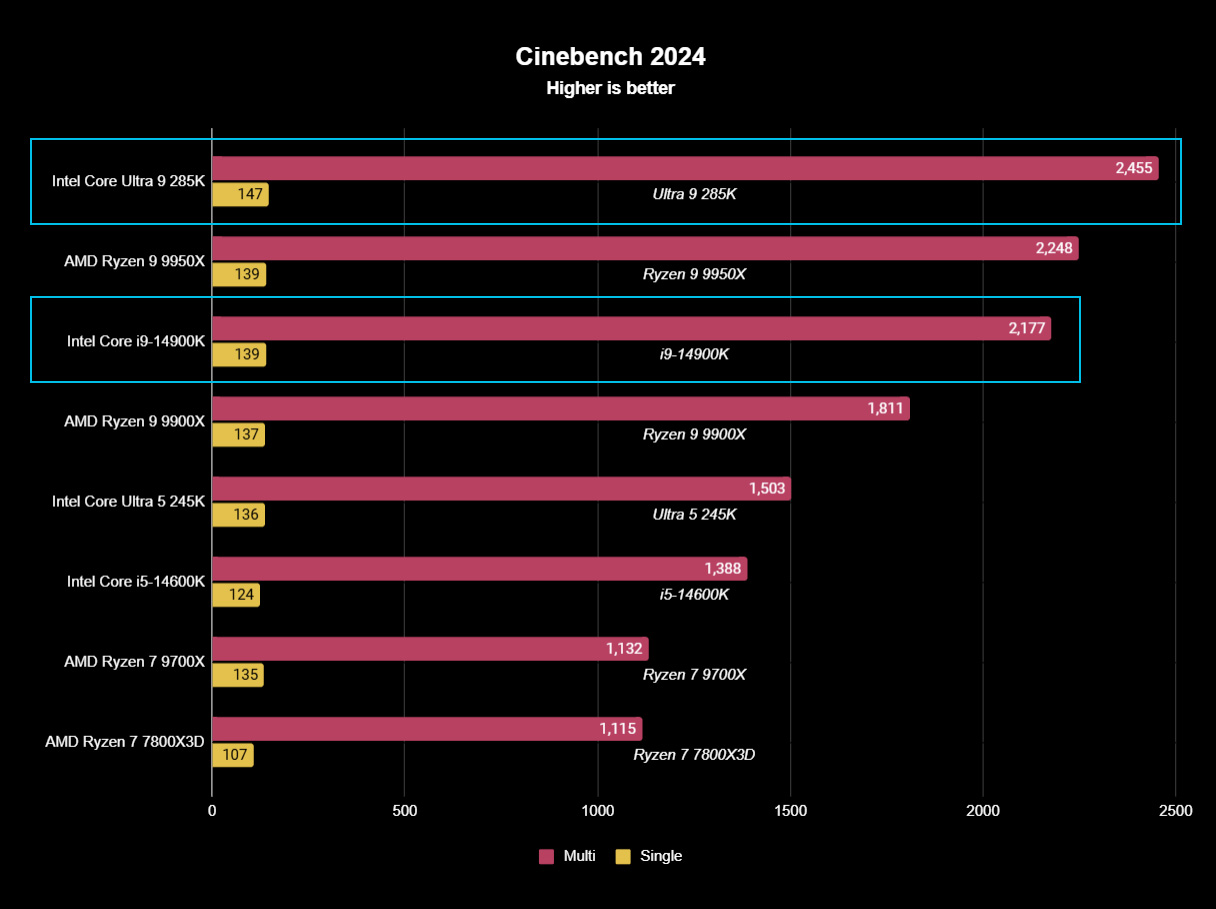
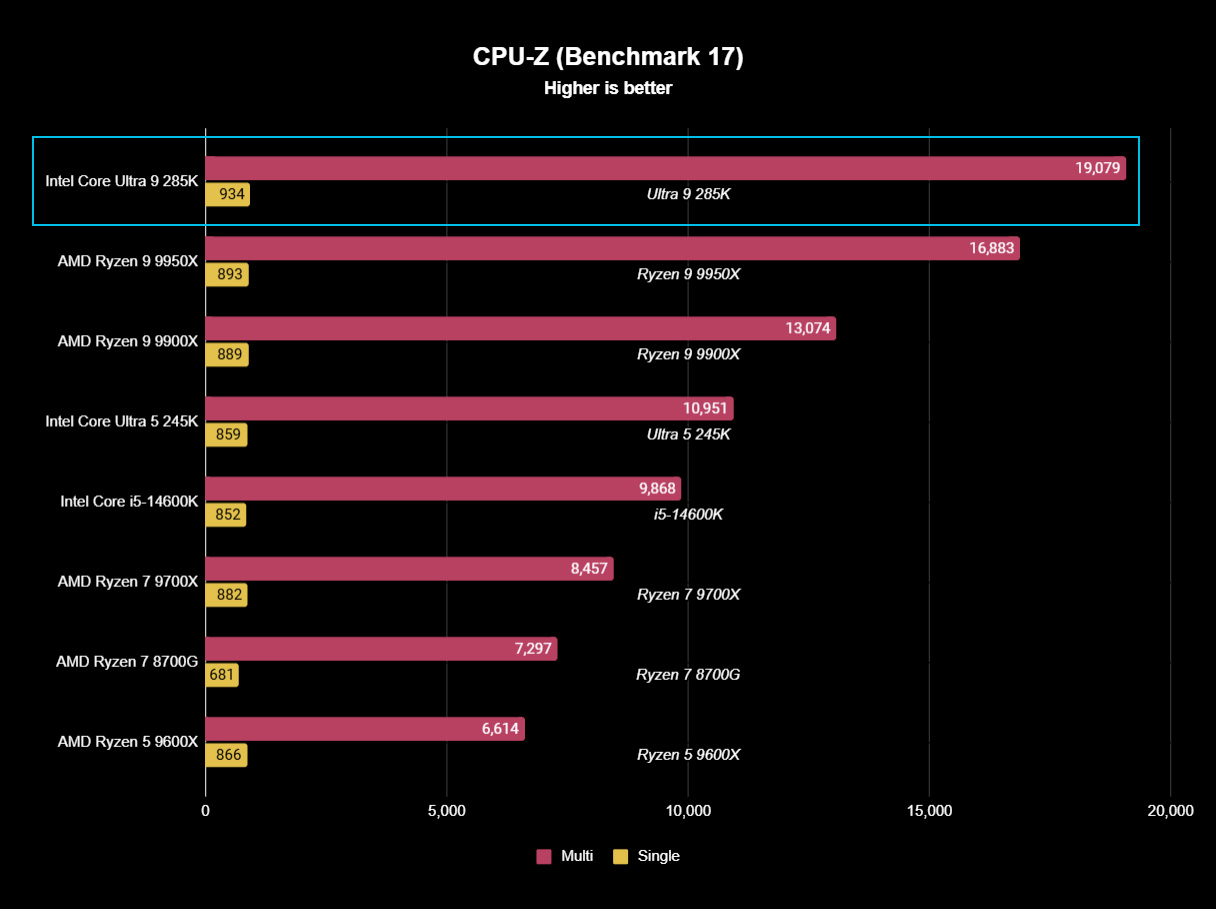
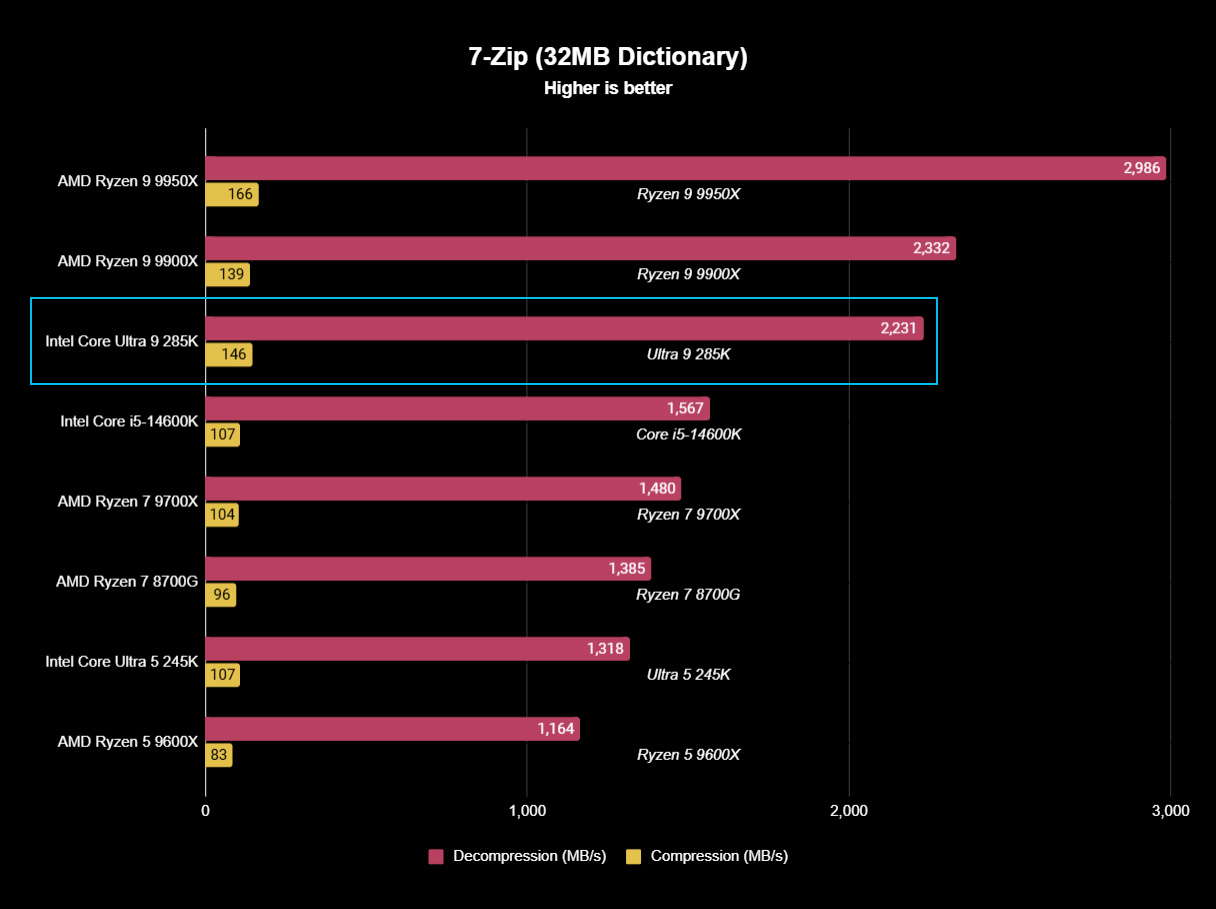
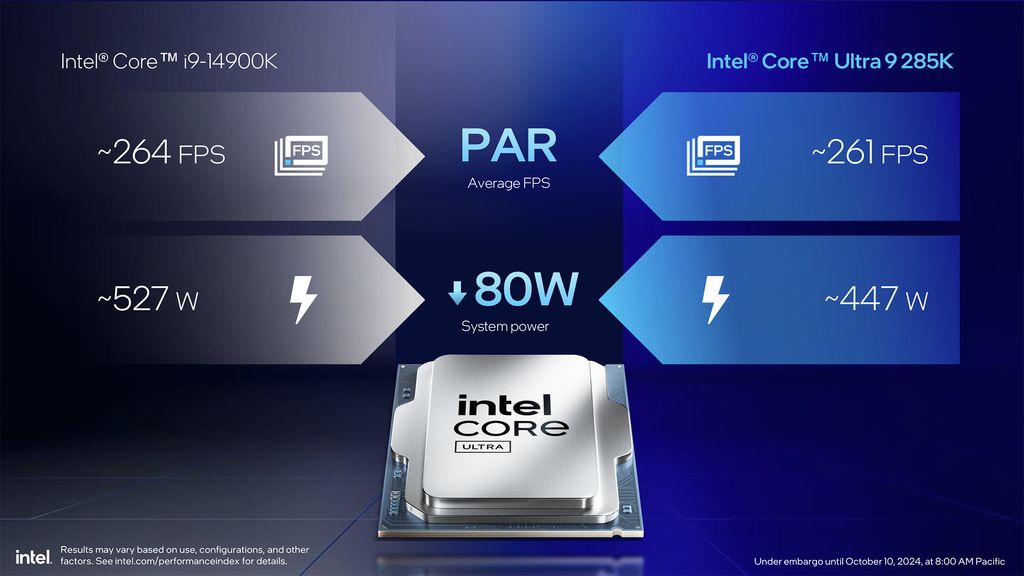
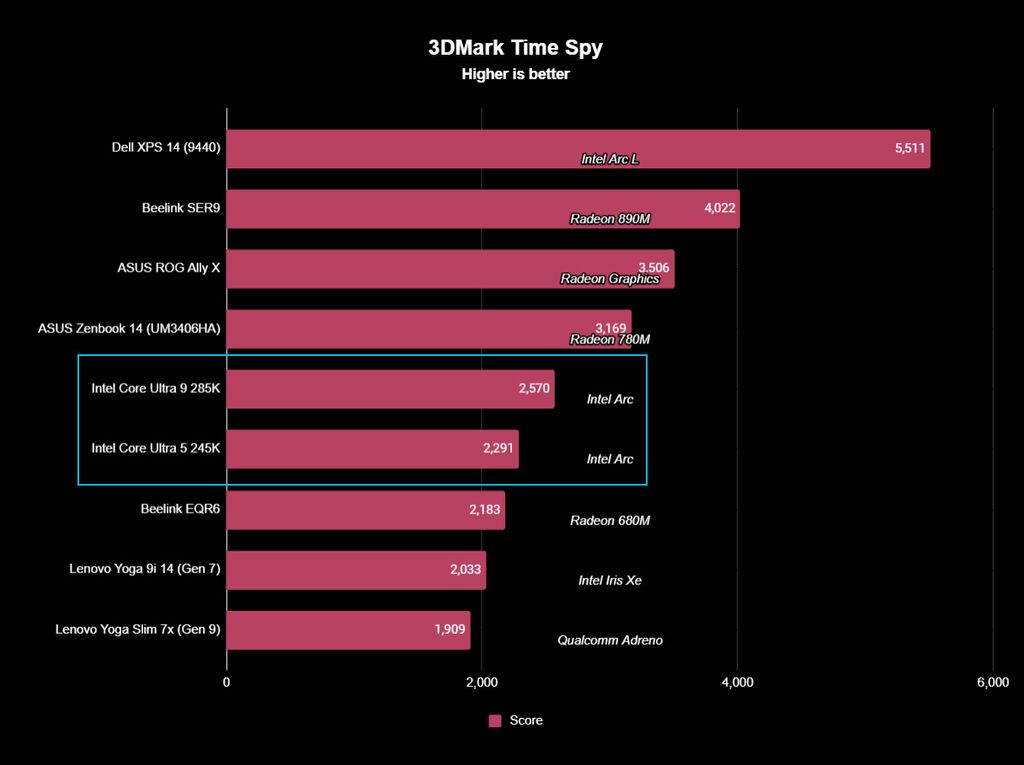
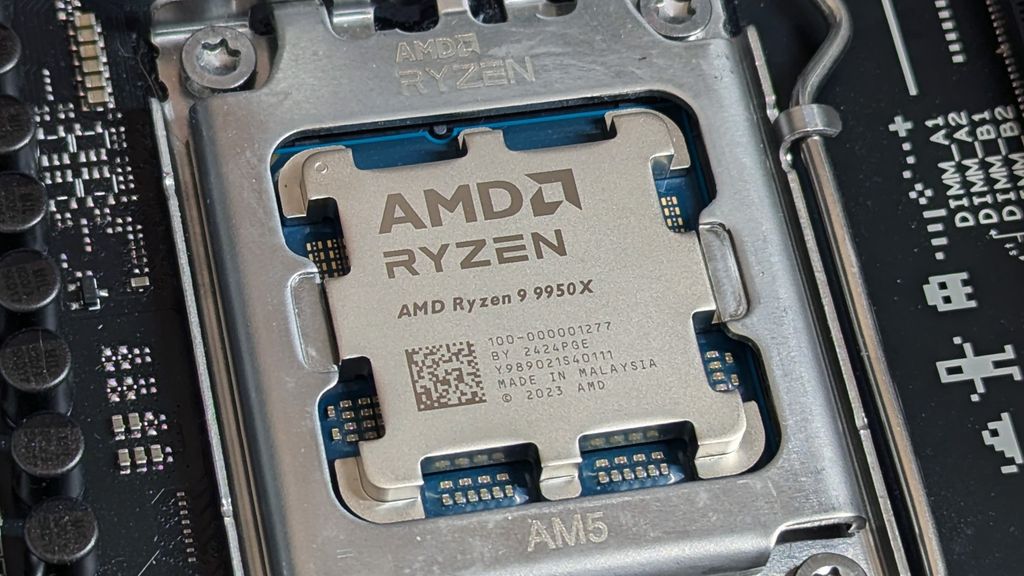



Recommended Comments
There are no comments to display.
Join the conversation
You can post now and register later. If you have an account, sign in now to post with your account.
Note: Your post will require moderator approval before it will be visible.