Depending on who you ask, YouTube Shorts is either the most annoying feature on YouTube or a great way of watching TikTok-like short videos on the platform.
Google has pushed Shorts to YouTube's homepage and various other sections on the site. There is no direct option to disable that section on the video platform, but third-party extensions come to the rescue.
YouTube Shorts focuses on vertical videos that do not exceed a playtime of 60 seconds. Shorts is Google's attempt to keep YouTube relevant and competitive, especially in regards to TikTok.
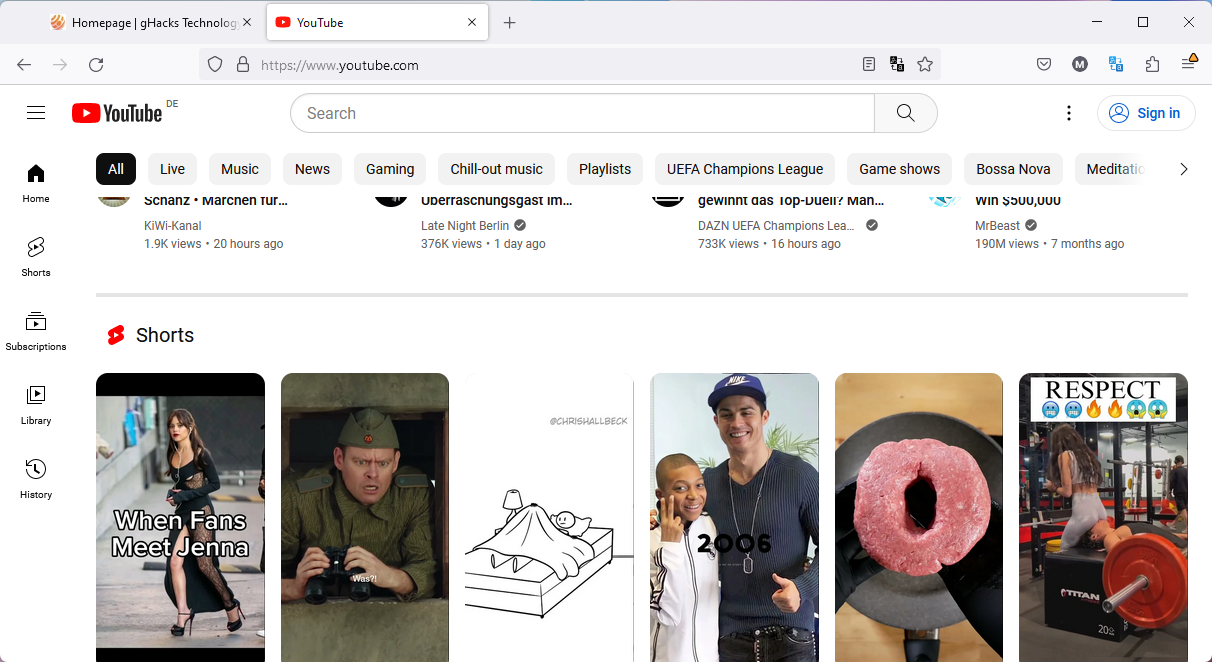
Launched globally in July 2021, Shorts has seen a number of improvements, including revenue share opportunities for publishers.
Hiding YouTube Shorts is best done with browser extensions.
Hide YouTube Shorts in Google Chrome and other Chromium-based browsers
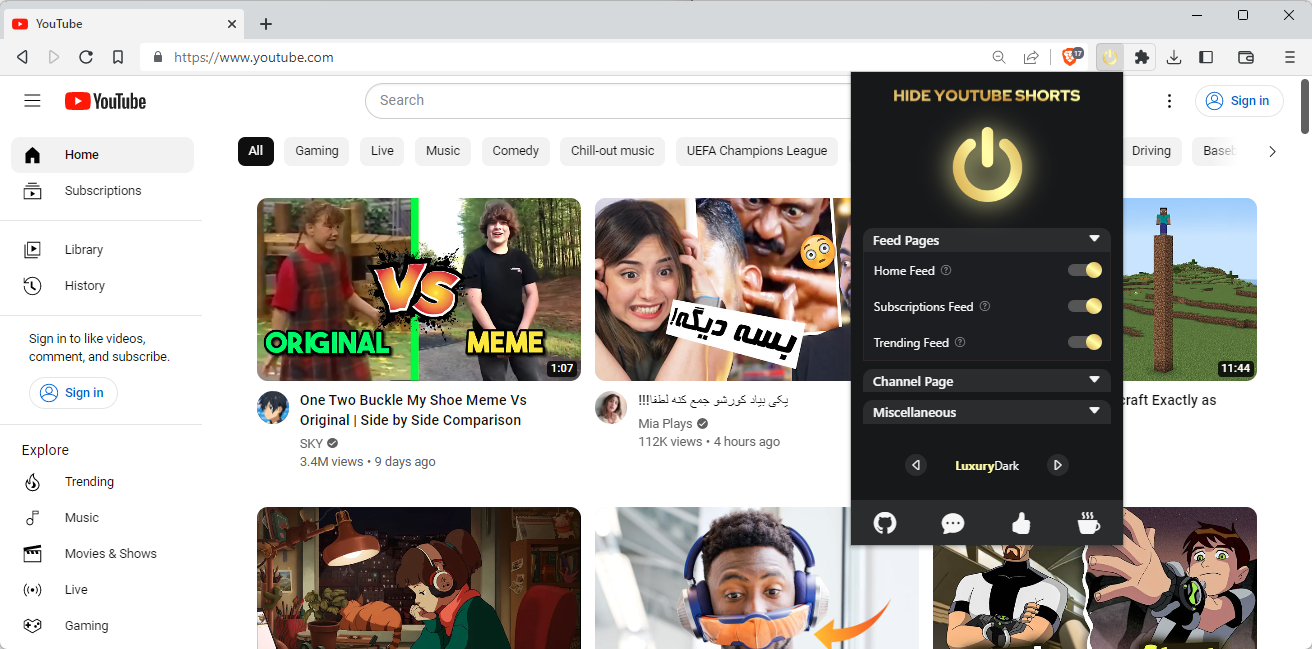
Chrome and Chromium-based web browser users may block Shorts on YouTube in the following way:
- Load the Hide YouTube Shorts Chrome Web Store website in the web browser.
- Activate the "Add to" button on the page.
- Confirm the prompt that is displayed to install the extension in the web browser.
The extension works automatically and will hide Shorts on YouTube, including on the Home, Trending and Subscription pages on YouTube, the recommended list, notification menu, Channel pages and in search results.
Please note that you need to reload any open YouTube tabs if they have been open prior to the installation of the extension in the web browser.
A click on the extension icon in the browser displays options to allow Shorts on select pages on YouTube. Users who do not want to see Shorts anywhere do not need to open the menu, but users who may want to see Shorts on some pages may customize the hiding here.
These extensions can't be installed in most Chromium mobile browsers, as these do not support extensions.
Hiding Shorts in Firefox
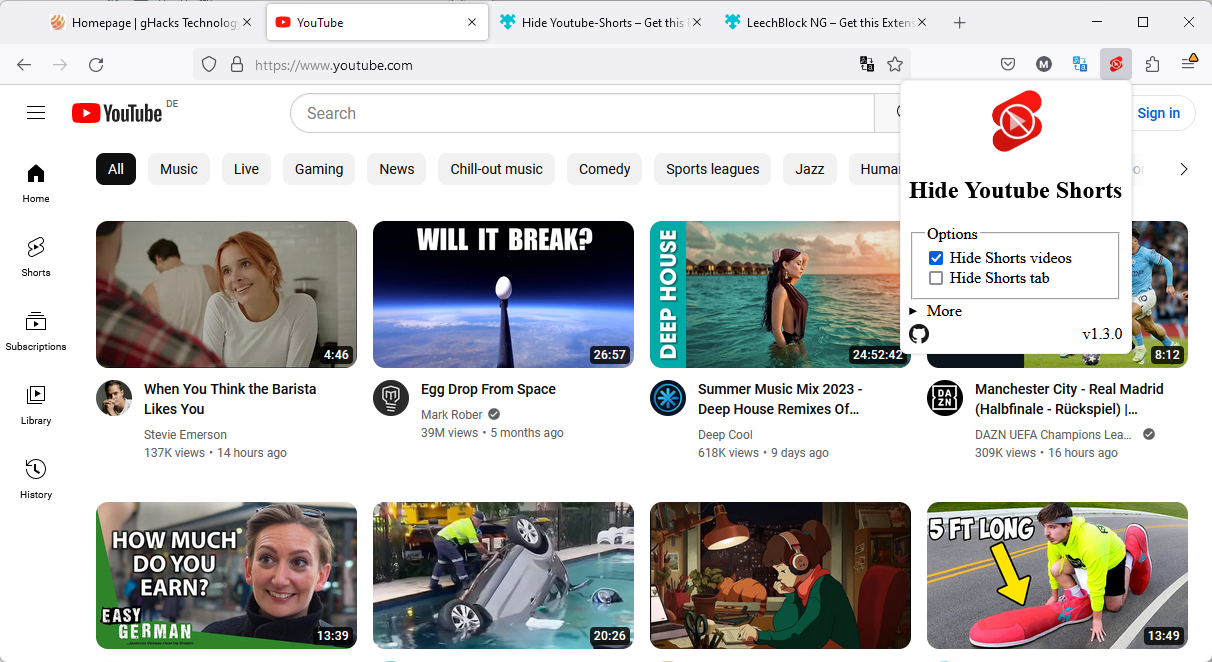
Firefox users may do the following to hide Shorts on YouTube in their web browser:
- Visit the Hide YouTube-Shorts extension page on the Mozilla Add-ons store.
- Activate the "add to Firefox" button on the page.
- Confirm the installation prompt.
The extension hides Shorts on YouTube automatically. A click on the extension icon displays an option to hide the Shorts tab on YouTube as well, or to reveal Shorts again.
Firefox Beta and Nightly on mobile support custom add-on collections, which means that users of the browser may add this extension to their listing to integrate it into Firefox mobile.
Now You: do you watch Shorts on YouTube or elsewhere?



3175x175(CURRENT).thumb.jpg.b05acc060982b36f5891ba728e6d953c.jpg)
Recommended Comments
There are no comments to display.
Join the conversation
You can post now and register later. If you have an account, sign in now to post with your account.
Note: Your post will require moderator approval before it will be visible.