NEW YORK—None of the new Macs that Apple is announcing at its "Scary Fast" product event today look very different from the ones they're replacing on the outside, but the inside is another story. This is the first batch of Macs to include Apple's next-generation M3-series chips, and unlike past years, Apple is introducing multiple M3 performance tiers all at the same time.
The M3, M3 Pro, and M3 Max all share the same underlying CPU and GPU architectures, the same ones used in the iPhone 15 Pro's A17 Pro chip. Also like the A17 Pro, all M3 chips are manufactured using a new 3 nm process from Taiwan Semiconductor (TSMC). Let's dive into everything we know about the M3 family's capabilities, plus the differences between each performance tier.
Meet the Apple M3 family
-
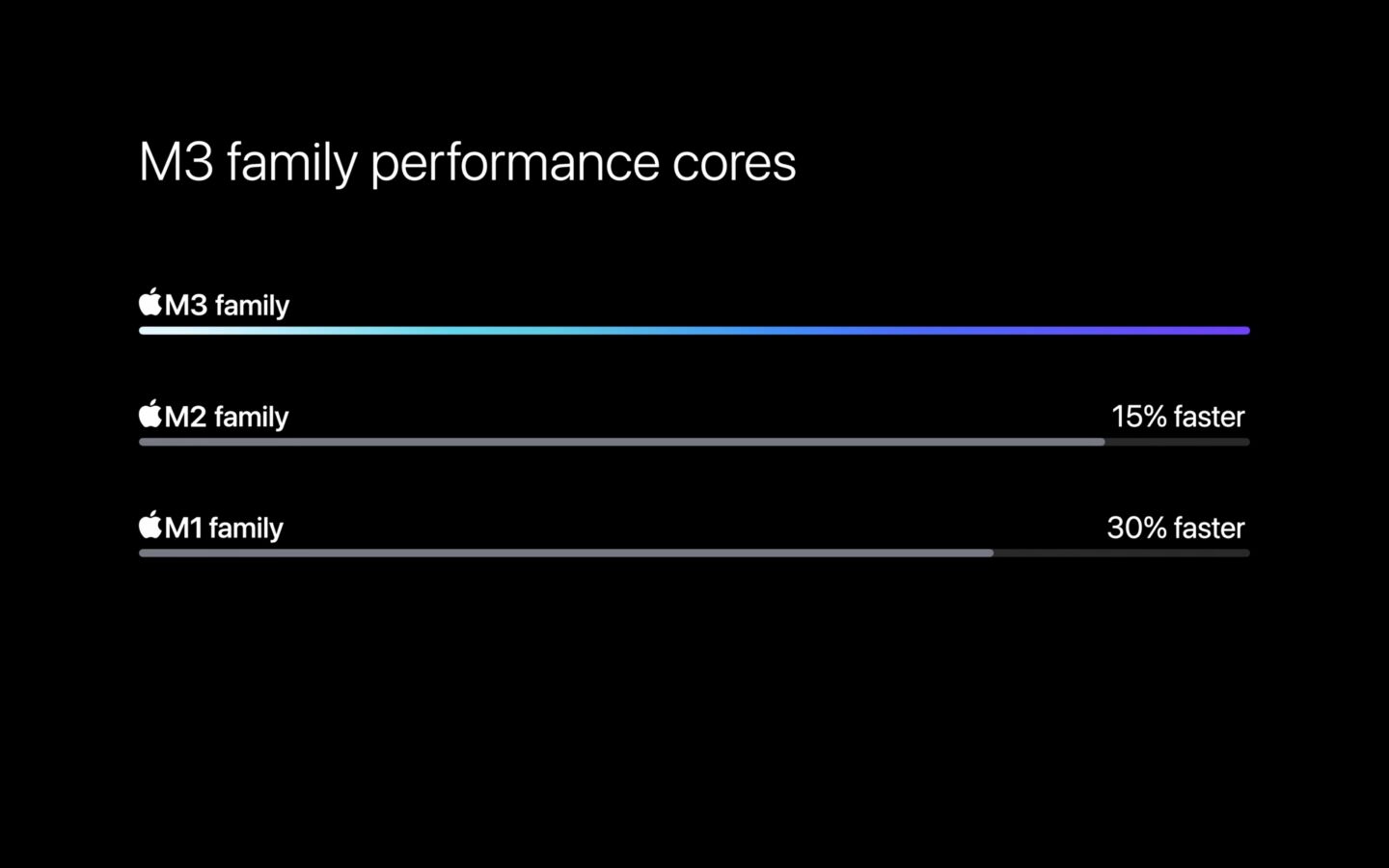 Apple prioritized comparisons to the M1 generation, which is more likely to be relevant for upgraders.But in context with the M2 numbers, M3 looks like a typical year-over-year upgrade.Apple
Apple prioritized comparisons to the M1 generation, which is more likely to be relevant for upgraders.But in context with the M2 numbers, M3 looks like a typical year-over-year upgrade.Apple -
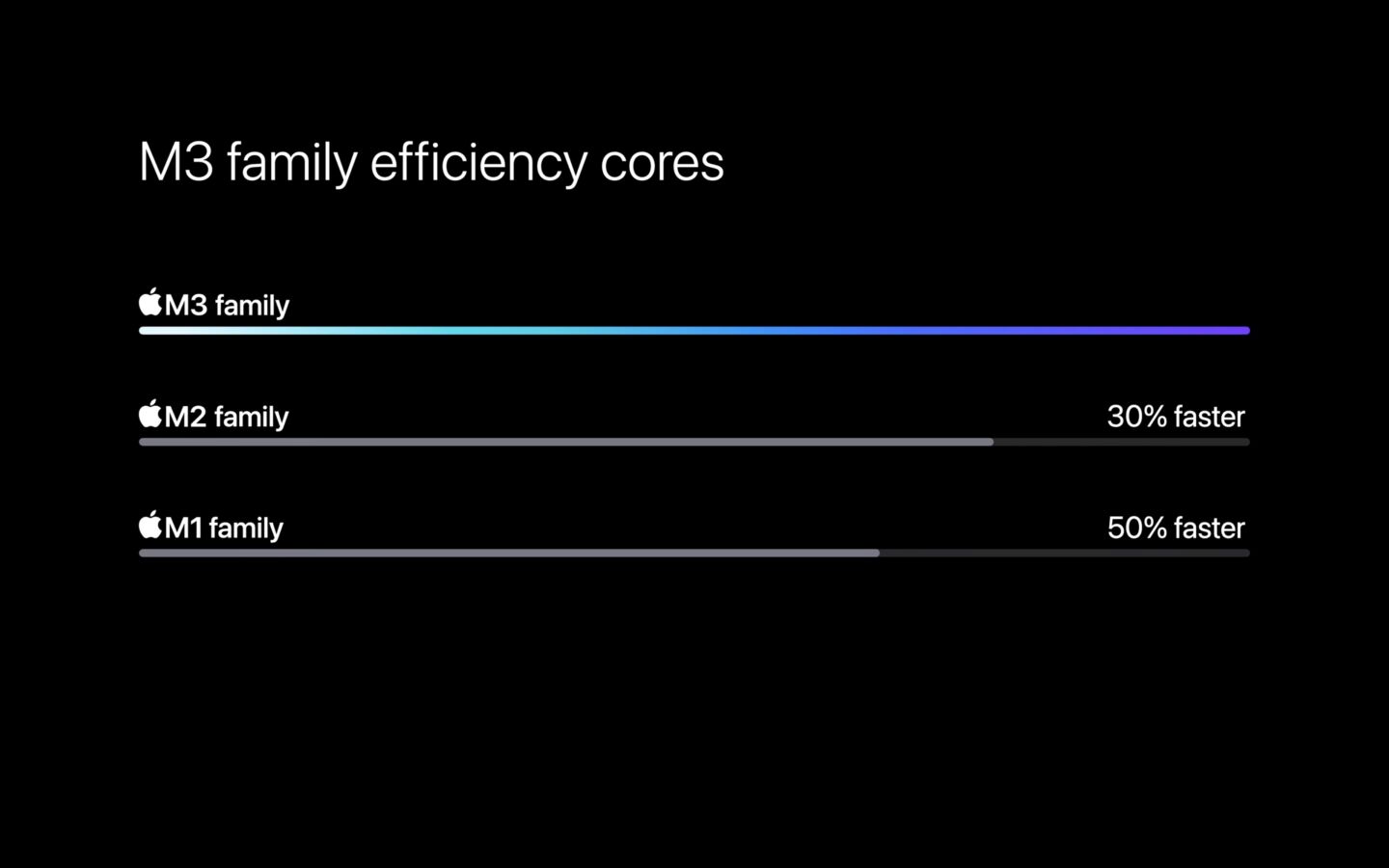 The efficiency cores improve a lot over M1—but M2 did, too.Apple
The efficiency cores improve a lot over M1—but M2 did, too.Apple -
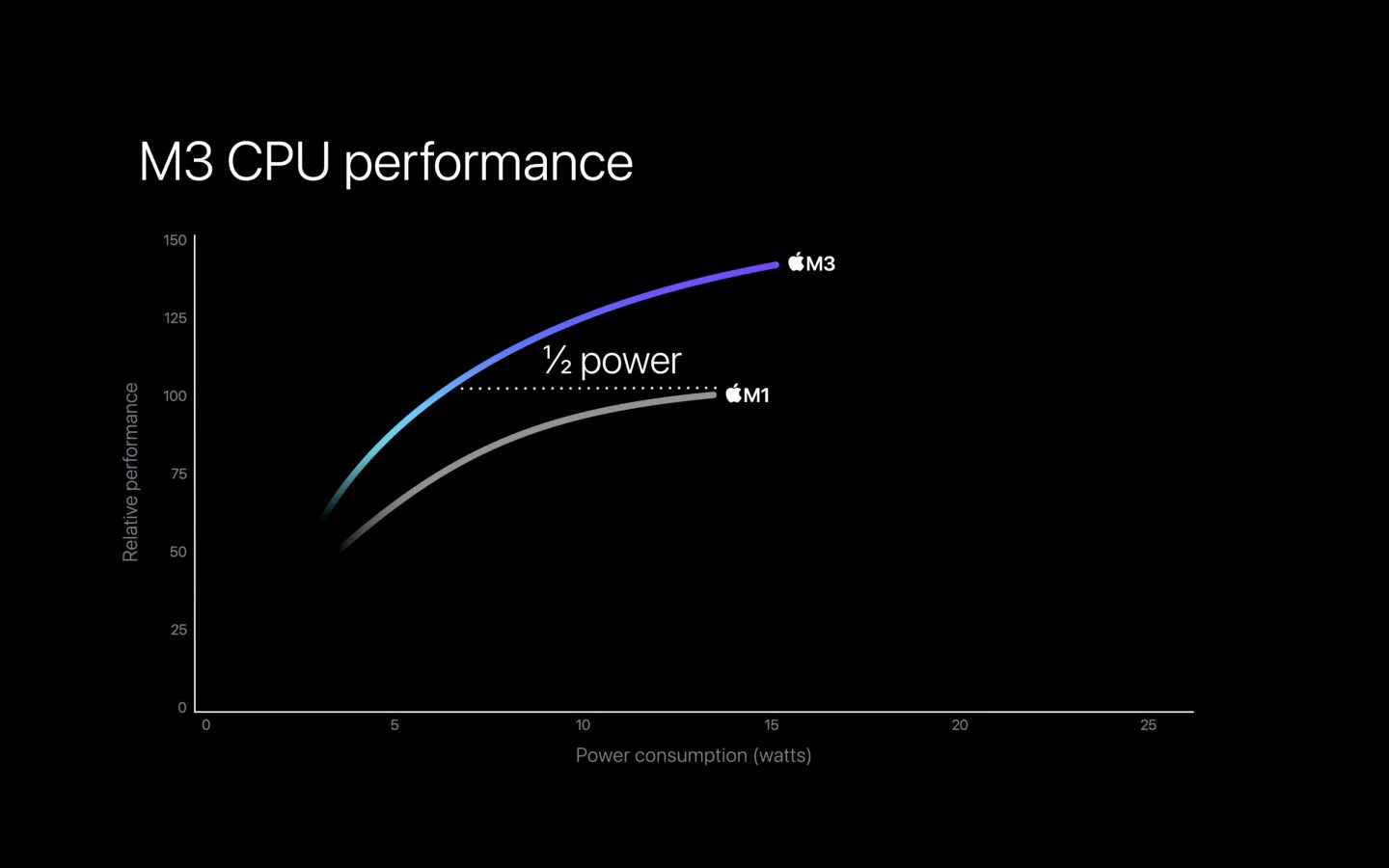 Everyone's favorite kind of chart! Apple says an M3 can match an M1's performance at just half the power, though peak performance will likely be more relevant for most people.Apple
Everyone's favorite kind of chart! Apple says an M3 can match an M1's performance at just half the power, though peak performance will likely be more relevant for most people.Apple -
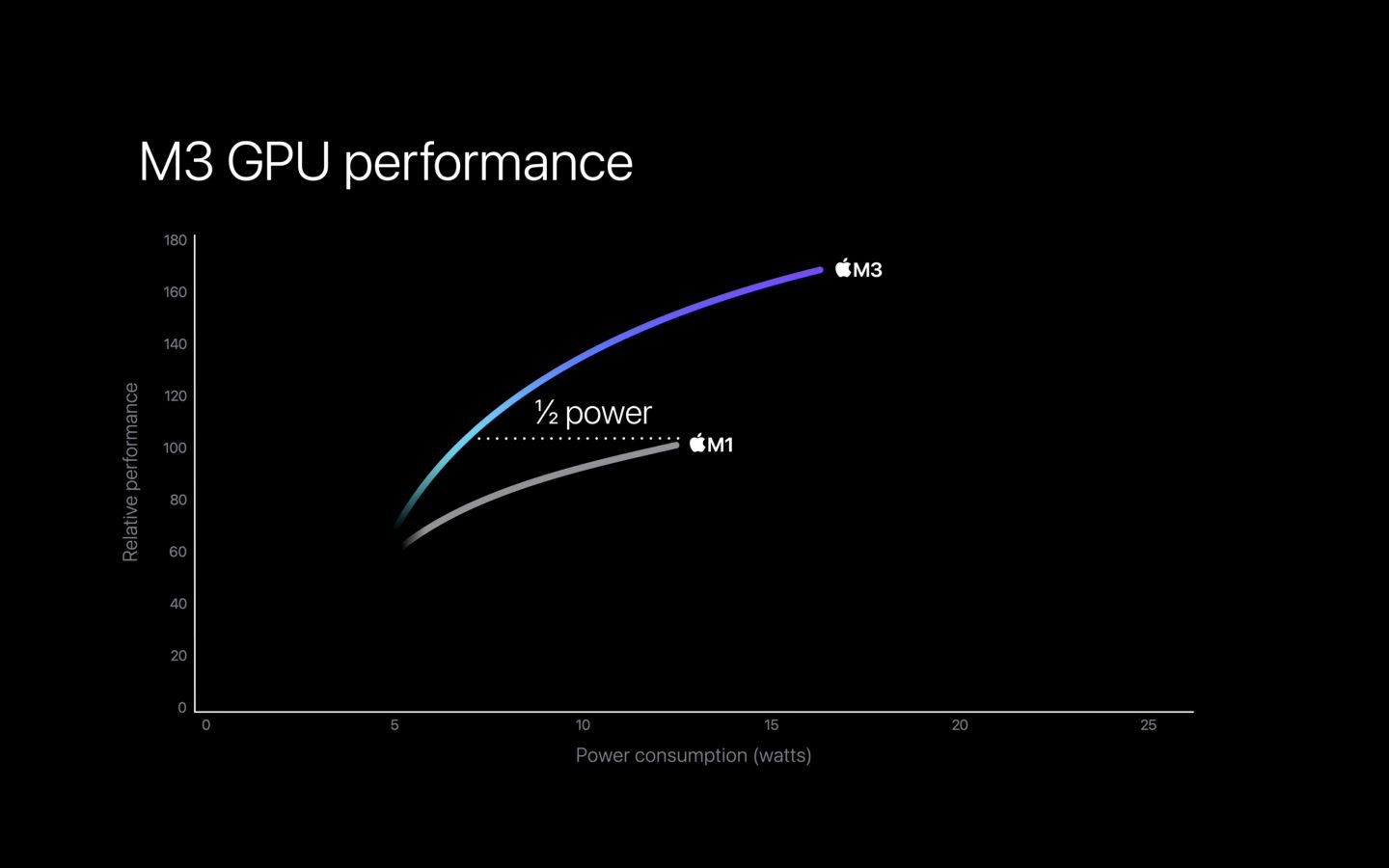 The scale is similar for the GPU, though performance improves a bit more.Apple
The scale is similar for the GPU, though performance improves a bit more.Apple -
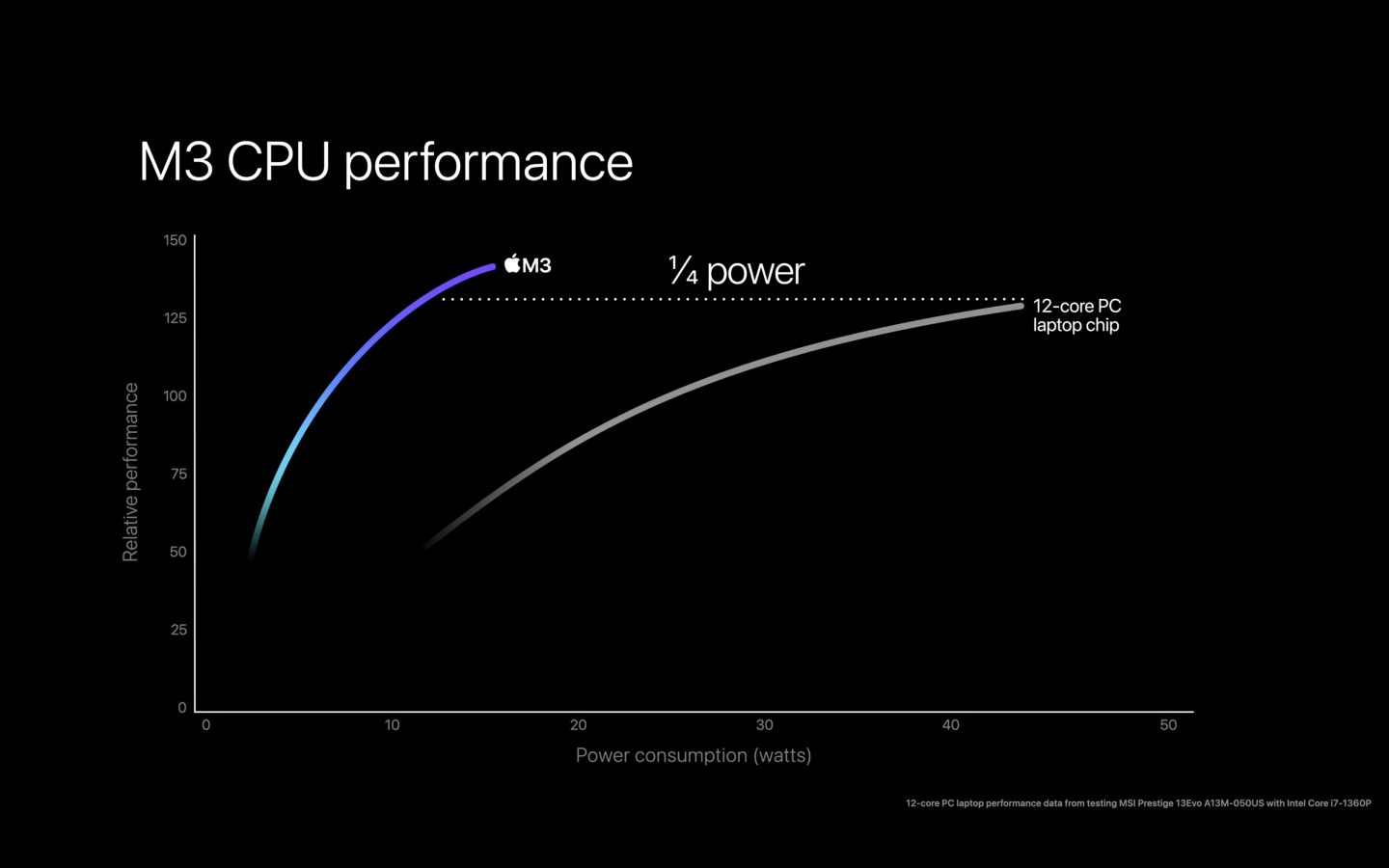 Apple relishes the comparisons with its ex-partner Intel, whose i7-1360P does not come off well here. Intel'snext-gen Meteor Lake chips are right around the corner, but this is a big hole to dig out of.Apple
Apple relishes the comparisons with its ex-partner Intel, whose i7-1360P does not come off well here. Intel'snext-gen Meteor Lake chips are right around the corner, but this is a big hole to dig out of.Apple -
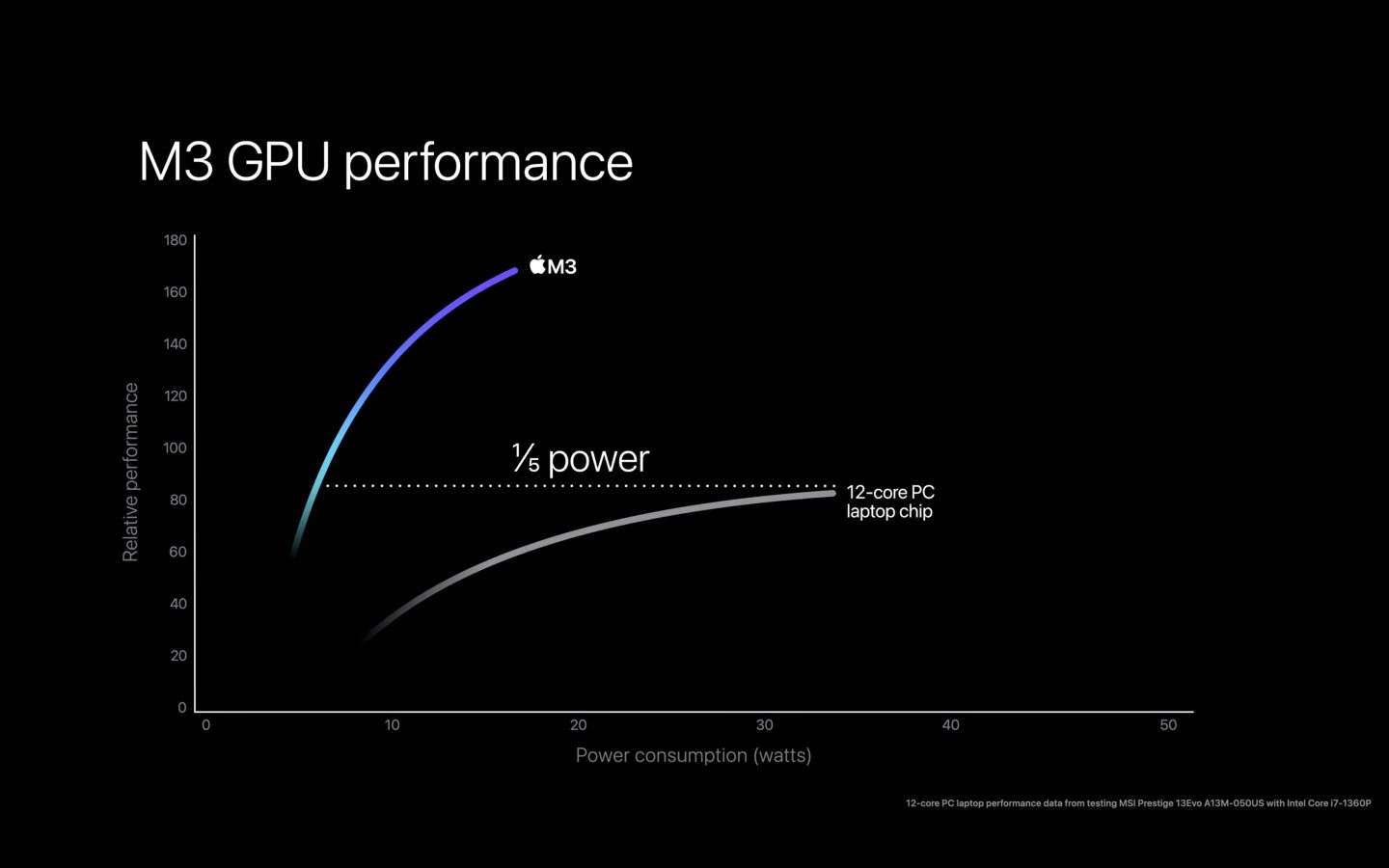 Intel's integrated GPU performance leaves a lot to be desired.Apple
Intel's integrated GPU performance leaves a lot to be desired.Apple -
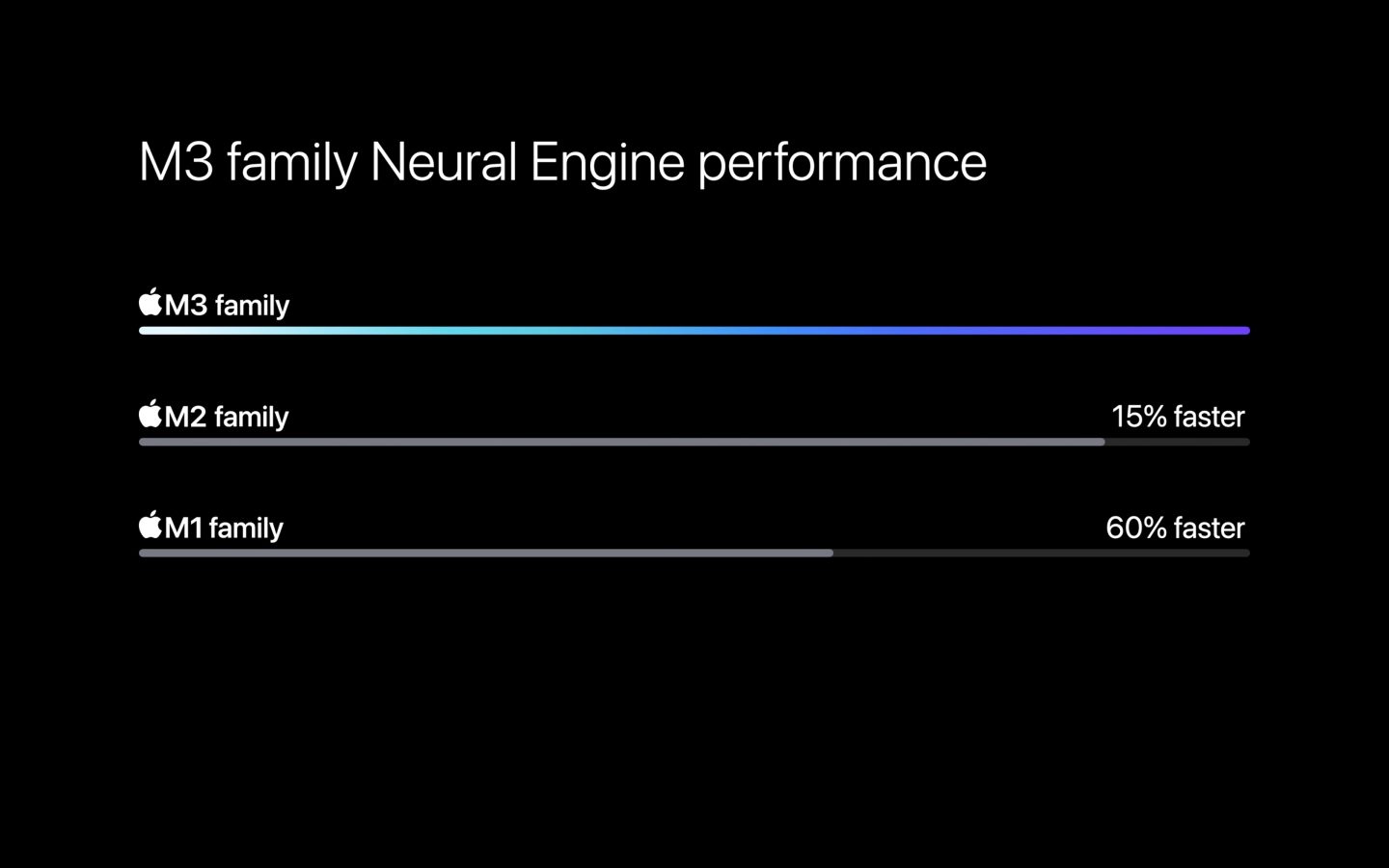 The Neural Engine will provide even faster acceleration for supported AI and ML workloads, thoughimprovements over the M2 are relatively modest.Apple
The Neural Engine will provide even faster acceleration for supported AI and ML workloads, thoughimprovements over the M2 are relatively modest.Apple
Apple says that the performance cores in any given M3 processor can run up to 30 percent faster than the M1's performance cores, and that the efficiency cores are up to 50 percent faster. Most of Apple's direct performance comparisons were to the M1 generation, which is useful insofar as M2 Mac owners aren't likely to want to spring for M3, but it has the added marketing benefit of making the performance increases sound larger than they are.
To put those numbers in context, the M2’s P-cores were already between 10 and 20 percent faster than the M1’s, depending on the chip. Isolating the E-cores in benchmarks is a bit more difficult, but Apple says that the M3 is up to 35 percent faster than the M1 at peak power. Apple said the M2 was about 18 percent faster than M1.
| CPU P/E-cores (max) | GPU cores (max) | Maximum RAM | Maximum memory bandwidth | |
|---|---|---|---|---|
| M1 | 4P/4E | 8 | 16GB | 66.6GB/s |
| M2 | 4P/4E | 10 | 24GB | 100GB/s |
| M3 | 4P/4E | 10 | 24GB | 100GB/s |
| M1 Pro | 8P/2E | 8P/8E | 32GB | 200GB/s |
| M2 Pro | 8P/4E | 19 | 32GB | 200GB/s |
| M3 Pro | 6P/6E | 18 | 36GB | 150GB/s |
| M1 Max | 8P/2E | 32 | 64GB | 400GB/s |
| M2 Max | 8P/4E | 38 | 96GB | 400GB/s |
| M3 Max | 12P/4E | 40 | 128GB | 400GB/s |
The M3’s GPU is also based on the same architecture as the A17 Pro, which means that all M3 Macs are picking up hardware-accelerated ray-tracing support like what you find in more recent Nvidia GeForce and AMD Radeon GPUs. As in desktop PCs, enabling ray tracing in most games and apps is going to come with a performance penalty, which may make it more usable on the M3 Pro and Max than it is in the basic M3, but every GPU in the family at least supports the capability.
Other hardware features added to the M3 GPU include "Dynamic Caching," which claims to allocate "only the exact amount of memory needed... for a given task," allowing more tasks to utilize the GPU at a given time. Like DirectX 12 Ultimate GPUs, the M3 GPU also supports hardware-accelerated mesh shading, useful for rendering scenes that use a whole lot of small objects.
Aside from new hardware features, Apple says that peak GPU performance for the M3 series is up to 65 percent faster than M1's, though as with the CPU performance this will likely vary based on which chips you're comparing. In our tests, the various M2-series GPUs are generally between 25 and 30 percent faster than their M1 equivalents, so the year-over-year performance increases from M1 to M2 to M3 are fairly even. Apple says that the M3's rendering performance is up to 2.5 times faster than the M1 for workloads that take advantage of the new hardware acceleration features.
Finally, the media engine in the M3 series supports hardware-accelerated decoding for AV1 video streams. Newer PC GPUs also support hardware-accelerated encoding, but it’s still a fairly niche feature with relatively limited usefulness for home users beyond high-resolution video broadcasting. Still, it's something that most modern integrated PC GPUs support (or will support very soon), so it's too bad not to see it here.



3175x175(CURRENT).thumb.jpg.b05acc060982b36f5891ba728e6d953c.jpg)
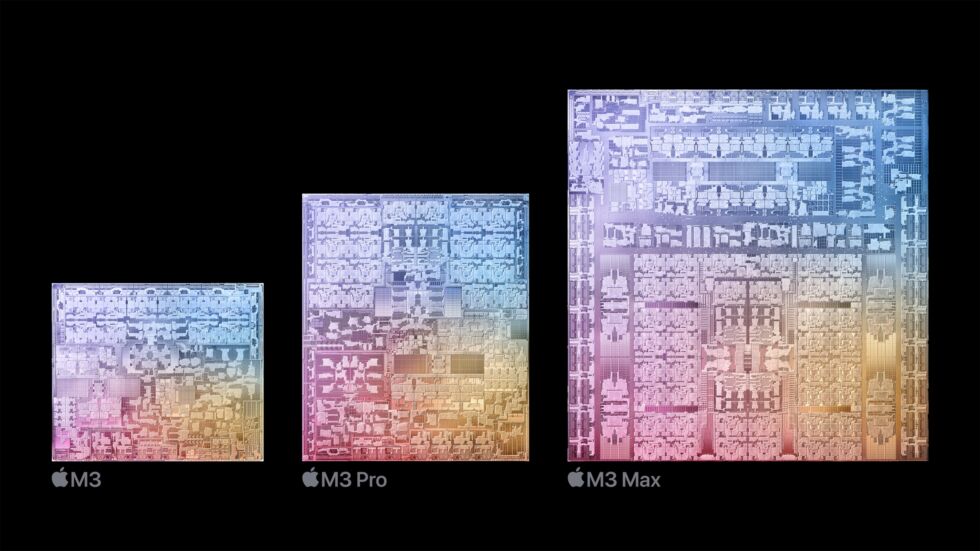
Recommended Comments
There are no comments to display.
Join the conversation
You can post now and register later. If you have an account, sign in now to post with your account.
Note: Your post will require moderator approval before it will be visible.