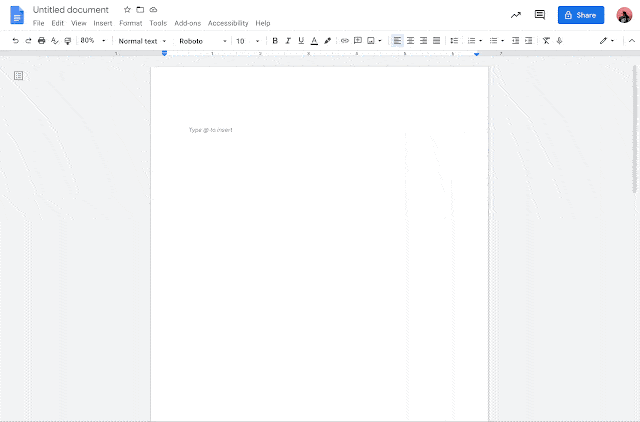
With the working landscape still a challenge for those teams working remotely from home, Google aims to make things convenient and comfortable for anyone. With this, Google keeps on offering business-oriented products to the market together with frequent improvements in them. One we have today is the new Google Docs email draft template the multinational technology company introduced for easier collaboration of team members on an email draft.
The idea behind this new feature announced on March 15 is very simple: you compose an email draft via Google Docs and then export it to Gmail when you’re ready to send it. It gives an additional function to the @menu of the online word processor, which is aimed to help users perform actions quickly.
“We’re making it easy to collaborate on an email draft in Docs with the new email draft template,” writes Google in its blog post. “You can mention people in the recipient fields using the @menu without having to remember their email addresses, and collaborate on the message body using comments and suggestions.”
The Google Docs email draft template can be easily accessed by typing “@email” in a Google Docs. When you do, you’ll be presented with the option for the “Email Draft.” When you click it, a format will appear on your document with sections for To, Cc, Bcc, and Subject lines. Fill in the essential parts of the draft, and when you need to send it, you can simply click the Gmail logo located at the upper left part of the draft format. Clicking it will give you the Gmail compose window popup with all the fields already filled with the information you provided in the draft.
Google announced that the feature is available to all Google Workspace customers, as well as legacy G Suite Basic and Business customers. However, it didn’t mention if this would be available for the personal use of other typical Google Docs users.
You can now compose email drafts on Google Docs and export them to Gmail
- scarabou and DKT27
-

 2
2


:format(webp)/cdn.vox-cdn.com/uploads/chorus_image/image/68491189/newgmaillogo.0.jpg)
3175x175(CURRENT).thumb.jpg.b05acc060982b36f5891ba728e6d953c.jpg)
Recommended Comments
There are no comments to display.
Join the conversation
You can post now and register later. If you have an account, sign in now to post with your account.
Note: Your post will require moderator approval before it will be visible.