Windows Terminal is now the default console for Windows 11 22H2, marking a significant shift in how Windows users run their command line programs.
Windows users have been running their console programs within the Windows Command Prompt for years.
However, this changed in 2019 when Microsoft introduced its first version of the Windows Terminal tabbed console.
For those who routinely worked in the command line, whether in WSL, PowerShell, or the regular Command Prompt, Windows Terminal brought a new customizable interface that catered to power users and developers.
Using Windows Terminal, users could create profiles for various consoles, custom themes, and a Command palette that lets you quickly launch commands in a console.
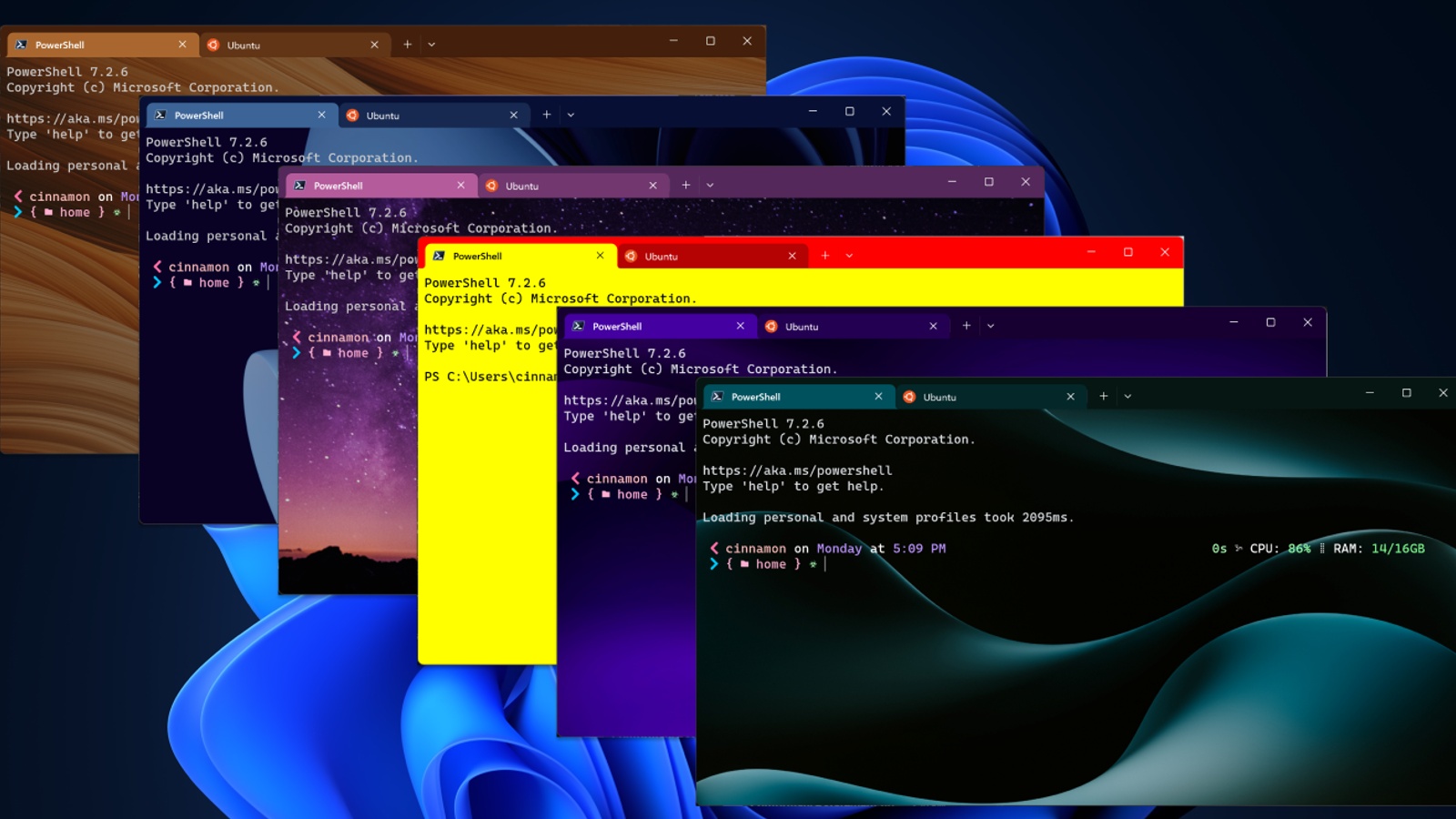
Today, Microsoft has announced that all Windows 11 console programs will now automatically launch by default in Windows Terminal.
"The day has finally come! Windows Terminal is now the default command line experience on Windows 11 22H2!," announced Microsoft Program Manager Kayla Cinnamon.
"This means that all command line applications will now automatically open in Windows Terminal."
For Windows Terminal to become the default Windows 11 console program, you must be using version 1.15 or greater and have today's optional KB5019509 preview update installed.
If you do not wish to use Windows Terminal as the default console program, you can go into Settings > Privacy & security > For developers and change the Terminal setting from 'Let Windows Decide' to 'Windows Console Host'.
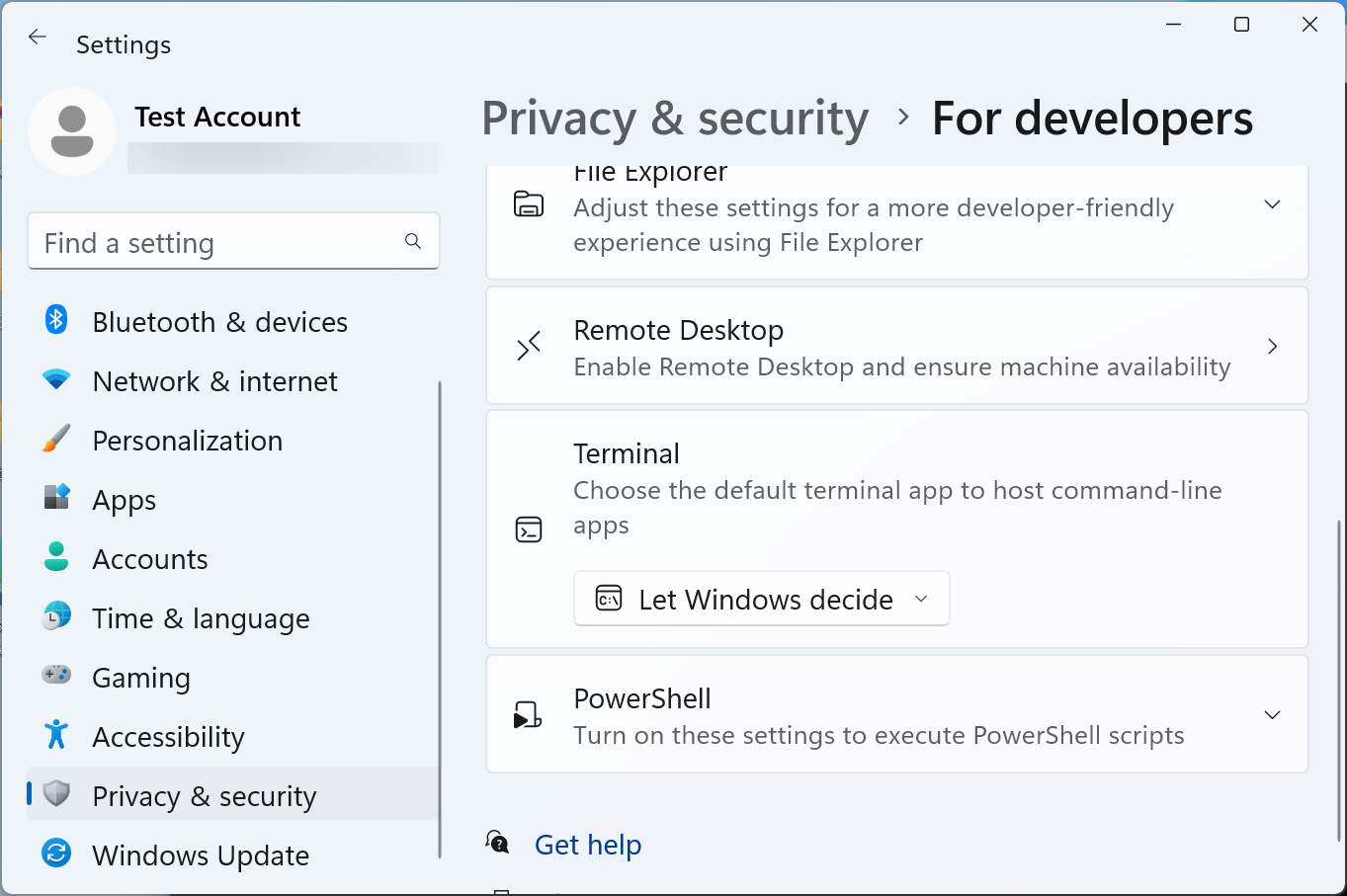
When you make this change, the Command Prompt will once again become your default Windows 11 console program.



3175x175(CURRENT).thumb.jpg.b05acc060982b36f5891ba728e6d953c.jpg)
Recommended Comments
There are no comments to display.
Join the conversation
You can post now and register later. If you have an account, sign in now to post with your account.
Note: Your post will require moderator approval before it will be visible.