Microsoft displays a "now unlocked" full screen notification on Windows 10 devices that are eligible for a Windows 11 upgrade. The notification has been displayed for months, but Microsoft modified it recently to increase conversions.
The original screen displayed "now unlocked: you're eligible for a free upgrade to Windows 11" in big letters on the screen. A short description reassured users that they could continue using the device during the download of the Windows 11 operating system ("Don't worry -- you'll be able to use your PC while the download runs in the background (it's about 4 GB)").
A button "see what's inside" was displayed below the information. A bottom toolbar, in white, displayed learn more, keep windows 10, schedule it and get it links. Back then, Get it was the only button on the toolbar, which meant that it stuck out.
Now, Windows 10 users are seeing a revised "now unlocked" prompt, which is a deceptive design pattern, also known as dark pattern. The title and description remained, but the "see what's inside" button is no longer displayed below the text. Microsoft displays the highlighted "get it" button there, and a less emphasized "schedule it" button next to it.
The white toolbar at the bottom appears to be less visible than before. It includes the moved "see what's inside" link, and the learn more and "keep Windows 10" links. Nothing is highlighted on the toolbar anymore.
Classic dark pattern design emphasizes certain actions on a screen while deemphasizing others. In the case of the Windows 11 upgrade prompt, the action to get the operating system right then and there is highlighted. The schedule option is less emphasized, but it is probably picked by Windows 10 users who do not want Windows 11 and have not spotted the "keep Windows 10" option on the screen.
The previous version of the "now unlocked" prompt emphasized the get" button as well, but it was on the toolbar. With eyes on the toolbar, it is likely that more users spotted the keep Windows 10 option on it as well.
Windows 10 users who want to stay on Windows 10 need to locate the "keep Windows 10" link when the prompt is displayed on their devices. It is possible that the prompt will be modified again by Microsoft in the coming months to improve conversions even more.
Another option that Windows 10 administrators have is to use the freeware InControl to stay on a specific version and block any upgrade prompts to Windows 11.
Now You: which version of Windows do you run, if any?
Windows 10: Uncovering the Deception of the Windows 11 Upgrade Screen


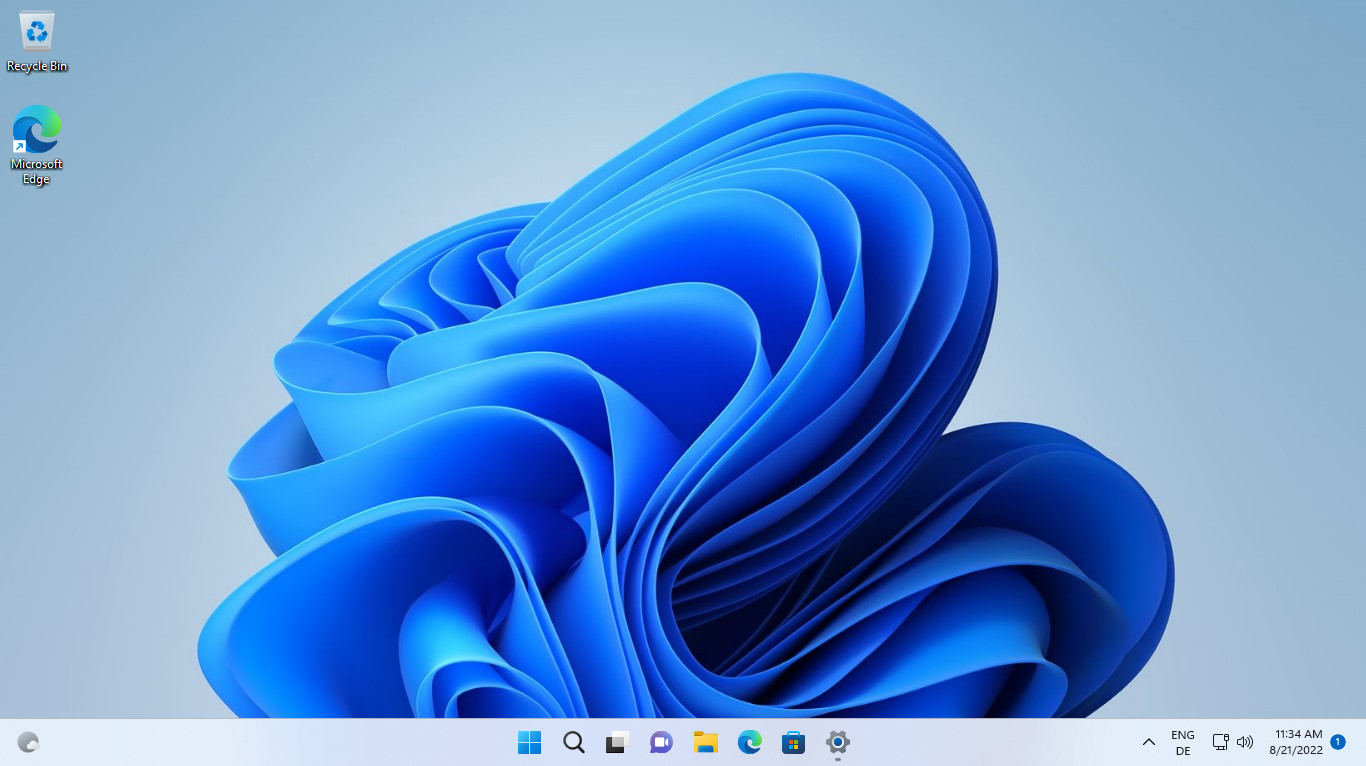
3175x175(CURRENT).thumb.jpg.b05acc060982b36f5891ba728e6d953c.jpg)
Recommended Comments
There are no comments to display.
Join the conversation
You can post now and register later. If you have an account, sign in now to post with your account.
Note: Your post will require moderator approval before it will be visible.