Earlier today, we noticed that Microsoft had quietly released a KB5001716 update for Windows 10 users. In a nutshell, it is meant to offer the next feature update for your PC. You can learn more about what the update is meant to do in the dedicated article.
We, however, noticed that some of Neowin's forum members are complaining about installation issues with this update. They are coming across the "0x80070643" error message which users have become familiar with recently due to the installation issue with another update, namely KB5034441 (on Windows 10) and KB5034440 (on Windows 11).
There were some problems installing updates, but we'll try again later. If you keep seeing this and want to search the web or contact support for information, this may help: (0x80070643)
Another one of our newer members Enigmatic Irreverence writes:
2024-01 Security Update for Windows 10 Version 22H2 for x64-based Systems (KB5034441)
2023-10 Update for Windows 10 Version 22H2 for x64-based Systems (KB5001716)
Download error for both.
It is not just Neowin readers who are facing issues with this update. There are multiple reports on Feedback Hub regarding the KB5001716 where users are reporting installation failure with the 0x80070643 error.
Some Reddit users, though, were able to find a solution for the issue. Though a fair bit of trial and error must have happened on the way. One user writes they already increased their Windows Recovery Partition size - which is an official workaround - but that did not work. This is not surprising as the KB5034441/KB5034440 were WinRE updates and the KB5001716 update is not.
Apparently, the problem seems to be happening since the update may already be present on your system. Redditor Holiday-Cartoonist-5 writes:
FOUND THE SOLUTION: ITS BECAUSE ITS ALREADY INSTALLED..... Go to settings, click apps, go to apps and features , scroll down till you see the update already there installed and uninstall it...go back into windows update and check for updates and it will re install it and then your done it will give you that nice green checkmark your waiting for. LET ME KNOW IF IT WORKS...WORKED FOR ME
Another Redditor Apax-Legomenon confirmed this fix works:
Same. If you notice, you most probably have the update already installed. I think that's why we get the error. It's the update that is shown separately in Apps & Features, version 8.94.0.0
It's one of those features that help your Windows 10 with the update-process all-around.
Unless this one now is slightly newer version or something (for instance, it could be 8.96.0.0). I don't know. I'll try to simply uninstall from apps & features the installed update to try again.
EDIT: It did work. It's now has been installed normally. However, it's still the same version, 8.94.0.0. I guess a mistake from Microsoft's part. However, searching for updates, it still gives me the "new" along with the error, again.
Hence, if you seem to be facing installation issues with this update, it looks like the best bet is to uninstall it from Apps & features from within your Settings app, and then proceed with the update.
Let us know in the comments below if you faced this issue and if this solution worked for you.
- Kalju
-
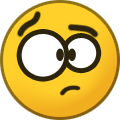
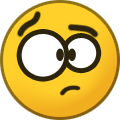 1
1



3175x175(CURRENT).thumb.jpg.b05acc060982b36f5891ba728e6d953c.jpg)
Recommended Comments
Join the conversation
You can post now and register later. If you have an account, sign in now to post with your account.
Note: Your post will require moderator approval before it will be visible.