Windows 10 and 11 have plenty of built-in screenshot-making tools. However, unlike most modern operating systems, Microsoft's desktop OS takes screenshots in complete silence without giving any confirmation (unless you use the Snipping Tool app). As it turned out, Windows 10 and 11 have a hidden setting that lets you set a sound to play when you use the PrintScreen key to take screenshots. Here is how to enable it.
Turn on screenshot sound in Windows 10 and 11
- Press Win + R and type regedit to launch Windows Registry Editor.
-
Navigate to Computer\HKEY_CURRENT_USER\AppEvents\Schemes\Apps\.Default. You can copy the path and paste it into the address bar to save a few clicks.

- Right-click the .Default key and select New > Key.
- Rename the key to SnapShot.
- Close Windows Registry Editor.
-
Press Win + I to launch the Settings app and navigate to Personalization > Themes > Sounds.

- Alternatively, press Win + R and type rundll32.exe shell32.dll,Control_RunDLL mmsys.cpl ,2.
-
Scroll down the list of program events and click SnapShot.

- Select a sound from the Sounds drop-down list. You can also click Browse and pick a custom sound effect in the wav format.
- Click Ok to save the changes.
Now you can try your new screenshot sound by pressing PrintScreen or other shortcuts with this key (via).
It is worth reminding that recent Windows updates changed the PrintScreen key behavior. Instead of taking a screenshot and copying it to the clipboard, pressing the PrintScreen button now invokes the Snipping Tool app. Therefore, you might want to restore the old behavior before enabling screenshot sounds in Windows 11. Alternatively, use the Snipping Tool app, which sends a notification every time you capture something on the screen.
Will you enable screenshot sounds on your Windows 10 or 11 PC? Let us know in the comments below.
- Miroglu and vhick
-

 2
2


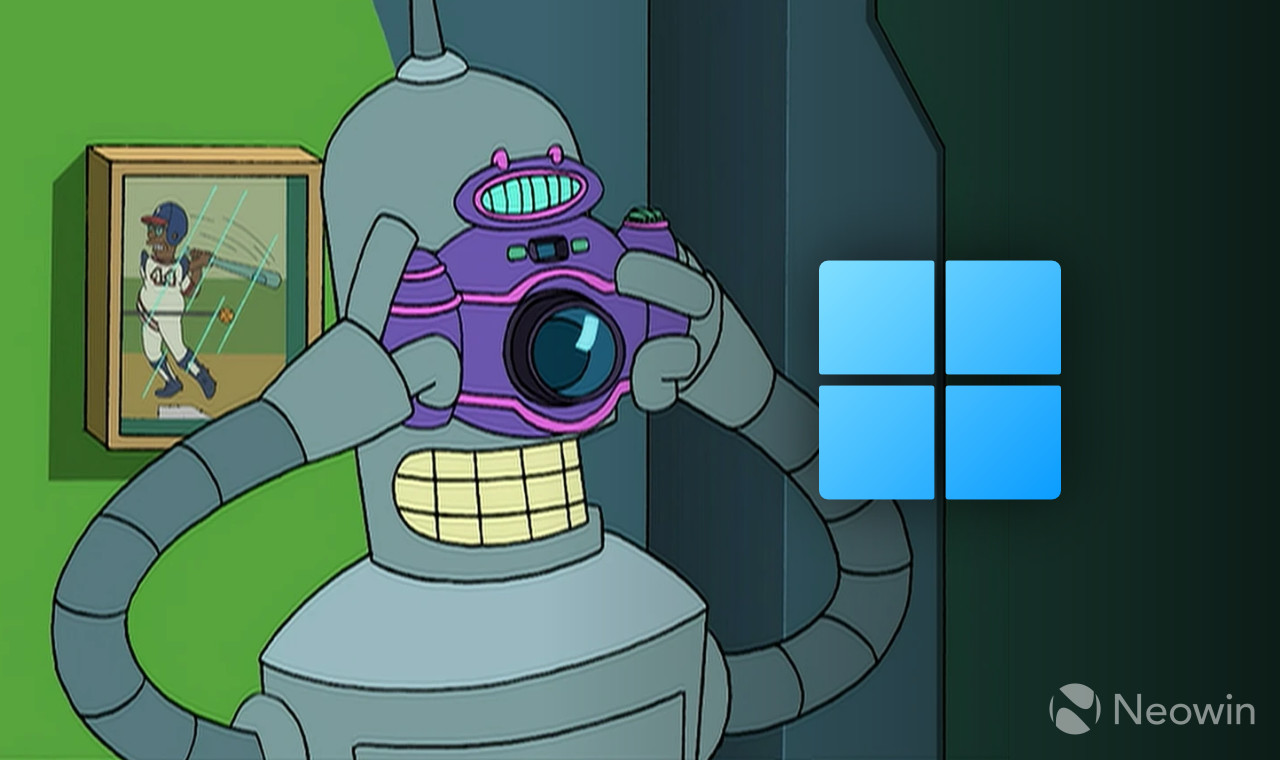
3175x175(CURRENT).thumb.jpg.b05acc060982b36f5891ba728e6d953c.jpg)
Recommended Comments
Join the conversation
You can post now and register later. If you have an account, sign in now to post with your account.
Note: Your post will require moderator approval before it will be visible.