Microsoft is now rolling out a new Release Preview build of Windows 10 22H2 for those members of the Windows Insider program. The new build number is 19045.3757 (KB5032278). As promised last week, this build begins the rollout of Copilot for Windows 10 users. You should check out our article on how to enable Copilot on Windows 10 if you get this update.
Here is the changelog:
With this update, we are beginning to roll out Copilot in Windows (in preview) for devices running Windows 10, version 22H2 Home and Pro editions. Windows Insiders in Release Preview with eligible devices3 running Windows 10, version 22H2 who are interested in experiencing Copilot in Windows as soon as possible can choose to do so by going to Settings > Update & Security > Windows Update and turning on ”Get the latest updates as soon as they’re available” and Check for updates. Windows Insiders on eligible devices in the Release Preview Channel who already did this with last week’s update should see Copilot in Windows shortly. As a reminder, this will be a phased launch via controlled feature rollout (CFR) over the coming months.
The Copilot in Windows button will appear on the right side of the taskbar in Windows 10. When you select it, Copilot in Windows appears at the right on your screen. It will not overlap with desktop content or block open app windows.
Windows 10 Pro edition devices on version 22H2 that are managed by organizations will not be included in this initial rollout of Copilot in Windows. Windows 10 Enterprise and Education edition devices on version 22H2 will also not be included in this initial rollout of Copilot in Windows. To prepare for Copilot in Windows on Windows 10, IT administrators can click here to learn how they can manage Copilot in Windows for their organization.
Known issues
- Copilot in Windows isn’t currently supported when your taskbar is located vertically on the right or left of your screen. To access Copilot in Windows 10, make sure your taskbar is positioned horizontally on the top or bottom of your screen.
- You may see some instability after clicking Refresh button in Copilot experience. Subsequently clicking links inside the Copilot experience, closing Microsoft Edge or Copilot may cause Copilot and Microsoft Edge to crash.
- Copilot is not currently supported on multi-monitor setups. The icon will only appear on the primary monitor and taskbar.
You can check out the full blog post here.


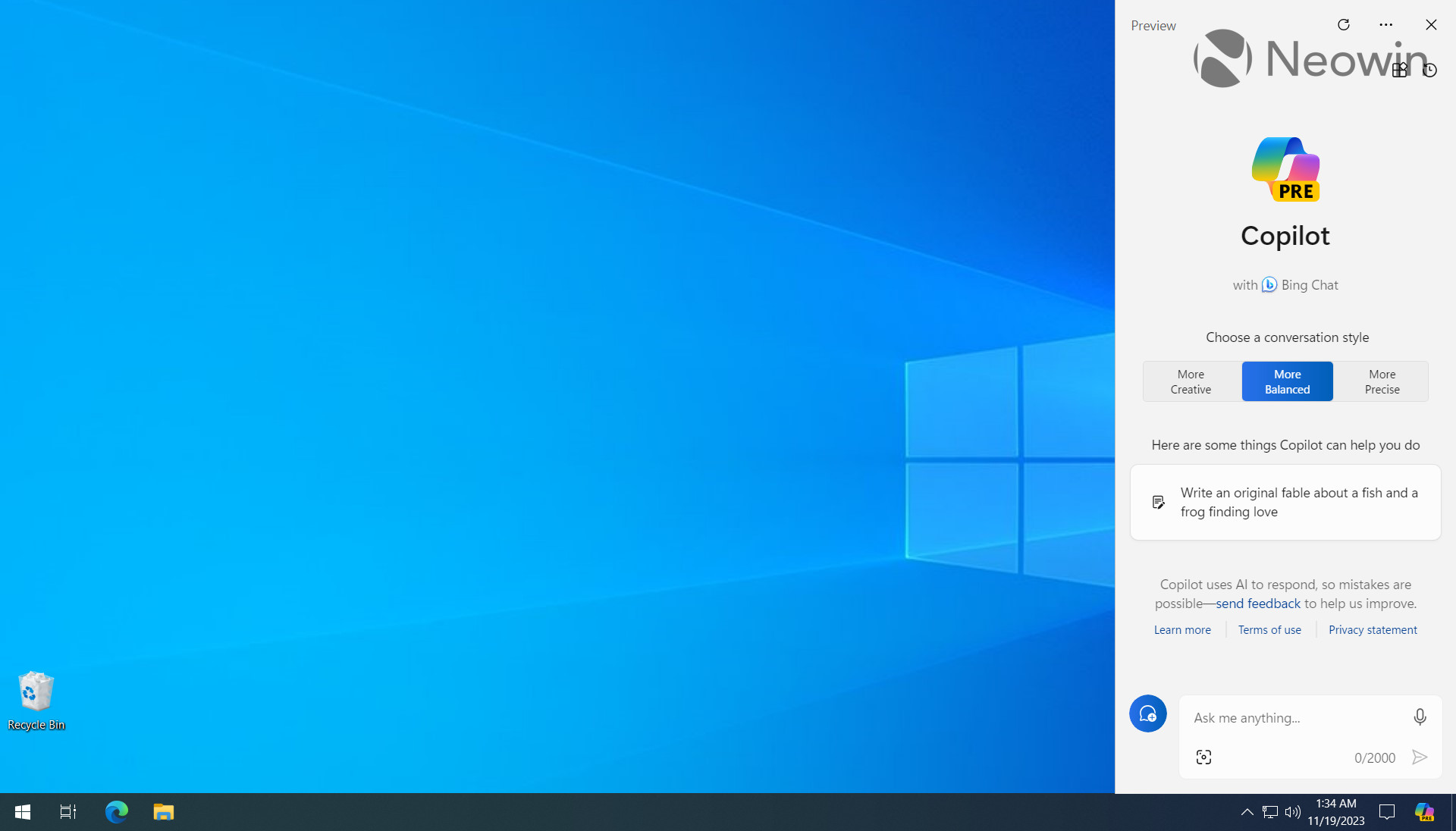
3175x175(CURRENT).thumb.jpg.b05acc060982b36f5891ba728e6d953c.jpg)
Recommended Comments
There are no comments to display.
Join the conversation
You can post now and register later. If you have an account, sign in now to post with your account.
Note: Your post will require moderator approval before it will be visible.