We reviewed a development version of the Windows customizer Windhawk earlier this year. The developer has released Windhawk 1.0 this month, which includes major updates and marks the last step before the first stable release.
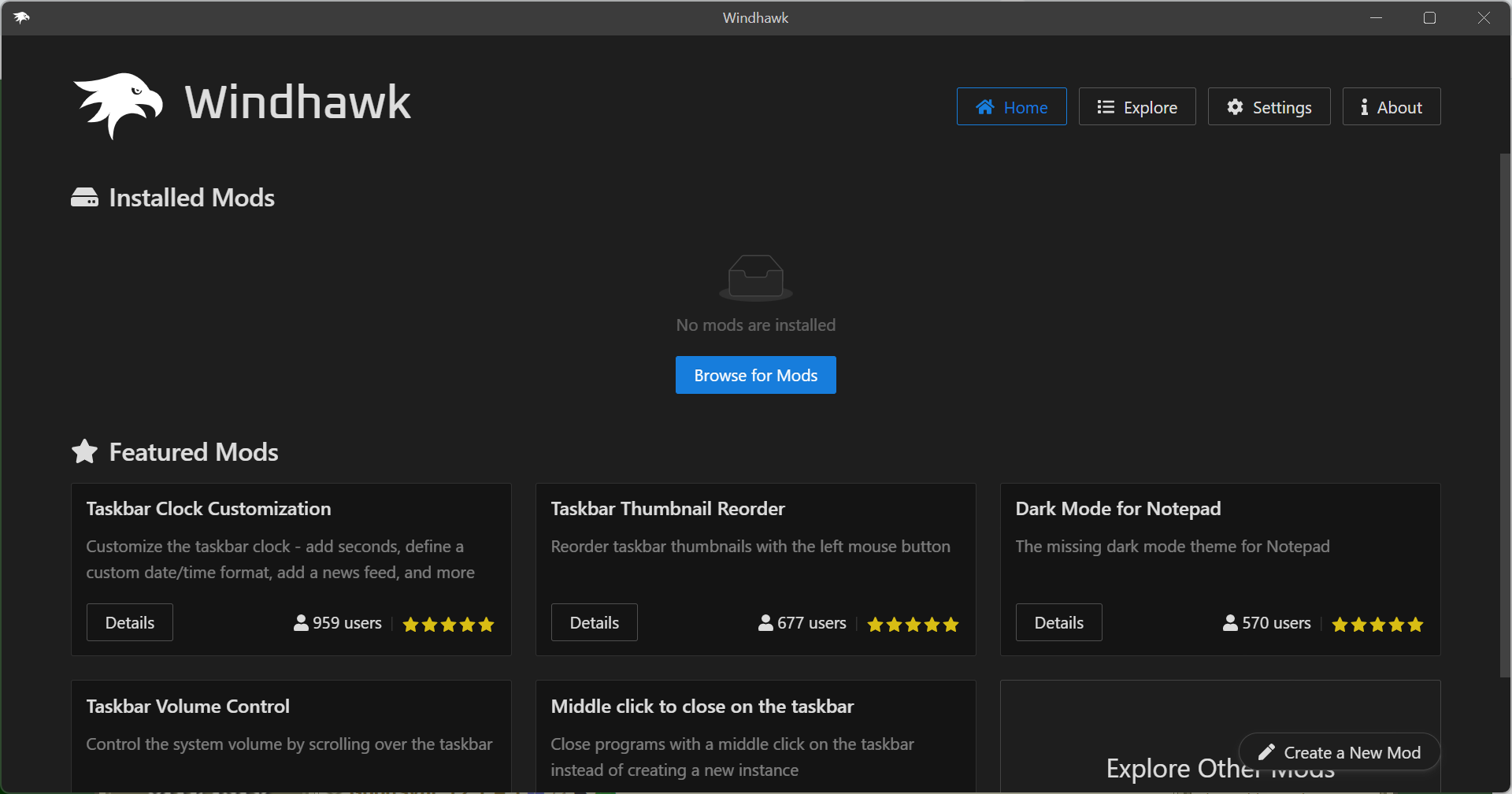
Windhawk is developed by Ramen Software, which some may know from applications such as 7+ Taskbar Tweaker or Textify.
Windhawk's approach to customizing Windows is different, as it is basing all tweaks on mods. First and third-party mods are available, and developers may contribute their modifications so that they are available for all users of the application.
New users may check out the available modifications for Windhawk here. To mention just a few: add taskbar labels for Windows 11, disable the grouping of items on the taskbar, customize the taskbar clock, e.g., by adding seconds, change the size of taskbar icons on Windows 11, or control the volume with just the mouse wheel.
Windhawk can be installed or run as a portable app. The latter does not write the modifications to the Registry.
Windhawk 1.0 Beta is the culmination of about 10 months of user and developer feedback. The new version includes major improvements. Here is the list of the most important changes in the release:
- Mods include a changelog now, which lists changes made to the individual releases. To access this, select details and switch to the changelog tab.
- Advanced options are now available for mods; these include options to override target processes, export settings, and use debug logging functionality.
- Advanced settings are available for all users. These support excluding processes from Windhawk, so that they are never touched by its mods, including processes, to hide the system tray icon, change the logging verbosity or the mod initialization dialog delay.
- A right-click on the system tray icon displays an option to display all loaded mods.
- Loading Windhawk's user interface does not require UAC anymore.
Windhawk 1.0 Beta includes several bug fixes. The developer improved compatibility with the Firefox web browser, an incorrect memory free that resulted in the showing of a warning, and that updates would enable disabled mods again.
Additional information about all changes, including those for developers, are found on the official site.
Closing Words
Windhawk users are encouraged to provide feedback. The next major release will likely see the dropping of the beta label.
Now You: have you tried Windhawk?
Windhawk 1.0 Beta: new version of the modular Windows customizer




3175x175(CURRENT).thumb.jpg.b05acc060982b36f5891ba728e6d953c.jpg)
Recommended Comments
There are no comments to display.
Join the conversation
You can post now and register later. If you have an account, sign in now to post with your account.
Note: Your post will require moderator approval before it will be visible.