WifiDiagnosticsView is a portable program for Microsoft Windows devices that provides users with wireless connectivity information. Created by Nirsoft, it has the same traits as other Nirsoft applications, including that it is portable, lightweight, and easy to use. WifiDiagnosticsView is the latest networking app by Nirsoft. You may want to check out ManageWirelessNetworks or WifiHistoryView as well.
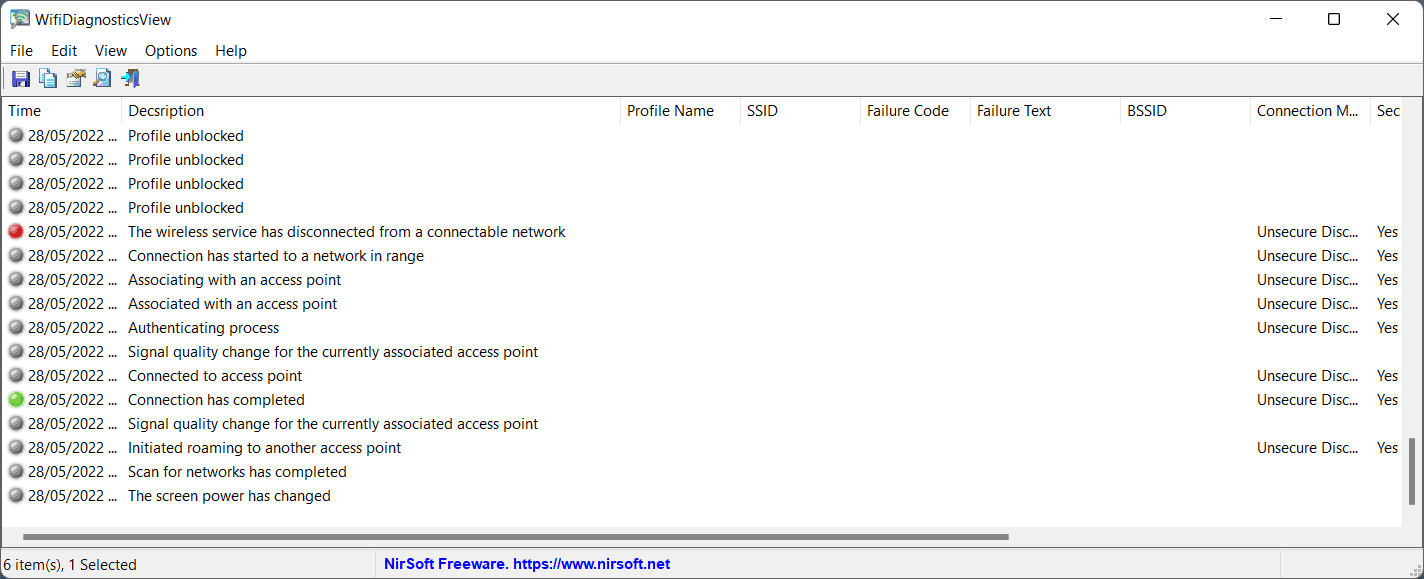
The program comes as ZIP file, which you need to extract on the local system. The application is compatible with all versions of Microsoft's Windows operating system, starting with Windows Vista and including Windows 10 and 11.
A log of wireless connectivity events is displayed when you run the program on a Windows PC. The chronological listing highlights connections and disconnections to wireless access points, failed connection attempts, signal quality changes, and more.
WifiDiagnosticsView is a Wifi diagnostics tool for Windows 11/10/8/7/Vista that monitors the wireless network service of Windows operating system and displays any event that occurs while WifiDiagnosticsView is running, including wireless networks scan, connect to access point, disconnect from access point, failed connection attempt, and so on.. When a failure is detected, the error code and error description is displayed.
Each event is listed with date and time, the event description, and often other bits of data, including profile name and SSID, failure codes and texts, connection method, interface name and GUID, and connection name.
Events are sorted chronologically by default, but a click on a column title sorts the data immediately based on the data. It takes a single click to sort the data by connection error or interface name using the application. The built-in search functionality may be used to find events quickly; select Edit > Find or use the keyboard shortcut Ctrl-F to launch the search field in the application interface.
WifiDiagnosticsView includes features that are common in Nirsoft applications. Data may be exported to various formats with a click on the save icon or to the selection of File > Save Selected Items. The export function supports exports as txt, csv, json, xml and html files.
Closing Words
WifiDiagnosticsView is a useful networking program for Windows users who want to analyze wireless connectivity issues. While it may be useful at highlighting potential issues, it does not point users in the right troubleshooting direction. How a discovered issue is resolved is beyond the scope of the application.
Still, running it may reveal the issue that is experienced. Research on the Internet may point you in the right direction of resolving it in the end.
Now You: do you connect your devices to wireless networks? Do you run into issues doing so sometimes or frequently?
Landing Page: https://www.nirsoft.net/utils/wifi_diagnostics_view.html
WifiDiagnosticsView: diagnose wireless connectivity issues on Windows PCs
- npo33770
-

 1
1


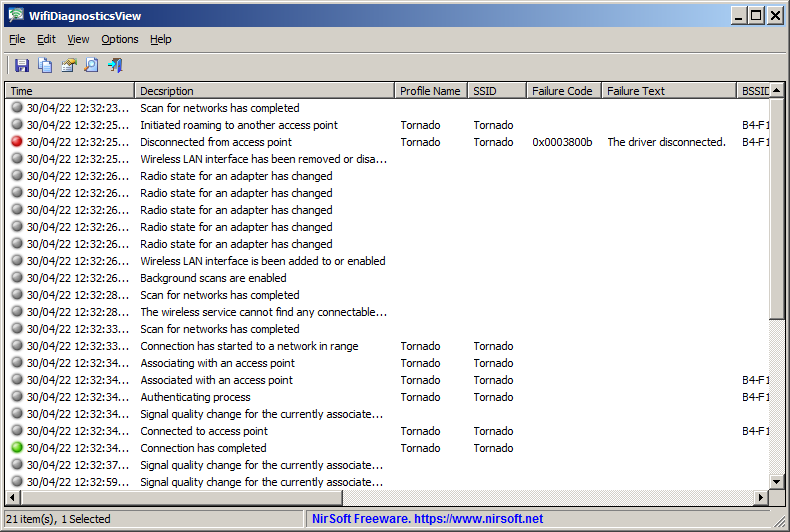
3175x175(CURRENT).thumb.jpg.b05acc060982b36f5891ba728e6d953c.jpg)
Recommended Comments
There are no comments to display.
Join the conversation
You can post now and register later. If you have an account, sign in now to post with your account.
Note: Your post will require moderator approval before it will be visible.