The latest stable versions of the Firefox web browser seem to cause connection issues for some users. Firefox 96.0, released this week, appears to be affected.
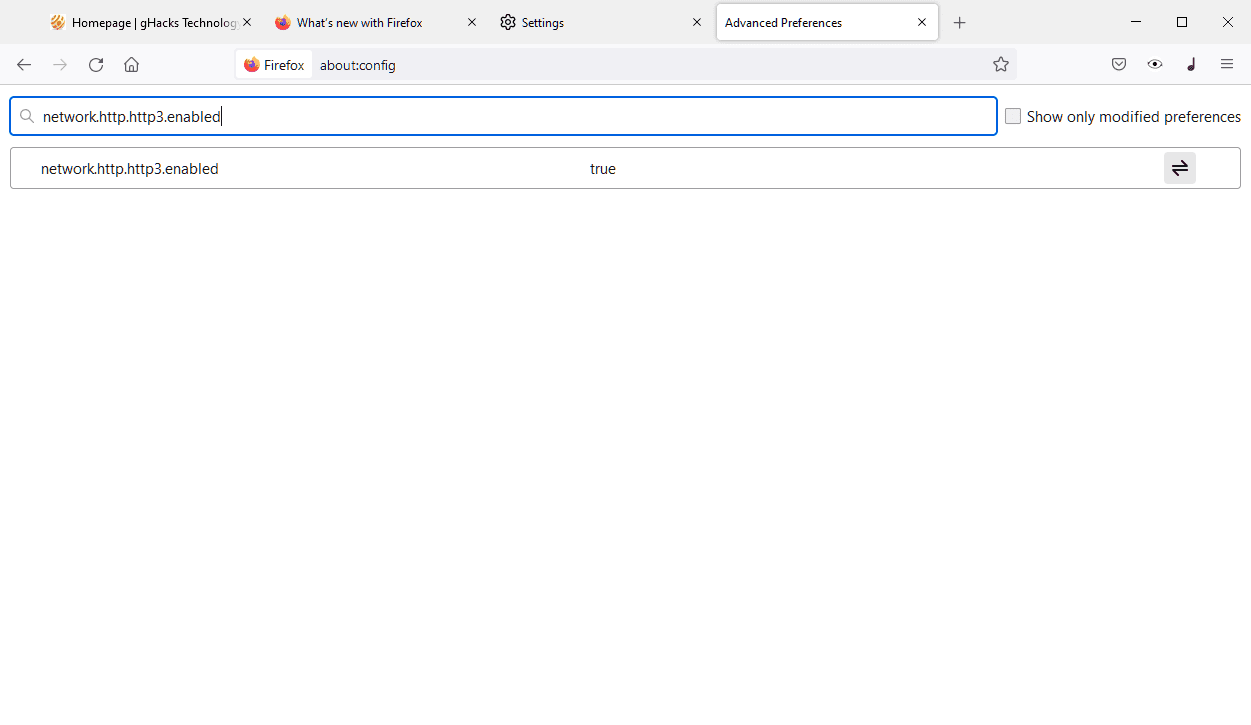
It is unclear how widespread the issue is, only that it appears to be related to the HTTP3 implementation of the browser.
There is a fix for the issue, and it is quite easy to follow:
- Load about:config in the Firefox address bar.
- Confirm that you will be careful.
- Search for network.http.http3.enabled.
- Set the preference to FALSE with a double-click on its line.
- Restart Firefox.
The issue should be resolved after the restart, all websites should load just fine. Please note that the preference needs to be enabled again once the issue is resolved by Mozilla, as it will cause breakage in the future when HTTP gets deprecated.

A user on Reddit suggested another workaround:
- Select Menu > Settings.
- Switch to Privacy & Security.
- Uncheck every option under Firefox Data Collection and Use.
If correct, it would suggest that a Firefox's data collection modules or connection attempts to Telemetry servers are causing the issue.
A bug report on Bugzilla suggests that the issue may affect other versions of Firefox, including Firefox ESR as well.
One commenter suggested that the culprit may be an external service that Mozilla is using:
Our current suspicion is that Google Cloud Load Balancer (or a similar CloudFlare service) that fronts one of our own servers got an update that triggers an existing HTTP3 bug. Telemetry was first implicated because it's one of the first services a normal Firefox configuration will connect to, but presumably the bug will trigger with any other connection to such a server. Our current plan is to disable HTTP3 to mitigate until we can locate the exact bug in the networking stack.
The main workaround for the time being is to change the preference mentioned above to FALSE. Mozilla is working on a fix but it is unclear how long the investigation and bug fixing will take before the issue is resolved.
Some Firefox users report connection issues (workaround inside)
- aum, DKT27 and funkyy
-

 3
3



3175x175(CURRENT).thumb.jpg.b05acc060982b36f5891ba728e6d953c.jpg)
Recommended Comments
Join the conversation
You can post now and register later. If you have an account, sign in now to post with your account.
Note: Your post will require moderator approval before it will be visible.