Editing and making changes just got a whole lot easier.
What you need to know
- Adobe announced that the latest version of Photoshop Elements and Premiere Elements both feature new AI editing abilities.
- There are also additional guided edits to help make the process of adding specific effects easier for users in Photoshop Elements.
- Premiere Elements can help match colour and tone between clips to make videos mesh together better.
It's that time of the year once more when Adobe releases the latest versions of its simplified photo and video editing programs. This time around, both Photoshop Elements 2024 and Premiere Elements 2024 offer brand-new AI-powered features to help make the creative process faster and easier for users.
What's new in Adobe Photoshop Elements 2024

You can easily change the colour and tone of your images to get them looking the way you want. (Image credit: Adobe)
- colour and tone matching: You can adjust the hue, brightness, tone, and saturation of photos and videos via presets and can even make slight adjustments to get things looking the way you want.
- Easier background swapping/enhancing: Adobe Sensei helps make selecting backgrounds and sky easier so you can swap selected areas out or add effects more easily and believably.
-
Additional Guided Edits: There are now a total of 62 guided edits to help you quickly apply cool effects to your media.
- Stylized text options: Make your text look better with various alignment options as well as the ability to warp text or apply textures, gradients, and patterns for an interesting effect.
- Replace Background Guided Edit: Additional backgrounds are available to choose from when swapping out backgrounds in your photos.

With the power of Adobe Sensei, Photoshop Elements can remove artifacts in compressed JPEGs to produce smoother imagery.
(Image credit: Adobe)
- Photo Reels: You can create quick MP4s or GIFs that showcase your photos with effects, graphics, and text to help them pop.
- Free access to Adobe Stock photos: Thousands of professional photos, graphics, and stylized quotes can be inserted into your projects to enhance your work.
- Additional one-Click Quick Actions: You can now smooth skin, dehaze imagery, add blur, remove backgrounds, and more with just a single click.
- Smooth out pixelated imagery: Adobe Sensei helps remove distracting artifacts from compressed JPEGs to get photos to look smooth and beautiful.
- New Artistic Effects: Give your projects a cool look with additional effects that are inspired by famous works and artists. This ability is also made possible with Adobe Sensei.

Additional editing possibilities are available via the Photoshop Elements companion web app.
(Image credit: Adobe)
- Additional UI options: Users can now choose between light or dark mode and can also adjust the look of the font, icons, and other aspects.
- Overlays and patterns in the web companion app: Add a dynamic look to your photos and videos within the web companion app, which can now add overlays and patterns to your work.
- One-Click fixes on mobile: You can now apply more complicated edits to your photos from the mobile app with just the tap of a button. This includes things like removing backgrounds, fixing lighting, and more. It's also easier to stay organized as additional files and folders can be accessed from the mobile app.
- Auto-sync photos and videos: The media you upload syncs across the mobile app, the web app, and Elements Organizer.
What's new in Adobe Premiere Elements 2024

Automatic Highlight Reels, made with the help of AI, are a fun way to emphasize parts of your videos.
(Image credit: Adobe)
- colour and tone matching: You can adjust the hue, brightness, tone, and saturation of photos and videos via presets and can even make slight adjustments to get things looking the way you want.
- Automatic Highlight Reels: By utilizing the power of AI, the software can automatically zoom in or focus on parts of your videos where the most action is occurring.
- More Audio Effects: Adding the right sounds for the perfect listening experience is now easier with the addition of the Vocal Enhancer, DeHummer, and Reverb audio effects.
- New Graphics: Spicing up your videos and photos just got a whole lot easier with visuals that help draw attention to specific areas.

You can add artistic effects to your videos to produce specific vibes. (Image credit: Adobe)
- Additional UI options: Users can now choose between light or dark mode and can also adjust the look of the font, icons, and other aspects.
- Browser access: You can access Premiere Elements 2024 via the web companion app from any laptop or desktop to make edits or share with other users.
- Mobile app update: Interact with the software by uploading images and videos right from your phone and then editing them. This also works between the web companion app and the mobile version.
- Auto-sync photos and videos: The media you upload syncs across the mobile app, the web app, and Elements Organizer.
Photoshop Elements 2024 and Premiere Elements 2024: System requirements
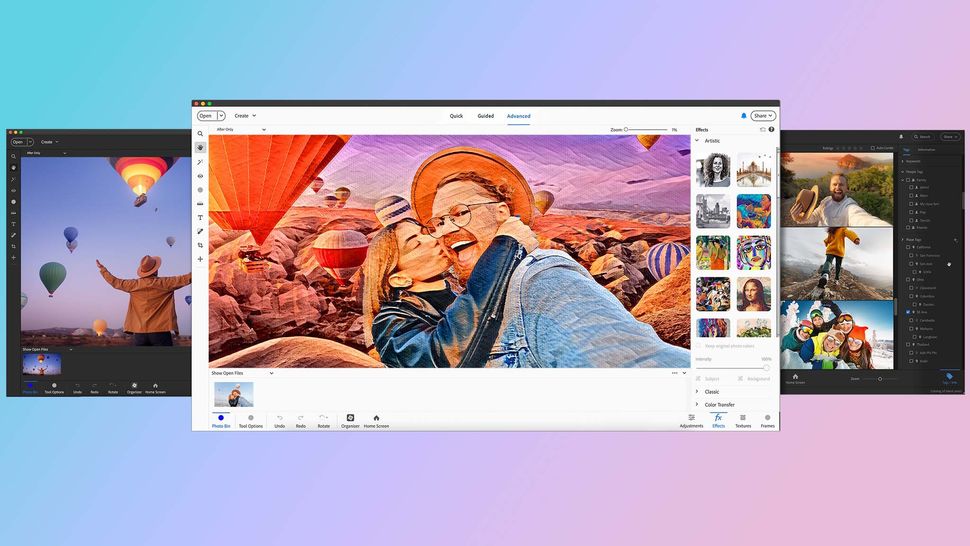
Photoshop Elements 2024 and Premiere Elements 2024 can both be accessed via their companion web apps.
(Image credit: Adobe)
Photoshop Elements 2024 System Requirements (Windows)
- Intel 6th Generation or newer processor or AMD equivalent with SSE4.1 support
- Microsoft Windows 10 (version 22H2) or Windows 11 (version 22H2), 64-bit versions only; Windows 7, Windows 8.1 not supported
- 8GB of RAM
- 8GB of available hard-disk space to install application; additional space required for downloading online content and for temporary files during product installation and usage (cannot install on a volume that uses a case-sensitive file system or on removable flash storage devices)
- 1280x800 display resolution (at 100% scale factor)
- Microsoft DirectX 12 compatible display driver
- Internet connection required for product activation and download of features and online content
Premiere Elements 2024 System Requirements (Windows)
- Intel 6th Generation or newer processor or AMD equivalent with SSE4.1 support
- Microsoft Windows 10 (version 22H2) or Windows 11 (version 22H2), 64-bit versions only; Windows 7,Windows 8.1 not supported
- 8GB of RAM
- 5GB of available hard-disk space to install application; additional space required for downloading onlinecontent and for temporary files during product installation and usage (cannot install on a volume thatuses a case-sensitive file system or on removable flash storage devices)
- 1280x800 display resolution (at 100% scale factor)
- Microsoft DirectX 12 compatible sound and display driver
- Windows Media Player (required if importing Windows Media files)
Windows Central's take

You can match the tone of any image or video with another image in Photoshop Elements 2024 and
Premiere Elements 2024. (Image credit: Adobe )
When software gets released once a year like clockwork, it's hard to know if the improvements made to the latest version warrant a new purchase. Whether or not you should pull the trigger and grab the latest Photoshop Elements 2024 and/or Premiere Elements 2024 depends on what programs you're currently using and what you use them for.
This year's addition of more AI abilities does make for a compelling case to purchase the latest 2024 programs, but only if these features are something you'll be using. If your current versions of these programs are a few years old then it could definitely be a great time to upgrade.
Adobe has always been at the forefront of AI features with its powerful Adobe Sensei software, however, this year the company's focus on generative AI via Firefly has really helped propel its various programs into the future. Of course, Adobe will continue to add AI features into its software as time goes on, especially as Adobe Sensei and Firefly continue to improve even further. So, if not this year, it will probably be a good idea to upgrade or purchase upcoming versions of Photoshop Elements and Premiere Elements if you want to stay current and with the most convenient editing options.



3175x175(CURRENT).thumb.jpg.b05acc060982b36f5891ba728e6d953c.jpg)
Recommended Comments
There are no comments to display.
Join the conversation
You can post now and register later. If you have an account, sign in now to post with your account.
Note: Your post will require moderator approval before it will be visible.