Windows 10's support lifecycle ends on October 14, 2025. It's time to migrate.
What you need to know
- Windows 10's support lifecycle will end on October 14, 2025.
- Users have just one year left of free support and security updates for Windows 10.
- Microsoft recommends that all Windows 10 users upgrade to Windows 11, or they will have to pay for security updates on Windows 10 beyond its end-of-support date.
The death of Windows 10 is now fast approaching. We have just one year left of free support and security updates before Microsoft pulls the plug, meaning everyone still running Windows 10 should now be thinking about an exit strategy ahead of October 14, 2025. Whether you're a business managing hundreds of Windows PCs or a home user with just one computer, it's time to consider your options for what's next.
But why is Microsoft ending support for Windows 10, and is there anything you can do to stay on it beyond its end-of-support date? This article will explain everything you need to know about the end of the support life cycle for Windows 10 and the many options you have as an end user to remain secure and supported beyond October 14, 2025.
Why is Microsoft ending support for Windows 10?

Windows 10 is getting old. (Image credit: Windows Central)
Windows 10 is now a legacy operating system in Microsoft's eyes. It was originally released in July 2015, making it over a decade old when support will finally end. While it's true that Microsoft kept Windows 10's core platform up to date for many years post-2015, it actually stopped with Windows 10's May 2020 Update, which was the last to deliver core platform updates before Windows 11.
That means even if you're running the latest version of Windows 10, you're running a core Windows platform release that's coming up to half a decade old. Microsoft has released three new versions of the Windows platform since then, all based on Windows 11. That means there are security and performance improvements under the hood that Windows 10 users are not benefitting from today.
What does end of support mean?
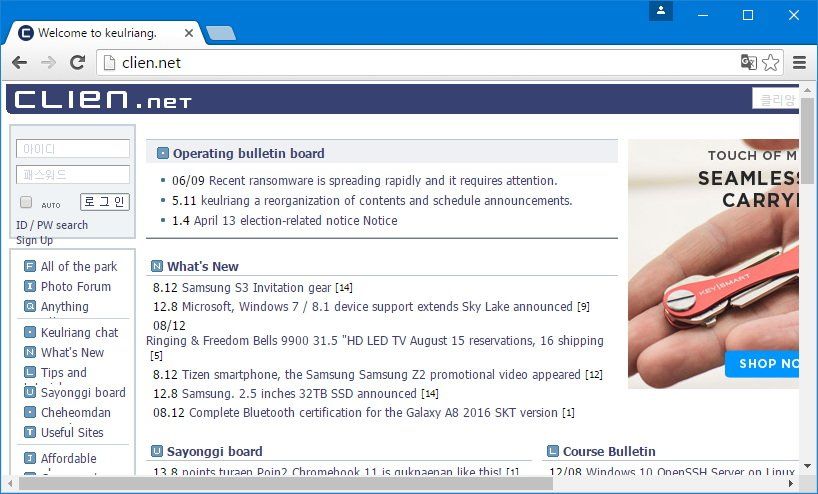
Apps like Google Chrome will eventually stop supporting Windows 10, like it did with Windows XP and Windows 7.
End of support means Microsoft will no longer support users running the Windows 10 operating system with technical help or security updates. This means Windows Update will no longer receive a monthly patch to address surface-level bugs or vulnerabilities found in the Windows kernel.
It also means apps, drivers, and peripherals will stop supporting Windows 10 over time. This won't happen right away, but as time progresses and new apps and peripherals launch, you will start to notice Windows 10 is no longer officially supported, and you might find some of these things stop working over time.
What are my options?
Option 1: Upgrade to Windows 11
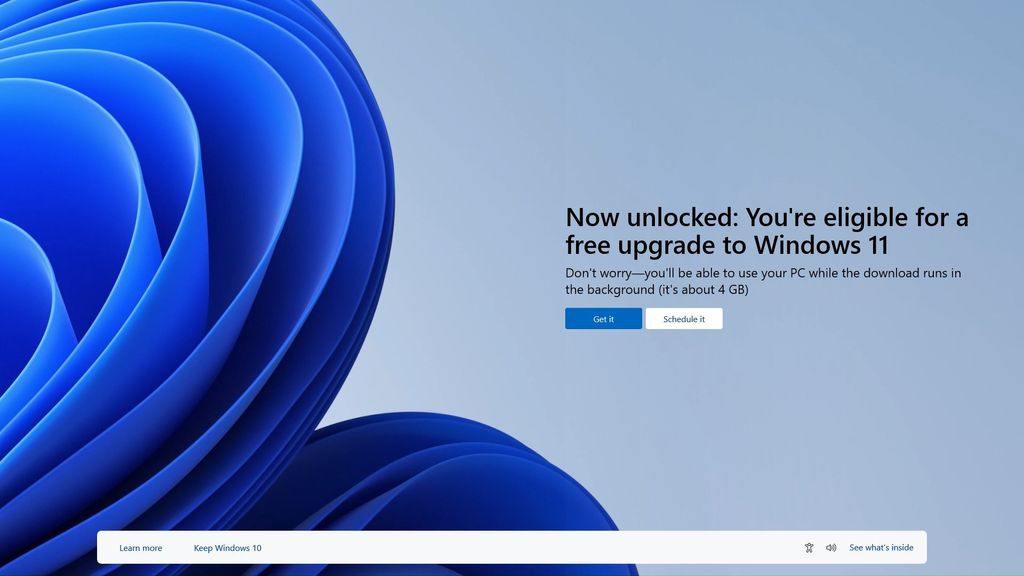
Windows 11 upgrade is one option. (Image credit: @PhantomOfEarth on Twitter)
This is the simplest and cheapest option for you to choose. Windows 11 is a free upgrade for all Windows 10 users, as long as you're using a PC with supported hardware. Windows 11's system requirements are quite strict, but if your PC is modern enough, you should be able to upgrade to Windows 11 for free and remain supported with security updates and new features for free for many years to come.



3175x175(CURRENT).thumb.jpg.b05acc060982b36f5891ba728e6d953c.jpg)



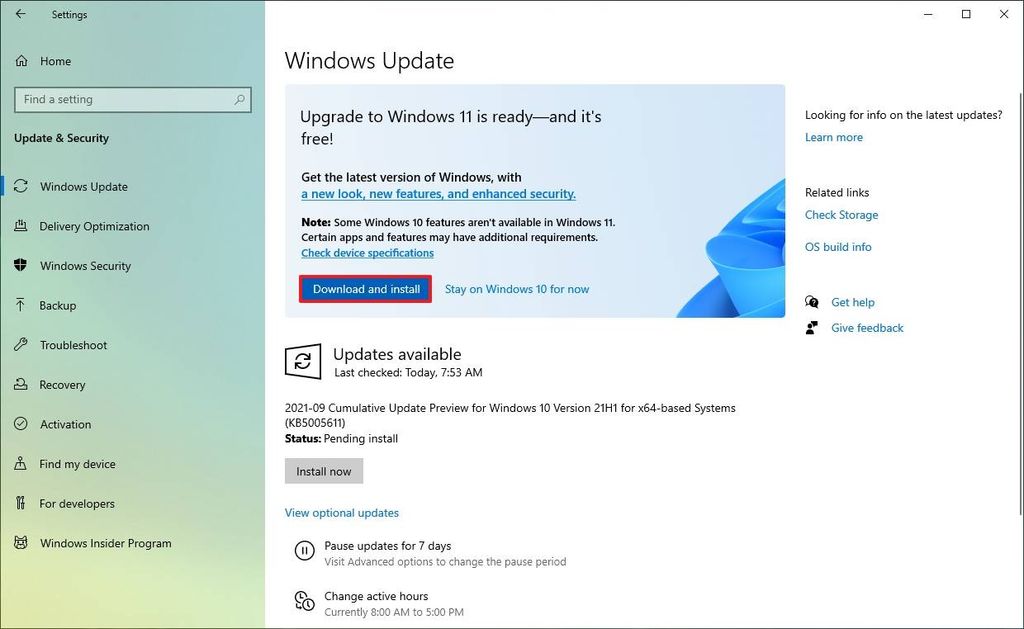
Recommended Comments
There are no comments to display.
Join the conversation
You can post now and register later. If you have an account, sign in now to post with your account.
Note: Your post will require moderator approval before it will be visible.