Microsoft has recently pushed an update to both Windows Terminal and Windows Terminal Preview. The latest update takes Windows Terminal Preview to version 1.11.2731.0, while the stable Windows Terminal is updated to 1.10.2714.0. However, the updates include bug fixes and no new features. You can read more about everything that has been fixed in the official changelog below.
Windows Terminal Preview v1.11.2731.0
Bug Fixes
Accessibility
- Resolves hang on launch for Windows Server 2022 (and similar client Windows versions) when tablet input keyboard is activated (#11312)
- Selecting text in the terminal while Narrator is open will no longer hang (#11386)
Reliability
- Fix KeyChord constructor assertion failure during tab dragging (#11306)
Terminal Emulation
- Fixes alignment of the mouse coordinates when the viewport is scrolled for all events, not just mouse button pressed event. (#11290)
User Interface
JSON Settings
- Fix serialisation of findMatch action to persist the direction (#11233) (thanks @ianjoneill!)
Windows Terminal v1.10.2714.0
Bug Fixes
Accessibility
- Resolves hang on launch for Windows Server 2022 (and similar client Windows versions) when tablet input keyboard is activated (#11312)
Reliability
- Fix KeyChord constructor assertion failure during tab dragging (#11306)
Terminal Emulation
- Fixes alignment of the mouse coordinates when the viewport is scrolled for all events, not just mouse button pressed event. (#11290)
User Interface
JSON Settings
- Fix serialisation of findMatch action to persist the direction (#11233) (thanks @ianjoneill!)
You can download Windows Terminal Preview here from Microsoft Store for free.
Preview and Stable versions of Windows Terminal get updated, here is what’s new
- aum
-

 1
1


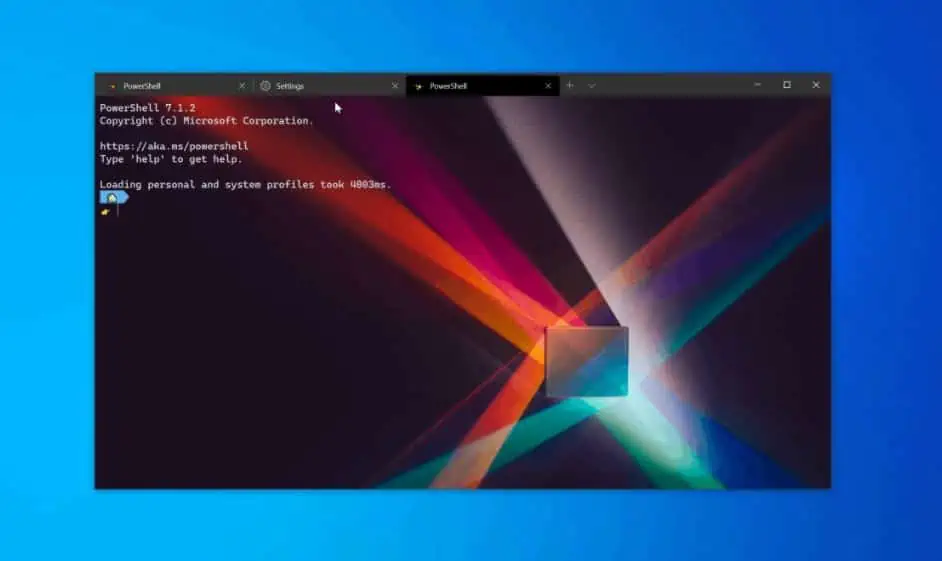
3175x175(CURRENT).thumb.jpg.b05acc060982b36f5891ba728e6d953c.jpg)
Recommended Comments
There are no comments to display.
Join the conversation
You can post now and register later. If you have an account, sign in now to post with your account.
Note: Your post will require moderator approval before it will be visible.