Judging by the feedback, the new drivers have solved issues for some users but not for others. And there doesn't seem to be a clear pattern.
One potential remedy for certain games appears to involve deleting the game's shader cache following the driver update.
This move seems to have solved problems in Monster Hunter Wilds and Path of Exile 2, but your experience may vary.
In any case, it appears that NVIDIA has failed to completely clean up the issues that have been plaguing its GeForce cards for the majority of 2025.
NVIDIA's current driver issues explained
Since the launch of NVIDIA's RTX 5090 and RTX 5080 in January — which came with a new 572.16 driver — users have reported everything from black screens and GPU detection failure to outright game and system crashes.
NVIDIA was quick to announce it was investigating reported issues with the RTX 50-series in February.
It's not just those with an RTX 50-series GPU, either. NVIDIA's driver issues have been experienced by RTX 40-series and 30-series users, and the solution was to roll back to a driver from before the 50-series launch.
The driver, version 566.36, was released in December 2024, and it remains stable. But there's a big problem.
The stable driver was released before NVIDIA added DLSS 4 support, which means it doesn't provide access to new features like Multi Frame Generation (MFG) or full support for new games.
But considering a lot of the issues seemed to stem from DLSS and G-Sync, playing without the features was better than not playing at all.
With certain game developers recommending in patch notes to use an older driver, and with Gamers Nexus replicating many of the issues reported online, NVIDIA clearly had to perform some major surgery on its support system.
I was hopeful when I saw the long list of 576.02 bug fixes, but gamers aren't in the clear quite yet.
I'm curious to know your experience with the new NVIDIA driver. What are/were your issues? Did the new driver fix them? What GPU are you using? Be sure to let me know in the comments section below!
Source
Hope you enjoyed this news post.
Thank you for appreciating my time and effort posting news every day for many years.
News posts... 2023: 5,800+ | 2024: 5,700+ | 2025 (till end of March): 1,357
RIP Matrix | Farewell my friend 
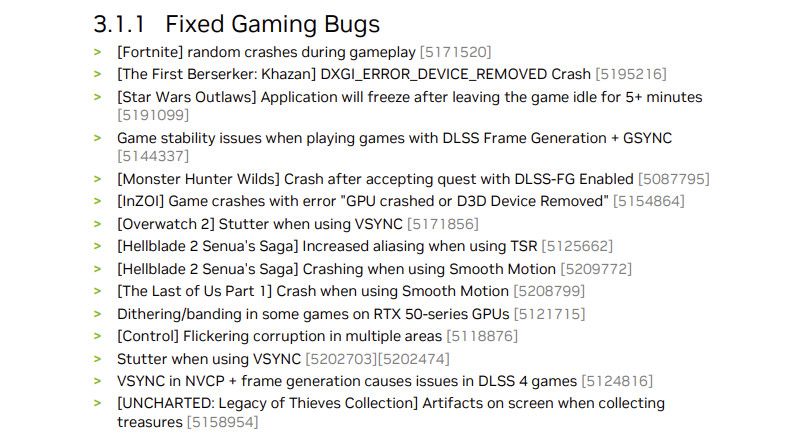



3175x175(CURRENT).thumb.jpg.b05acc060982b36f5891ba728e6d953c.jpg)
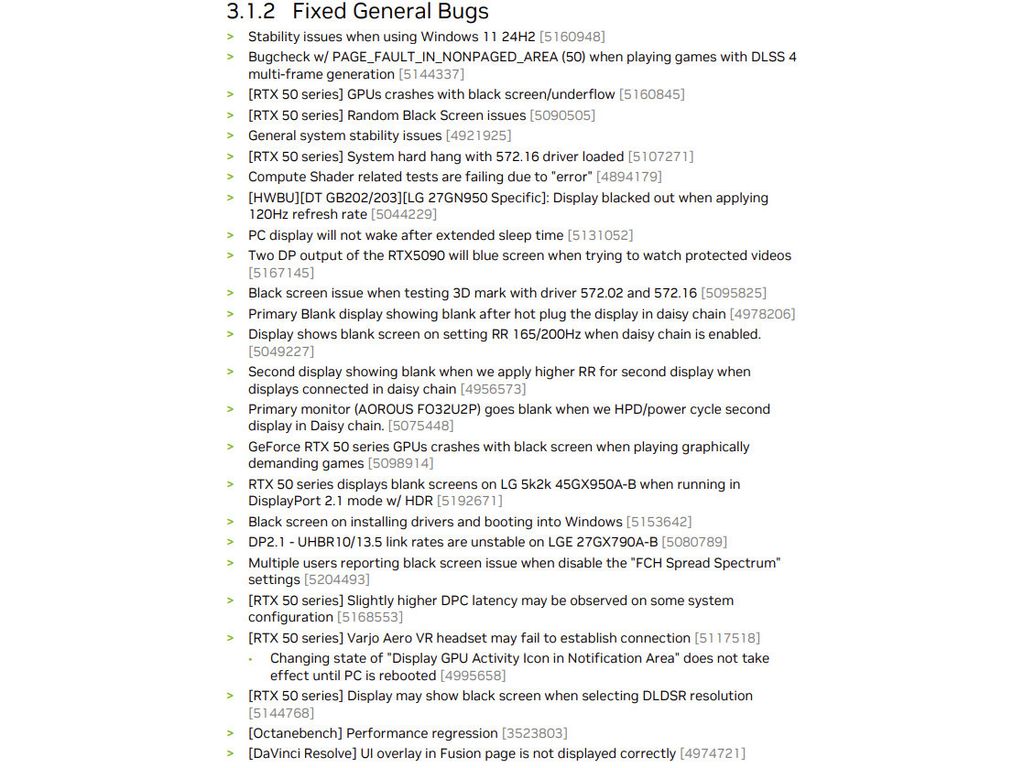


Recommended Comments
Join the conversation
You can post now and register later. If you have an account, sign in now to post with your account.
Note: Your post will require moderator approval before it will be visible.