Microsoft has announced plans for what it is calling the Windows Update orchestration platform, essentially a big push to make Windows Update the central hub for pretty much all software updates, not just the operating system itself. The idea, outlined in a blog post, is to stop the mess of every app having its own updater, its own schedule, and its own annoying notifications.
This ambition is bold, especially since Windows Update already has its issues, like the infamous 0x80070643 error many saw with WinRE updates, last March, when an update caused USB printers to print gibberish, or even when an update mistakenly uninstalled Copilot for some. That last one was probably more of a feature for some. The company says this new system is "built on the Windows Update stack". It will allow app developers to plug their updates into this central manager using new APIs and PowerShell commands.
App developers or those managing updates will need to register their software with the new orchestrator. As part of that, they will point the system to an executable that can scan for their app's new updates. Then, they use APIs to tell the orchestrator about any available updates, including details like the update's name, version, what kind of package it is, if a restart is needed, and any deadlines for managed devices.
If an app is not a neat MSIX or APPX package, say a regular Win32 app, developers can also provide executables to handle the download and installation, and even offer scripts to close and reopen apps that might block the update. Once all that information is handed over, the orchestrator is meant to intelligently schedule the downloads and installations, and flash those familiar Windows Update notifications when input is needed. The app then has to report back if the update succeeded or failed, so the system can try again if necessary.
The potential upsides sound good on paper: smarter scheduling that considers whether you are actually using your PC, and a single place for update history in Settings. For developers, this means they might not have to build and maintain their own update systems.
For now, this is in private preview, so it is still early days, and Microsoft says that if you want to join, you'll need to reach out to [email protected].
Hope you enjoyed this news post.
Thank you for appreciating my time and effort posting news every day for many years.
News posts... 2023: 5,800+ | 2024: 5,700+ | 2025 (till end of April): 1,811
RIP Matrix | Farewell my friend ![]()



3175x175(CURRENT).thumb.jpg.b05acc060982b36f5891ba728e6d953c.jpg)

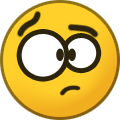
Recommended Comments
Join the conversation
You can post now and register later. If you have an account, sign in now to post with your account.
Note: Your post will require moderator approval before it will be visible.