Nvidia G-Assist has limited functionality right now, but it runs locally.
Nvidia has seen its fortunes soar in recent years as its AI-accelerating GPUs have become worth their weight in gold. Most people use their Nvidia GPUs for games, but why not both? Nvidia has a new AI you can run at the same time, having just released its experimental G-Assist AI. It runs locally on your GPU to help you optimize your PC and get the most out of your games. It can do some neat things, but Nvidia isn't kidding when it says this tool is experimental.
G-Assist is available in the Nvidia desktop app, and it consists of a floating overlay window. After invoking the overlay, you can either type or speak to G-Assist to check system stats or make tweaks to your settings. You can ask basic questions like, "How does DLSS Frame Generation work?" but it also has control over some system-level settings.
By calling up G-Assist, you can get a rundown of how your system is running, including custom data charts created on the fly by G-Assist. You can also ask the AI to tweak your machine, for example, optimizing the settings for a particular game or toggling on or off a setting. G-Assist can even overclock your GPU if you so choose, complete with a graph of expected performance gains.
Nvidia on G-Assist.
Nvidia demoed G-Assist last year with some impressive features tied to the active game. That version of G-Assist could see what you were doing and offer suggestions about how to reach your next objective. The game integration is sadly quite limited in the public version, supporting just a few games, like Ark: Survival Evolved.
There is, however, support for a number of third-party plug-ins that give G-Assist control over Logitech G, Corsair, MSI, and Nanoleaf peripherals. So, for instance, G-Assist could talk to your MSI motherboard to control your thermal profile or ping Logitech G to change your LED settings.
The promise of on-device AI
As PC manufacturers fall all over themselves to release AI laptops, Nvidia has occasionally reminded everyone that computers with real GPUs are the ultimate AI PCs. There just hasn't been a lot of opportunity to take advantage of that, leaving most AI tools running in the cloud. Nvidia previously released the general purpose ChatRTX app, but G-Assist is focused on gamers, who are more likely to have powerful GPUs.
Nvidia says G-Assist relies on a small language model (SLM) that has been optimized for local operation. The default text installation requires 3GB of space, and adding voice control boosts that to 6.5GB. You also need to have a GeForce RTX 30, 40, and 50 series GPU with at least 12GB of RAM. The more powerful the GPU, the faster G-Assist runs. Support for laptop GPUs will come later, but few of them will be fast enough for G-Assist.
G-Assist system info.
G-Assist runs on your GPU instead of the cloud, but you're probably also using that GPU to run your game. We tested this with an RTX 4070, and interacting with the model caused GPU usage to spike noticeably. Running inference on the GPU to generate an output from the model is slow, and it can cause game performance to tank. Baldur's Gate 3 at max settings wasn't unplayable, but FPS did drop by about 20% during G-Assist processing. If your GPU is struggling to maintain frame rates, G-Assist is going to make that harder. Outside of games, G-Assist is much faster, but you'll want a very powerful GPU if you intend to use this regularly.
G-Assist is slow and buggy enough that you probably won't want to rely on it right now. It's still faster to tweak most of the system and game settings yourself. However, it is an interesting step toward running AI models on your hardware. Future GPUs might be fast enough to run games and language models simultaneously, but for now, it's just a fun experiment.
Hope you enjoyed this news post.
Thank you for appreciating my time and effort posting news every day for many years.
News posts... 2023: 5,800+ | 2024: 5,700+ | 2025 (till end of February): 874
RIP Matrix | Farewell my friend ![]()
- scarabou
-

 1
1


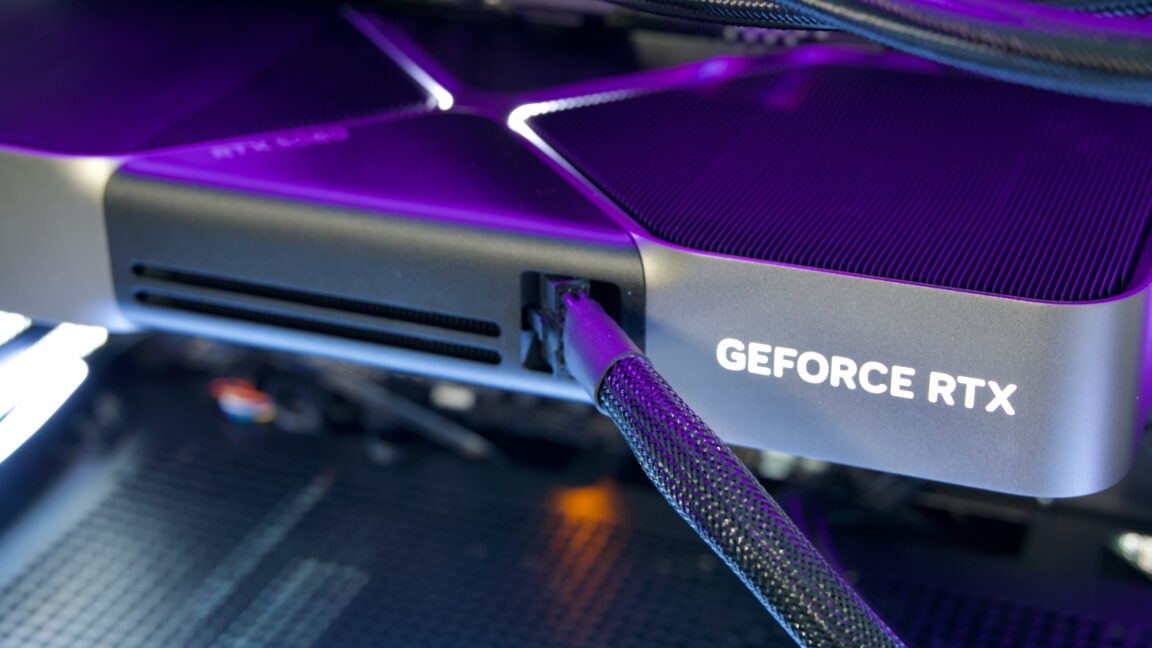
3175x175(CURRENT).thumb.jpg.b05acc060982b36f5891ba728e6d953c.jpg)
Recommended Comments
There are no comments to display.
Join the conversation
You can post now and register later. If you have an account, sign in now to post with your account.
Note: Your post will require moderator approval before it will be visible.