Just a few days after the announcement of NTLM deprecation in Windows Server, Microsoft added another feature to the list of the features it is no longer developing. Just like NTLM, this one is also network-related.
DirectAccess is the latest feature to hit the list of deprecated features in Windows client and server editions. For those unfamiliar, DirectAccess was introduced in Windows 7 and Windows Server 2008 R2 as a new method for clients to connect to their corporate networks without installing a VPN. However, with time, Microsoft developed new network capabilities to improve the experience, and now it is ready to replace DirectAccess with a better alternative.
According to the official documentation, Microsoft suggests migrating from DirectAccess to Always On VPN:
DirectAccess is deprecated and will be removed in a future release of Windows. We recommend migrating from DirectAccess to Always On VPN.
Microsoft has a dedicated page that describes why users should move from DirectAccess to Always On VPN and how IT admins can implement the change. You can check it out on the official Microsoft Learn website.
Besides DirectAccess and NTLM, in 2024, Microsoft deprecated Driver Verifier GUI, NPLogonNotify and NPPPasswordChangeNotify APIs, TLS server authentication with short RSA keys, and Test Base for Microsoft 365.
As a reminder, deprecated and removed features are not the same. Components that are no longer in active development may remain in the operating system for a while and even continue to work. However, they do not receive new functionality or fixes. Eventually, Microsoft deletes them from Windows, as was the case with WordPad, which is no longer part of the upcoming Windows 11 version 24H2 update.
You can track the list of deprecated features in client Windows versions here. Recently, we also published a list of features Microsoft no longer develops in Windows Server 2025, so check it out here.
Hope you enjoyed this news post.
Thank you for appreciating my time and effort posting news every single day for many years.
2023: Over 5,800 news posts | 2024 (till end of May): Nearly 2,400 news posts


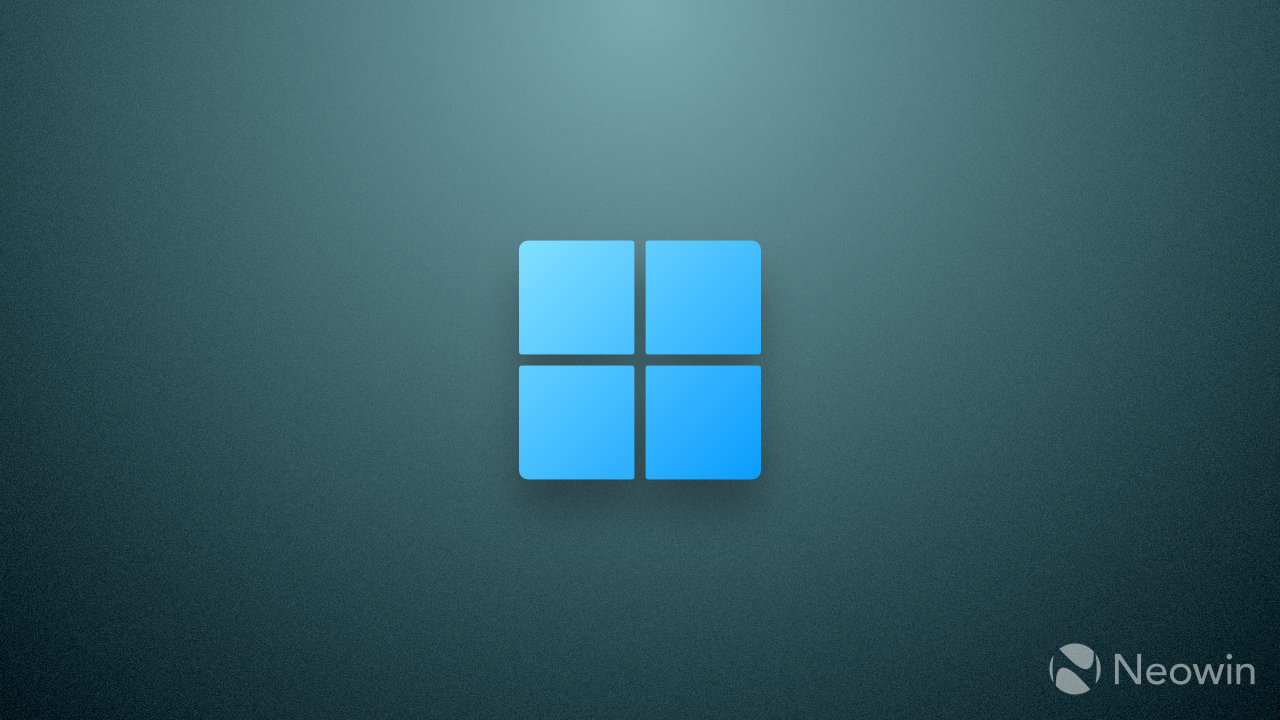
3175x175(CURRENT).thumb.jpg.b05acc060982b36f5891ba728e6d953c.jpg)
Recommended Comments
There are no comments to display.
Join the conversation
You can post now and register later. If you have an account, sign in now to post with your account.
Note: Your post will require moderator approval before it will be visible.