Microsoft today announced the release of ISO images of Windows 10 November 2021 Update (Windows 10, version 21H2). Microsoft confirmed that Windows 10 Build 19044.1288 is the final build for the November 2021 Update. Microsoft will continue to improve the overall experience of the November 2021 Update through its usual servicing cadence.
- Windows 10 November 2021 Update is now available to all Windows Insiders in the Release Preview Channel on Windows 10 via our “seeker” experience in Windows Update.
- Windows Insiders currently on Windows 10, version 21H1 (or lower) in the Release Preview Channel will need to go to Settings > Update & Security > Windows Update and choose to download and install Windows 10, version 21H2.
- Once an Insider updates their PC to Windows 10, version 21H2, they will continue to automatically receive new servicing updates through Windows Update (the typical monthly update process).
Microsoft also announced that the new Windows Hello for Business deployment method known as ‘cloud trust’ is still under development and will be delivered in a future monthly update to the November 2021 Update.
Source: Microsoft
Microsoft releases Windows 10 November 2021 Update ISO images
- Lexionline, fnsfernando and Edgar.Elooo
-

 3
3


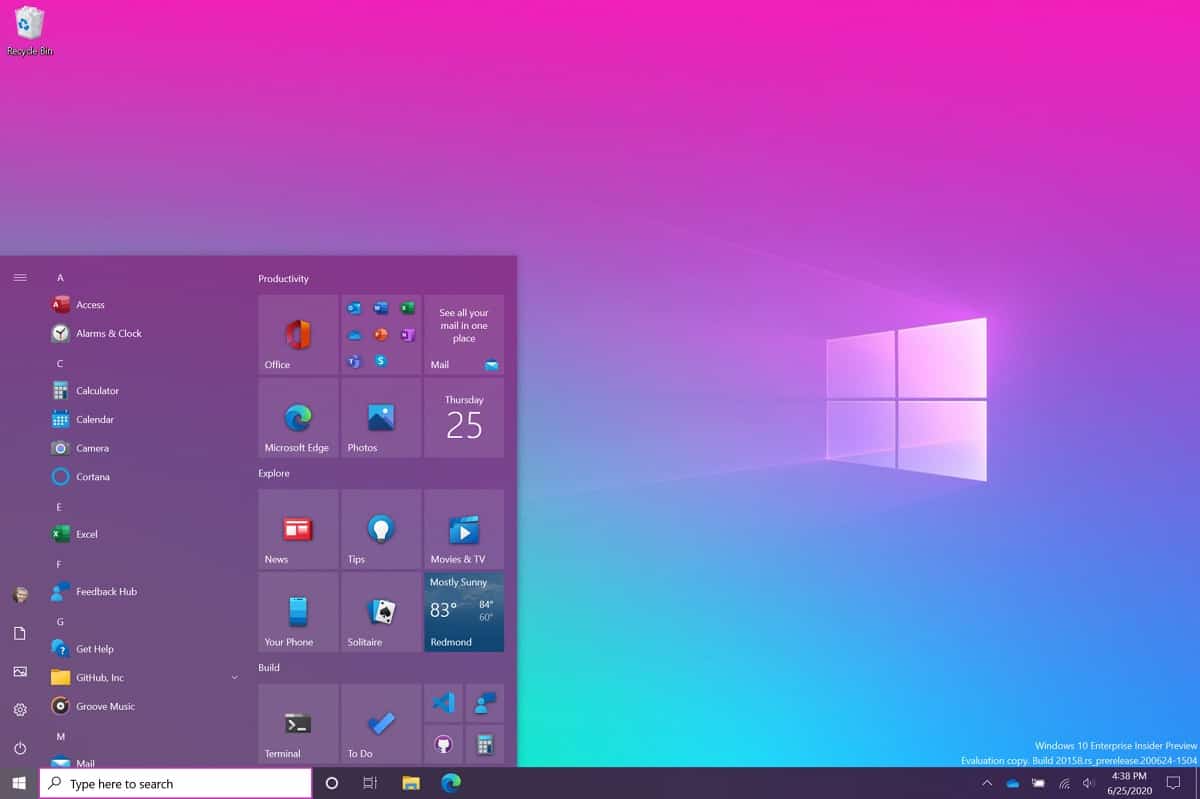
3175x175(CURRENT).thumb.jpg.b05acc060982b36f5891ba728e6d953c.jpg)
Recommended Comments
There are no comments to display.
Join the conversation
You can post now and register later. If you have an account, sign in now to post with your account.
Note: Your post will require moderator approval before it will be visible.