Microsoft release Windows Terminal Preview 1.10
Besides releasing a new stable build of Windows Terminal, today Microsoft also released a new Windows Terminal Preview, taking the app to version 1.10.
The update brings the following improvements:
Command palette button in dropdown
Microsoft noticed that the Feedback button inside the dropdown menu was hardly used and decided to change this button to a command palette button to make the command palette more discoverable. Clicking this button will launch the command palette just as if you typed Ctrl+Shift+P.
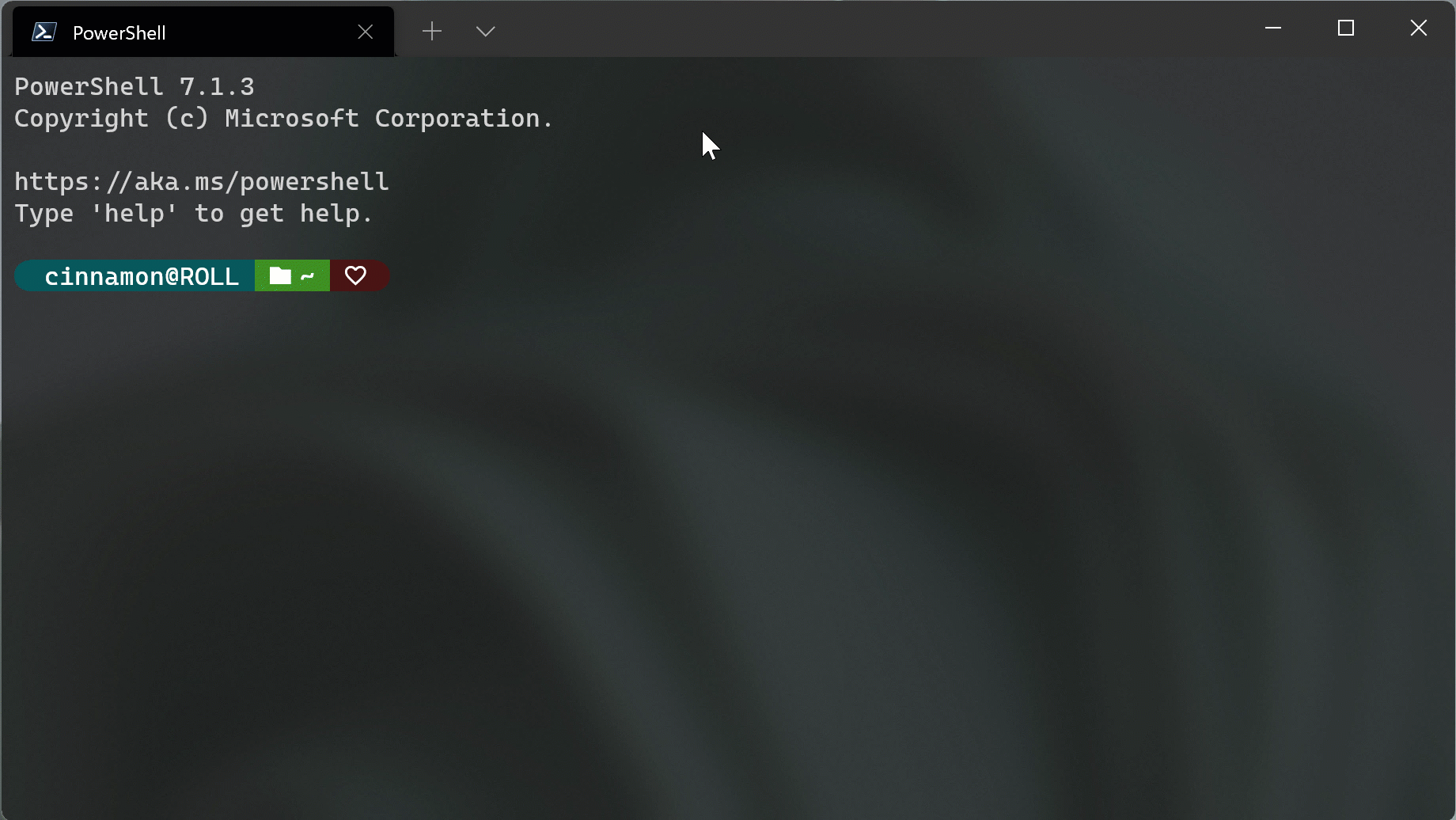
Quake mode in system tray
When the quake mode window is dismissed, it will now remain inside your system tray. This gives you the option to open your quake window from the tray in addition to typing Win+`. Additionally, after launching the quake window, you no longer need the parent terminal instance running in your taskbar in order to open the quake window again. You can close the taskbar instance of terminal and still have access to your quake window because it’s running inside the tray.

Bold text
Windows Terminal now displays bold text in the text renderer. Microsoft will be adding a setting in the future that lets you configure this functionality.
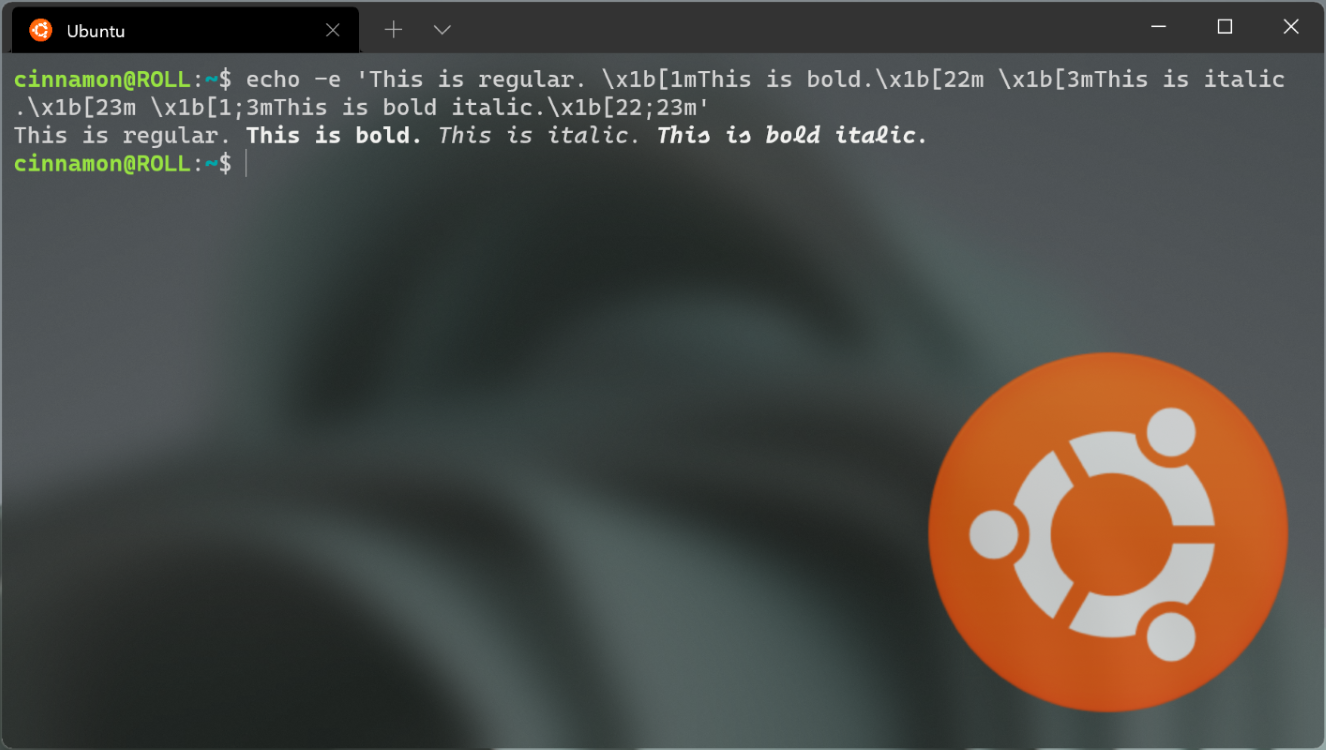
Settings UI updates
Microsoft continually works to improve the settings UI experience. Here are their latest updates:
User defaults
In the version 1.8 release, Microsoft removed base layer from the settings UI. Base layer is the equivalent to the "defaults" section of your settings.json file, which applies settings to all of your profiles. Microsoft removed this page because the functionality introduced an architectural conflict with the JSON fragment extensions.
Microsoft is currently working on designing a new UI solution and we’ve received some feedback that a page for "defaults" is highly requested in the settings UI. The first step to their solution is adding it back into the settings UI under the name “Defaults”. This new naming matches the syntax used in the settings.json file. The next step in their solution is to design an extensions page to help you manage your JSON fragment extensions.
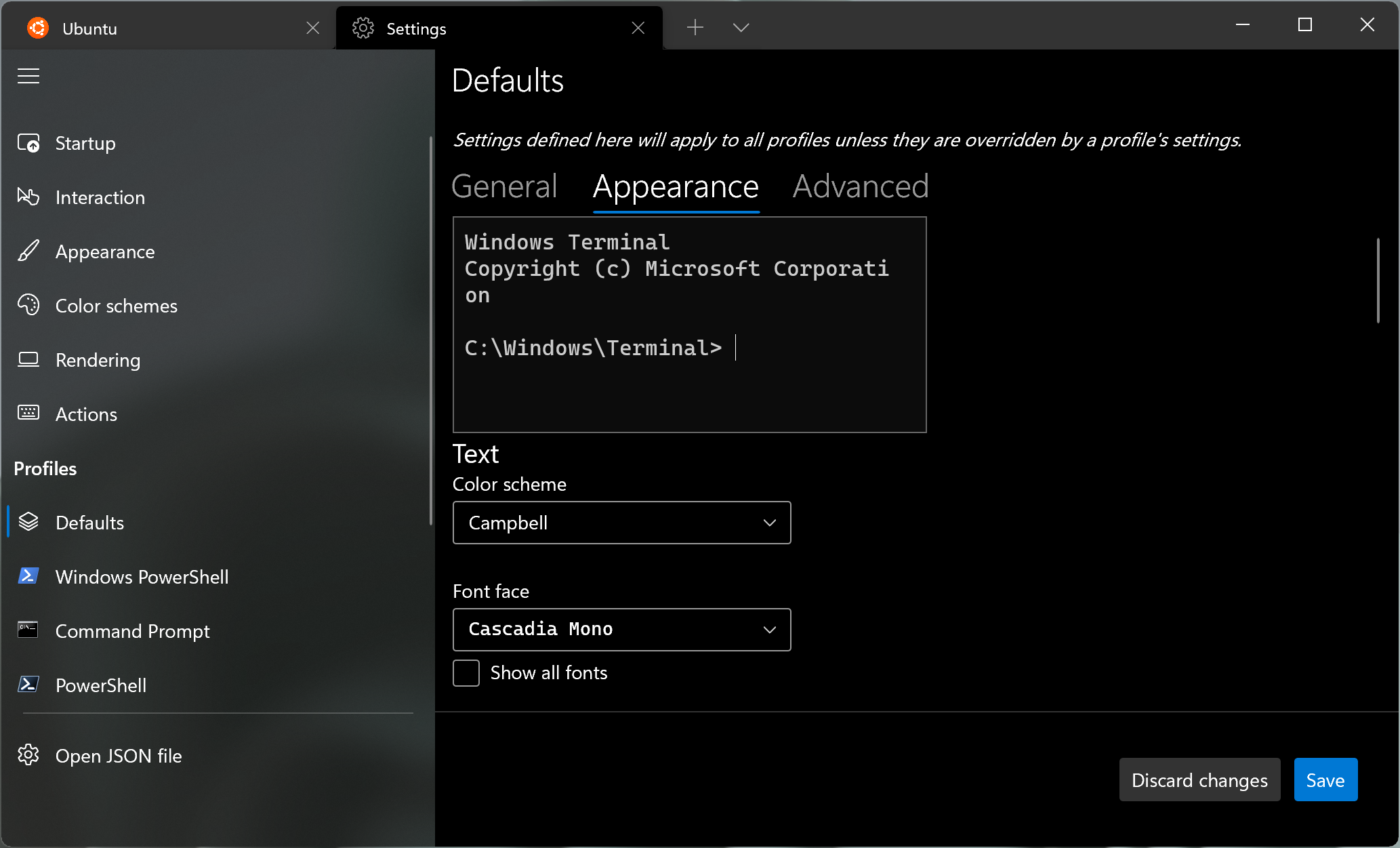
Add new actions
Windows Terminal comes with a ton of different actions at your disposal. Most of them include keyboard shortcuts by default and now Microsoft is giving you the ability to add your own keyboard shortcuts without removing existing ones using the settings UI.
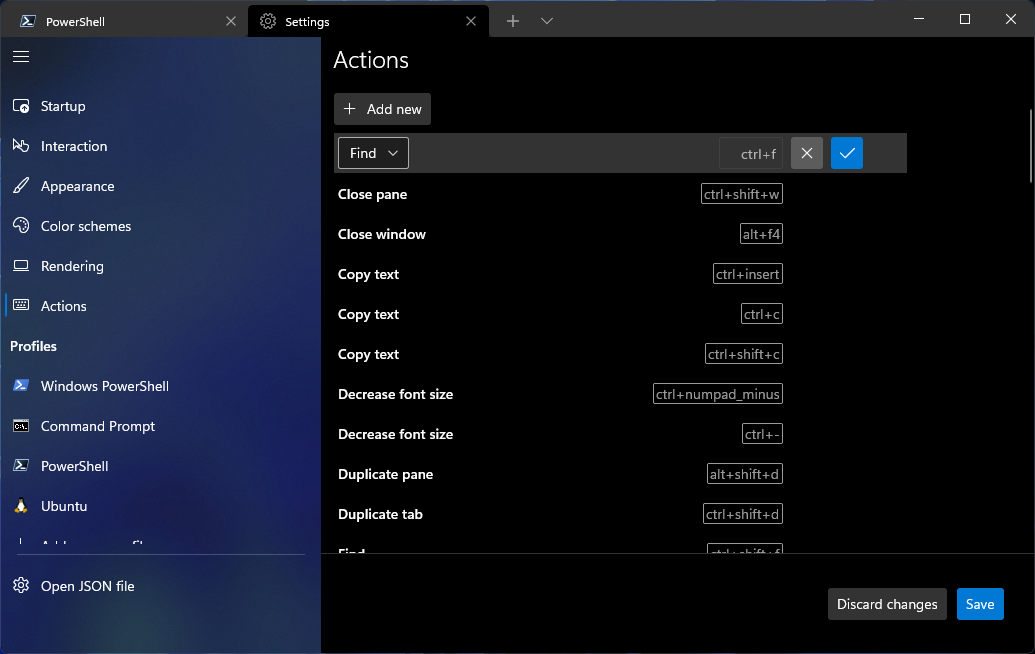
Miscellaneous improvements
- You can now explicitly set your language preference for the terminal. This setting can be found on the Appearance page of the settings UI.
- The percentage sign is now added to all opacity slider values.
- You can now close tabs by index.
- Font settings can now be represented as an object in your settings.json file.
Bug fixes
- There should be many fewer crashes (hopefully none ?) when opening the settings UI.
- Closing tabs should no longer crash in the terminal.
- You can now open a new tab using the command line without the terminal dismissing.
- Default terminal in version 1.10 is much more reliable in 22000.65. Default terminal in 1.10 is not compatible with 22000.51 and 1.9 is not compatible with 22000.65.
- Performance and reliability improvements.
Download
Find it in the store here.


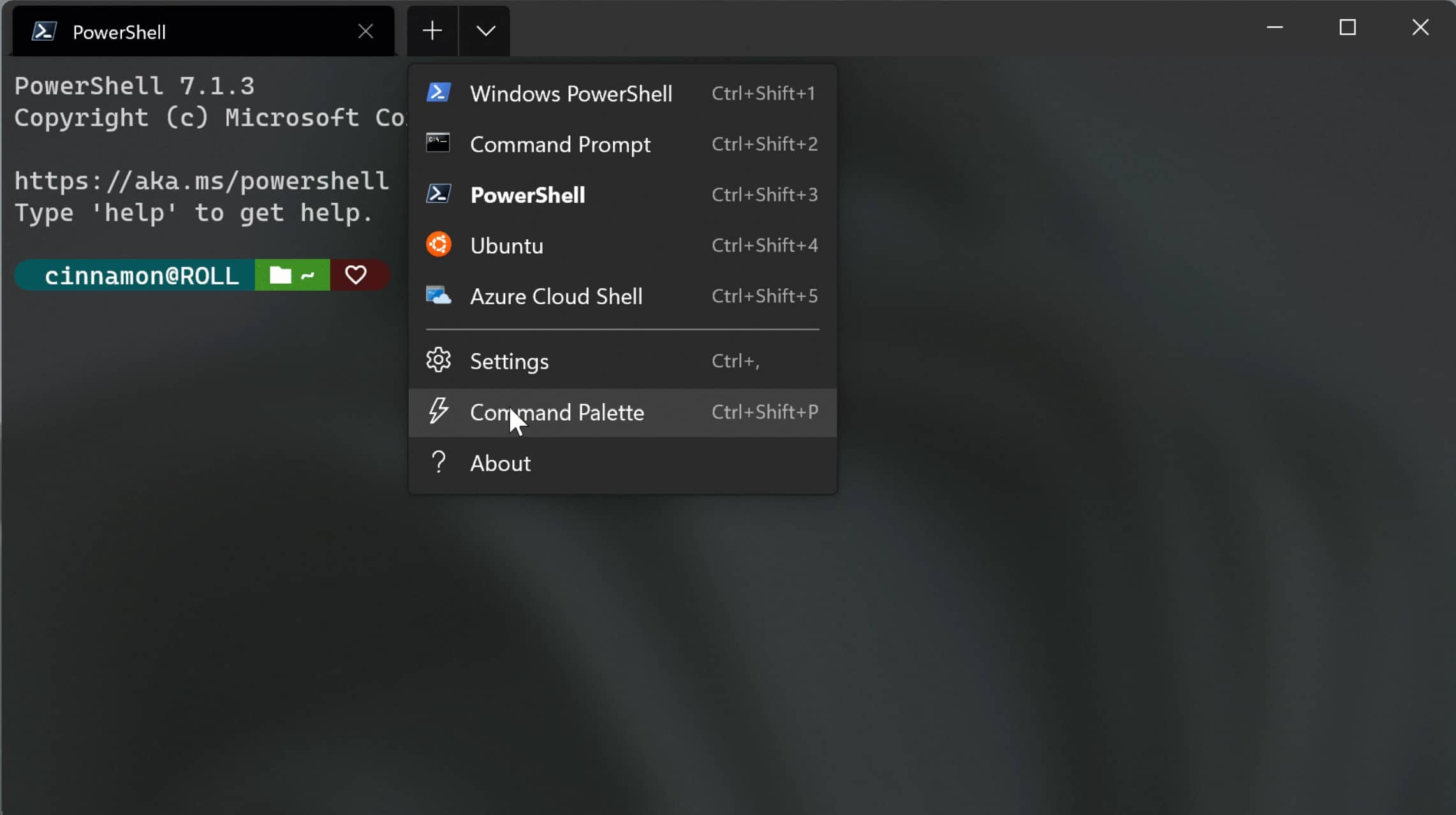
3175x175(CURRENT).thumb.jpg.b05acc060982b36f5891ba728e6d953c.jpg)
Recommended Comments
There are no comments to display.
Join the conversation
You can post now and register later. If you have an account, sign in now to post with your account.
Note: Your post will require moderator approval before it will be visible.