Microsoft released Patch Tuesday updates for October 2024 for Windows 10 (KB5044273 / KB5044277 / KB5044293 / KB5044286) and Windows 11 (KB5044284, KB5044285, KB5044280) today. The latter fixes a major issue that broke Windows 11, leading to constant restarts, BSOD/GSOD, and Bluetooth and USB fails.
For those who need a recall, towards the end of September 2024, Microsoft released its non-security preview for the month under KB5043145. However, the update, as mentioned above, was highly problematic, and for the time being, the tech giant could not offer any help other than confirmation. As such, it asked for more details via feedback from affected users and later issued a mitigation solution via known issue rollback.
The company has added that those who do not wish to install the latest Patch Tuesday on their systems can still opt for the known issue rollback method linked above. It involves configuring a Group Policy entry to deploy the known issue rollback (KIR). This may be the safer option to opt for if system administrators do not want to deal with potentially new issues that may pop up with the latest Patch Tuesday.
In the updated post, Microsoft writes:
Resolution:
This issue was resolved by Windows updates released October 8, 2024 (KB5044285), and later. We recommend you install the latest security update for your device as it contains important improvements and issue resolutions, including this one.
If you have an enterprise-managed device and have installed the update released October 8, 2024 (KB5044285) or later, you do not need to use a Known Issue Rollback (KIR) or a special Group Policy to resolve this issue. If you are using an update released before October 8, 2024, and have this issue, your IT administrator can resolve it by installing and configuring the special Group Policy listed below. The special Group Policy can be found in Computer Configuration -> Administrative Templates -> >.
You can find the issue entry here on Microsoft's official Windows health dashboard web page.
RIP Matrix | Farewell my friend ![]()
Hope you enjoyed this news post.
Thank you for appreciating my time and effort posting news every day for many years.
2023: Over 5,800 news posts | 2024 (till end of September): 4,292 news posts
- Angelitto2008
-

 1
1


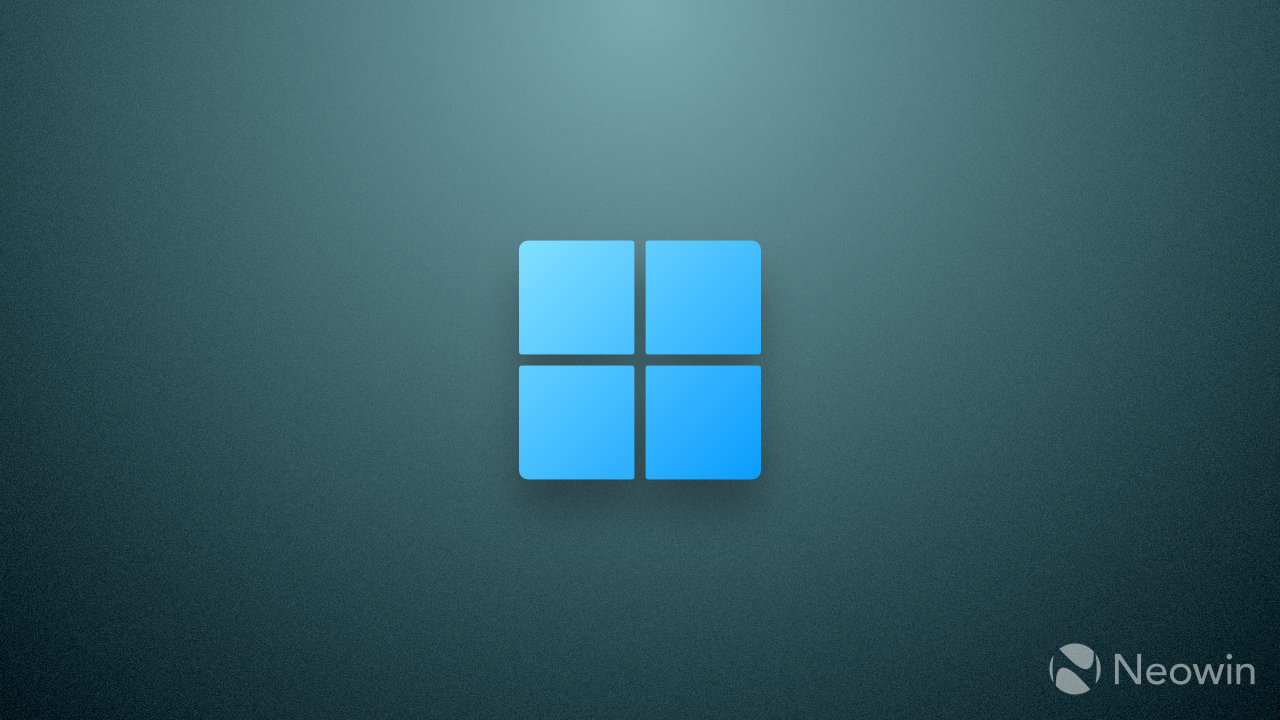
3175x175(CURRENT).thumb.jpg.b05acc060982b36f5891ba728e6d953c.jpg)
Recommended Comments
There are no comments to display.
Join the conversation
You can post now and register later. If you have an account, sign in now to post with your account.
Note: Your post will require moderator approval before it will be visible.