A new Windows 11 Start menu is in the works, and our early hands-on experience proves it's addressing some of the current one's biggest criticisms.
Last week, it was revealed that Microsoft is working on a brand-new Start menu for Windows 11 that addresses key issues many have had with it since its debut in 2021. An early version of the menu was spotted hidden in the latest Insider preview build, giving us an early first look at what's next for the Windows 11 interface.
Since the OS launched four years ago, the Start menu has been a point of contention for many switching to Windows 11. It's significantly less customizable; you can't turn off or hide specific parts, and the menu itself is limited to three rows of six pinned icons on screen at a time.
Additionally, it moved the All Apps list into a separate page, meaning your list of installed apps was no longer instantly accessible when opening Start. It requires an additional click to see. Windows 10's Start menu by comparison has everything on the same page, with the ability to have way more apps pinned and on screen at once.
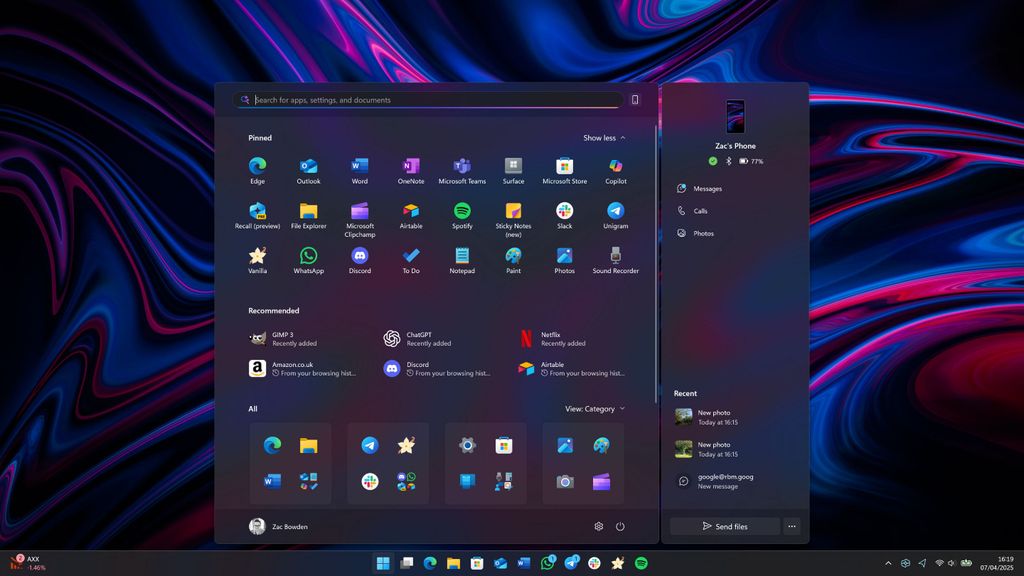
The new menu looks pretty great.
(Image credit: Windows Central)
My biggest issue with the Windows 11 Start menu is the Recommended feed, which I don't think I've ever actually used in the four year that Windows 11 has been on the market. Yet, for whatever reason, Microsoft doesn't let me hide it. I'm forced to look at it every time I open the Start menu.
Well, it appears that Microsoft is finally getting around to addressing these issues. The new Start menu that was spotted in the latest preview build features a new, larger layout that shows more pinned apps, lets you hide the Recommded feed, and merges the all apps list with the main page.

You can disable the recommended feed and just have a menu of pinned apps. (Image credit: Windows Central)
It being larger is an interesting move, but it does mean you can now pin even more apps than before and have them all on screen at once. The new menu lets you pin 8 apps per row, and is no longer limited to just three rows. You can now set the menu to show all your pinned apps by default, regardless of how many rows you have.
The All Apps list is now present at the bottom of the menu, meaning it's visible on screen right away, and you can look through it just by scrolling. If you hide the Recommended feed and unpin your apps, the only view you'll be left with is the All Apps list. This is something I know a lot of people have been asking for.



3175x175(CURRENT).thumb.jpg.b05acc060982b36f5891ba728e6d953c.jpg)

Recommended Comments
There are no comments to display.
Join the conversation
You can post now and register later. If you have an account, sign in now to post with your account.
Note: Your post will require moderator approval before it will be visible.