This week, Microsoft introduced the new Search highlights feature in the released Insider build for its Windows 11 operating system. Search highlights extend the operating system's search functionality with "notable and interesting moments" that highlight what is "special" about the day, or content from organizations.
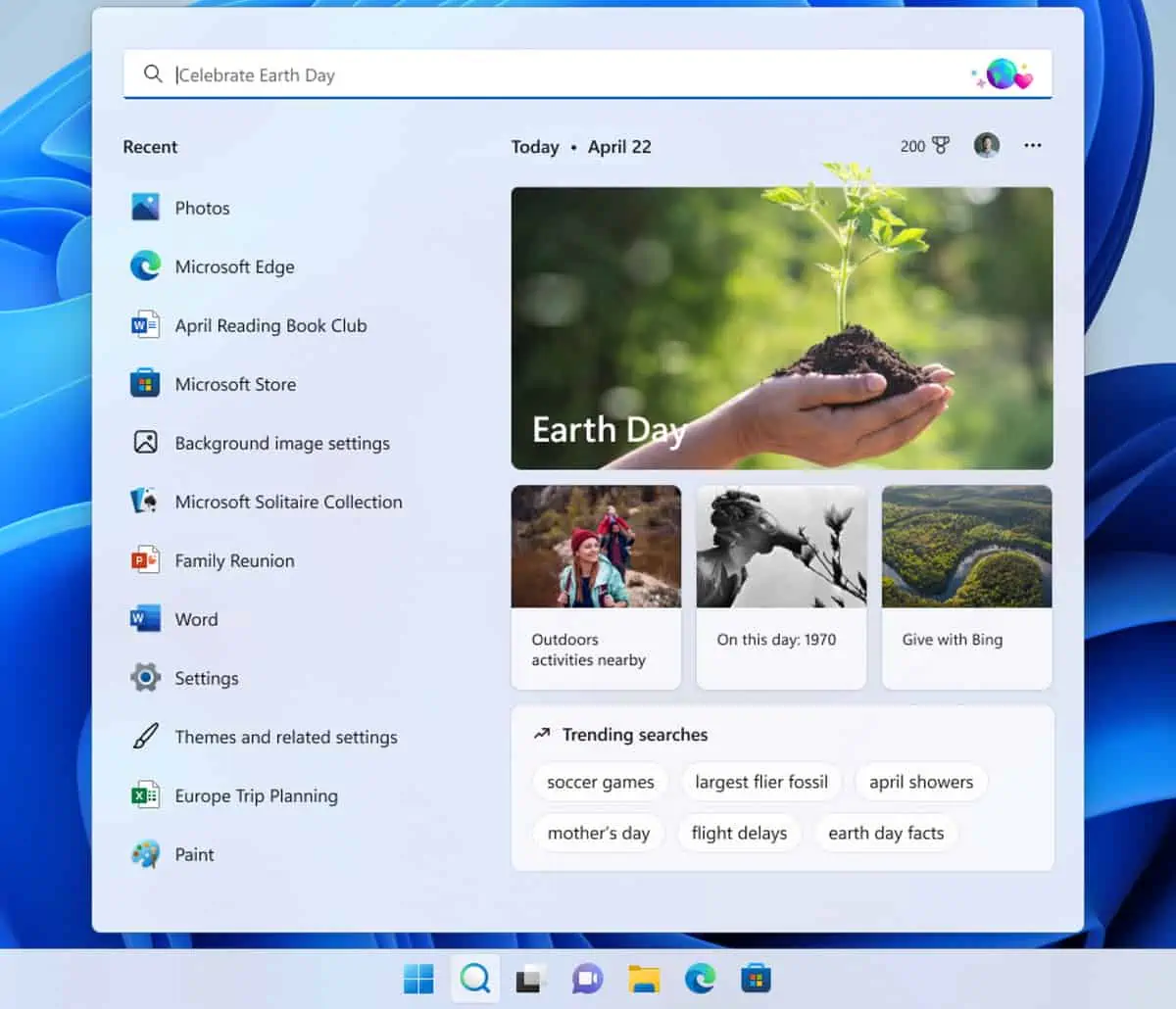
Search highlights changes the Windows Search startpage significantly. Currently, Windows 11 users get a list of top apps to launch directly and quick search links that open web results.
Under the new Windows Search home interface, users get a larger list of recent apps that they opened, and an even larger area with content that is provided by Microsoft. Users who are not signed-in to a work or school account get web content such as trending searches, as well as daily global or regional highlights.
The search box in Start and Search will periodically update with content, including fun illustrations, that help you discover more, be connected, and stay productive. These hints in the search box give you a sneak peek into what to expect in search home.
Search highlights will present notable and interesting moments—like holidays, anniversaries, and other educational moments in time both globally and in your region. You’ll find rich, bold content in search home that highlights what’s special about today.
Users who are signed in with a work or school account returns the organization's files and contacts in Search home.
Search highlights will feature the latest updates from your organization and suggested people, files, and more. Explore files that may be of interest to you or browse through your organization’s people chart. As always, just start typing to find everything related to your organization, right at your fingertips using Search.
Windows administrators may turn off the new search highlights feature under Settings > Privacy & Security > Search Settings > Show search highlights. Organization administrators find additional options in the Microsoft 365 admin center.
Microsoft plans to push search highlights to users of its Windows 10 operating system as well in the future.
Closing words
Search highlights, at least the variant for home Windows 11 systems, is the latest effort by Microsoft to bring more web content to its operating systems. How useful is the new experience? Considering that the main function of search is to find content, it appears to fall into the less useful category, even for users who run web searches from Windows' search interface.
While it is possible to disable search highlights, it is usually the case that most users will keep features like it enabled, unless they get too annoying or in the way.
Windows users who want Search to focus on local results find in search highlights another feature that they may want to turn off.
Now You: will you keep search highlights enabled or turn it off?
Microsoft improves Windows 11 search with even more things you may not need



3175x175(CURRENT).thumb.jpg.b05acc060982b36f5891ba728e6d953c.jpg)
Recommended Comments
There are no comments to display.
Join the conversation
You can post now and register later. If you have an account, sign in now to post with your account.
Note: Your post will require moderator approval before it will be visible.