Key notes
- Apple Devices app is available for PCs running Windows 10 version 19045.0 or higher
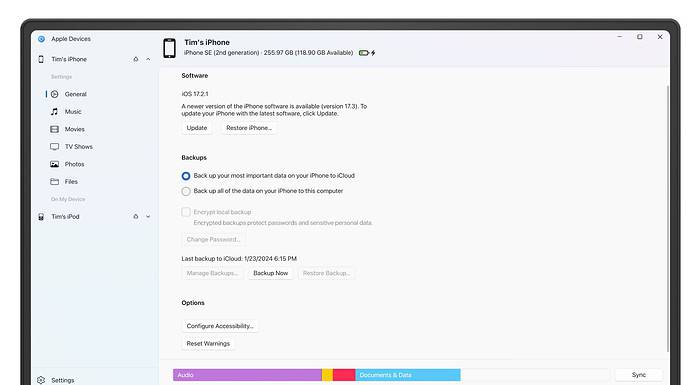
Last year, Apple announced its plans to split the popular iTunes app for Windows into three different apps: Apple Music, Apple TV and Apple Devices. The official Apple Music app for Windows will allow you to access millions of songs and podcast content. The official Apple TV app for Windows will allow you to enjoy millions of movies, TV shows and more. The new Apple Devices app for Windows will allow you to manage Apple devices including iPhone, iPad and iPod from your Windows PC.
Apple Devices app for Windows will allow you to:
- Transfer photos, music, movies and more between your Windows computer and your iPhone, iPad or iPod.
- You can sync selected files from specific apps to your iPhone, iPad or iPod.
- Safeguard the information on your iPhone, iPad or iPod touch by backing it up. Easily restore the information onto your device whenever needed.
Apple Devices app is available for PCs running Windows 10 version 19045.0 or higher. Download the Apple Devices app for Windows from the Microsoft Store. If your PC is running on an OS that doesn’t support Apple Devices app, then you need to download the iTunes app to manage your Apple devices. Download iTunes for Windows from the Microsoft Store.
- coopers
-

 1
1



3175x175(CURRENT).thumb.jpg.b05acc060982b36f5891ba728e6d953c.jpg)
Recommended Comments
There are no comments to display.
Join the conversation
You can post now and register later. If you have an account, sign in now to post with your account.
Note: Your post will require moderator approval before it will be visible.