If you have Microsoft Edge installed on a Windows device, you may have noticed that Microsoft placed a new search field on the Windows desktop.
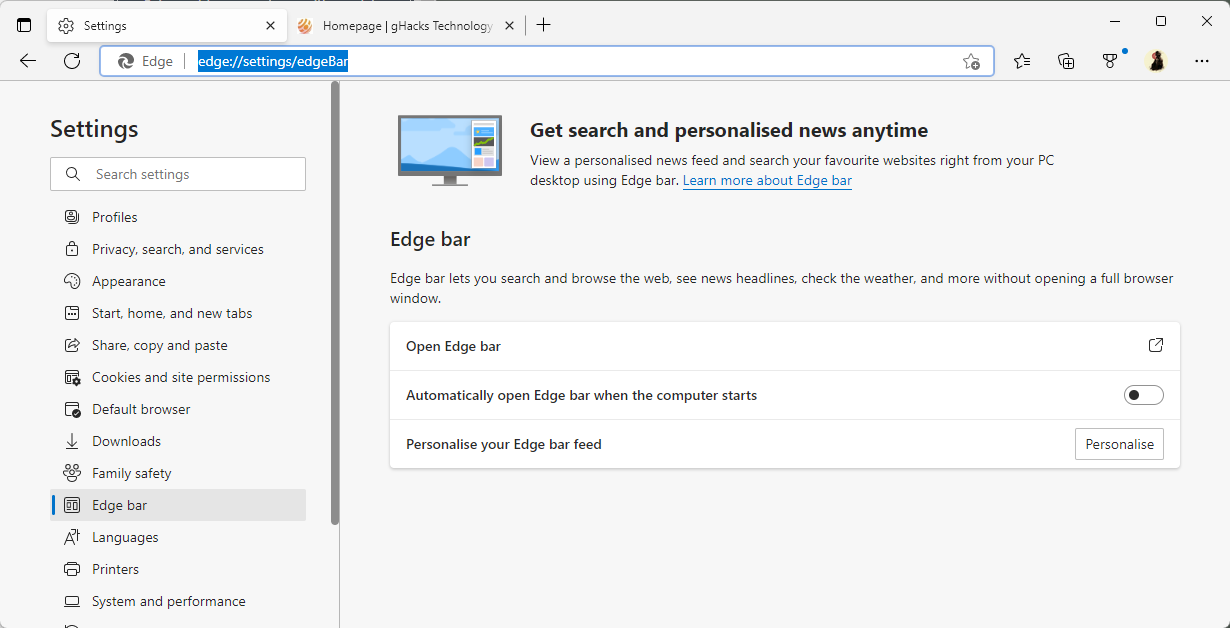
Edge Bar is an experimental feature that is in testing right now. Not all Edge users see it at this point in time.
Edge Bar search field
Launched with the operating system, the search field brings Bing Search to the desktop (again). Besides Edge Bar, the name of the feature, Microsoft is experimenting with adding Bing Search and features to various Windows areas.
Edge Bar is also a sidebar that you may launch from Edge. It is snapped to the right side of the screen when you do and displays news and information that is similar to Widgets.
Edge Bar looks like any launcher app on Windows on first glance. The bar can be moved around on the desktop. The Edge icon gives away that it is part of Microsoft Edge. The search field accepts search terms and web addresses, but it will also highlight open tabs in Edge that you may switch to.
The entire feature is powered by Edge and any input is redirected to Edge eventually.
If you have no need for the feature, and the chance is good, considering that there are plenty of options to run searches or open web addresses on Windows already, then you may want to turn off Edge Bar so that it is no longer displayed on start.
Activate the menu icon that is displayed on the right side of the Edge Bar interface to display a menu with options.
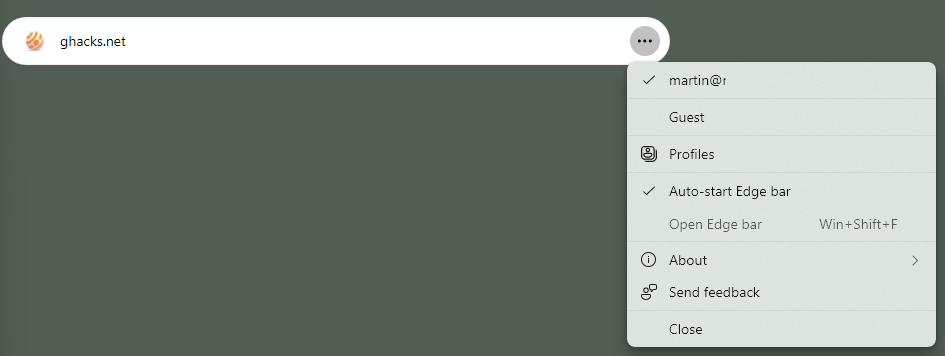
Select the "Auto-start Edge bar" entry to disable it. The checkmark is removed and Edge bar is no longer started with the operating system.
Note that doing so does not remove the current Edge bar interface from the desktop. Select the menu again and there close to terminate the interface in the current session.
You may also want to check for Edge Bar settings in Microsoft Edge. Open the browser and load edge://settings/edgeBar to see if the page comes up. If it does, make sure that "automatically open Edge bar when the computer starts" is disabled on the settings page.
Now You: what is your take on Edge Bar? Useful feature or annoying?



3175x175(CURRENT).thumb.jpg.b05acc060982b36f5891ba728e6d953c.jpg)
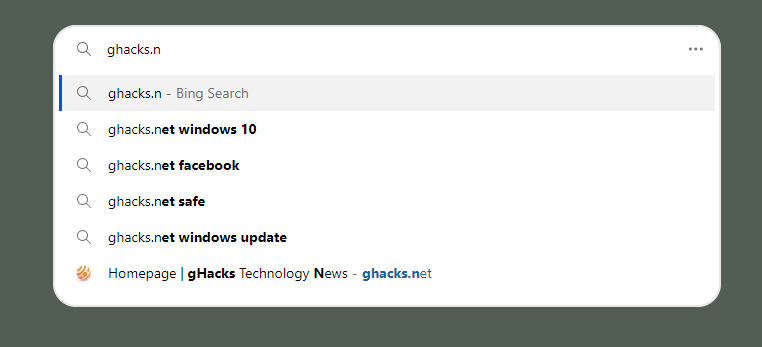
Recommended Comments
There are no comments to display.
Join the conversation
You can post now and register later. If you have an account, sign in now to post with your account.
Note: Your post will require moderator approval before it will be visible.