For most users, upgrading from an HDD to an SSD is the best way to make even old computers run significantly faster. Still, even snappy SSDs sometimes halt to a crawl when the user tries to open specific folders with tons of files. If you are tired of dealing with those slowdowns, here is a simple trick to make things notably faster.
File Explorer in modern Windows versions has a system that tries to detect file types in each folder you open to optimize specific options, like default view. This mechanism can cause significant performance issues regardless of your storage type or its speed. Therefore, forcing Windows to "consider" each folder as one containing miscellaneous items should make things a lot faster.
Sadly, Windows does not have a user-friendly option to turn off file type parsing, so the only way to toggle it off is to tweak the system registry. Keep in mind that messing around with the registry could potentially break things, so proceed at your own risk and always back up important data.
- Press Win + R and type regedit to open Windows Registry Editor.
- Copy the following path and paste it into the address bar: Computer\HKEY_CURRENT_USER\Software\Classes\Local Settings\Software\Microsoft\Windows\Shell\Bags\AllFolders\Shell
- Click Edit > New > String Vale and call it FolderType.
- Double-click the new value and change its Value Data to NotSpecified.
- Restart your computer.
It is also worth noting that you should set your expectations right. Do this only if you often deal with folders containing large numbers of files. If you do not, this magical registry tweak will most likely change nothing for you. But you can still try to make File Explorer faster using a rather odd and unconventional method that was discovered some time ago.


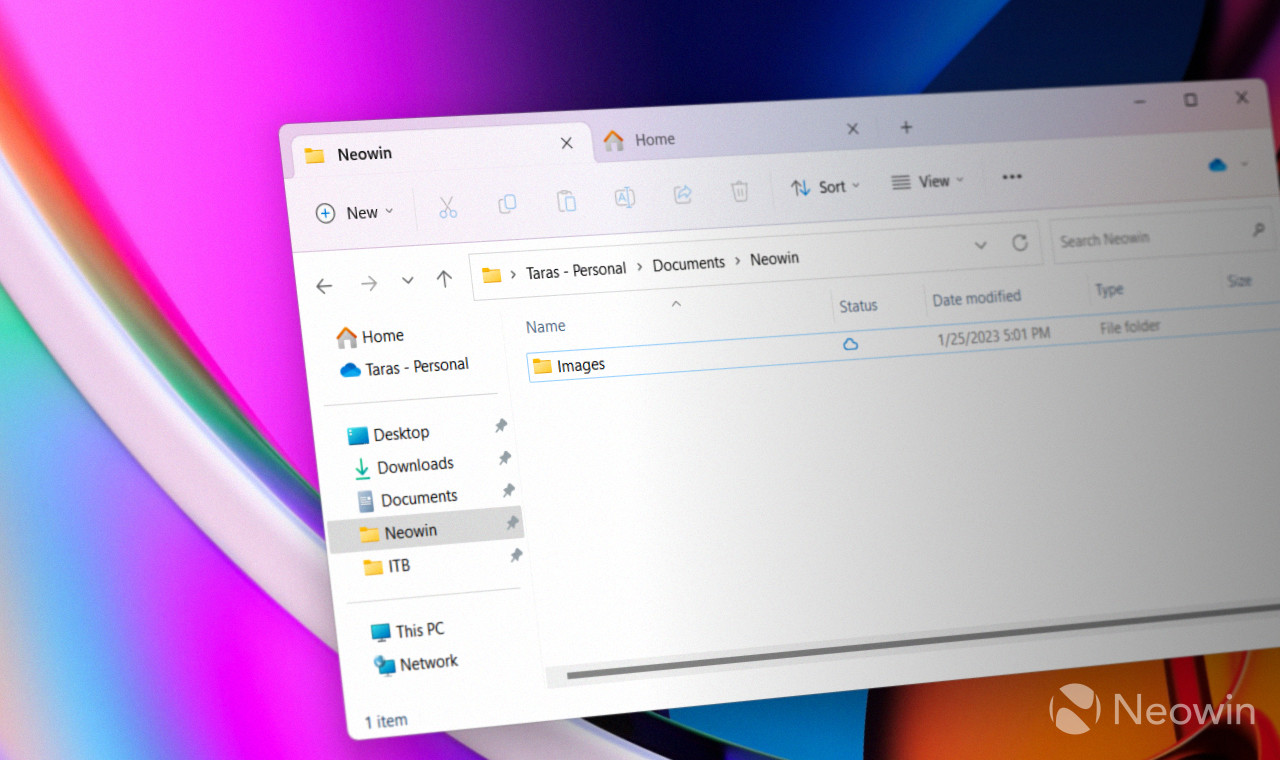
3175x175(CURRENT).thumb.jpg.b05acc060982b36f5891ba728e6d953c.jpg)


Recommended Comments
Join the conversation
You can post now and register later. If you have an account, sign in now to post with your account.
Note: Your post will require moderator approval before it will be visible.