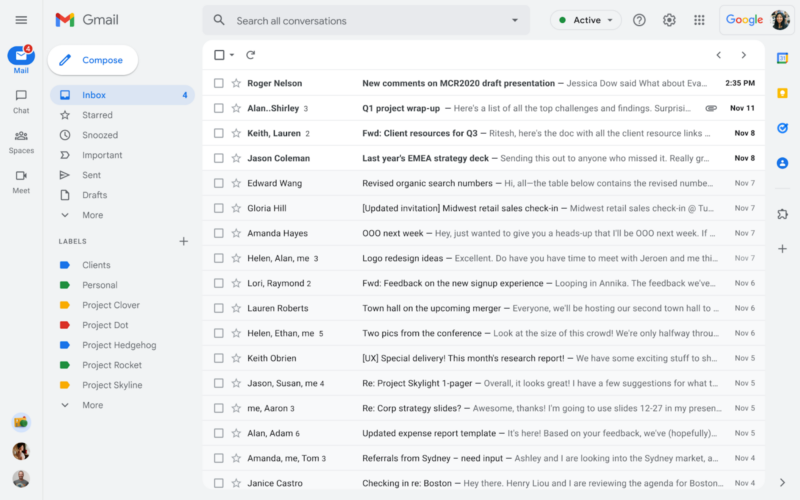
Google will finally start rolling out the Gmail redesign it first showed off last year. The company is calling the interface in the update the "integrated view" because the goal is to integrate Google's latest messaging service, Google Chat (a Slack competitor and the successor to Hangouts) and Google Meet (a Zoom competitor) into Gmail. The main section will remain mostly the same, but there are plenty of changes coming to Gmail's navigation sidebar.
Currently, the Gmail sidebar houses the sections you would expect, like the Inbox, Drafts, Trash, and your list of labels. The redesign will add a second, new higher-level navigation panel to the left side of the page, letting users jump between Gmail, Google Chat, Spaces (Google Chat group chats), and Google Meet. Besides the four app-navigation options, the new sidebar also has a stack of icons at the bottom, and it's not entirely clear what they are. They look like chat profile pictures, so they could be either active chats or starred contacts. Since no one has tried this interface yet, we don't know many details.
Google's blog post has a detailed timeline for the rollout. Starting next week, February 8, the new interface becomes opt-in, and you can revert to "classic Gmail" in the settings (Google notes the update will take 15 days to roll out to everyone). In April, users will be automatically enrolled in the new interface. By "the end of Q2 2022," the interface will become the standard for Gmail, with no option to use the classic interface. Google says there will also be a "new streamlined navigation experience on Chat web (mail.google.com/chat)," which I assume means you'll get a similar sidebar setup where you can jump to Gmail right from Google Chat.
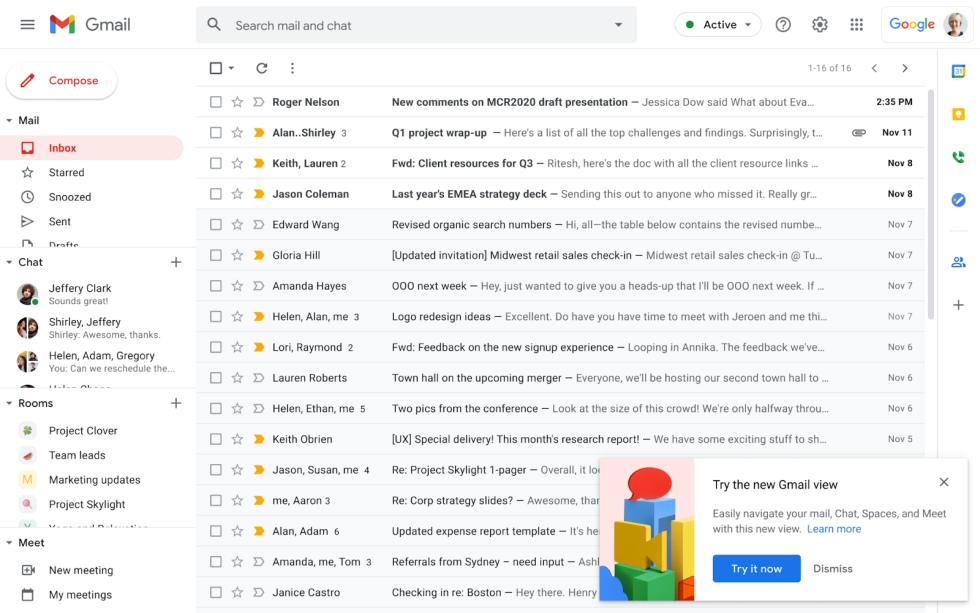
Besides the new sidebar, the new Gmail redesign also tweaks the colors and layout of Gmail. The main mail panel now lives in a white box with rounded corners, while the navigation elements (a large section of the screen at this point) are de-emphasized with a light gray color. The accent color for the "compose" button and the currently selected section used to be red, but now it's blue. Red was Gmail's brand color, but with the new rainbow icon and the removal of the red highlight, things appear to be changing.
Forcing the latest messaging and video services into Gmail has a long tradition at Google. The company's first effort at messaging, Google Talk, was built into Gmail shortly after its 2005 launch. When Google switched from Google Talk to Hangouts in 2013, Google Talk in Gmail was replaced by Hangouts. We covered something like 20 different products in our "History of Google Messaging services" article, but Google Talk (2005), Google Hangouts (2013), and Google Chat (2018) are definitely the three main ones. Just as Talk and Hangouts were built into Gmail, Google Chat received that treatment last year when it got a wide rollout for consumers.
The actual goal of the update is to chase Slack and Microsoft Teams usage with business users. Gmail and the other Google Workspace apps are very popular with companies, but thanks to its turbulent history, Google doesn't have a dominant messaging solution. Google Chat was envisioned as being both a Slack business competitor and a successor to Google Hangouts. The sales pitch for business users is that you already spend all this time in Gmail, so why not use our chat solution, too?
The problem is that while Google Chat is a decent replacement for consumer Google Hangouts, it is not anywhere close to a replacement for Slack. Slack is all about having your co-workers ping you when you're trying to work, so the service provides many different views to help users manage incoming messages. You can see a list of all your DMs, a list of all your @mentions, a list of every thread, and a multi-panel view that lets you stick any of these lists next to a normal chat channel. Google Chat doesn't offer any of these options. With this new design, Google Chat is getting an even more prominent spot in one of Google's most popular apps, but it doesn't seem like Google is doing anything to address the major functional shortfalls of Google Chat.
It's not clear how many of these features can be turned off if you don't like them. Today, you can turn off Google Chat and Google Meet in the Gmail settings. We'll have to wait for the rollout to learn more.
Listing image by Google


:format(webp)/cdn.vox-cdn.com/uploads/chorus_image/image/68491189/newgmaillogo.0.jpg)
3175x175(CURRENT).thumb.jpg.b05acc060982b36f5891ba728e6d953c.jpg)

Recommended Comments
Join the conversation
You can post now and register later. If you have an account, sign in now to post with your account.
Note: Your post will require moderator approval before it will be visible.