Everything Toolbar is a useful helper application for the Windows search tool Everything. It may be used to replace Windows Search on the taskbar of the operating system to make file searches on Windows a lot faster and reliable.
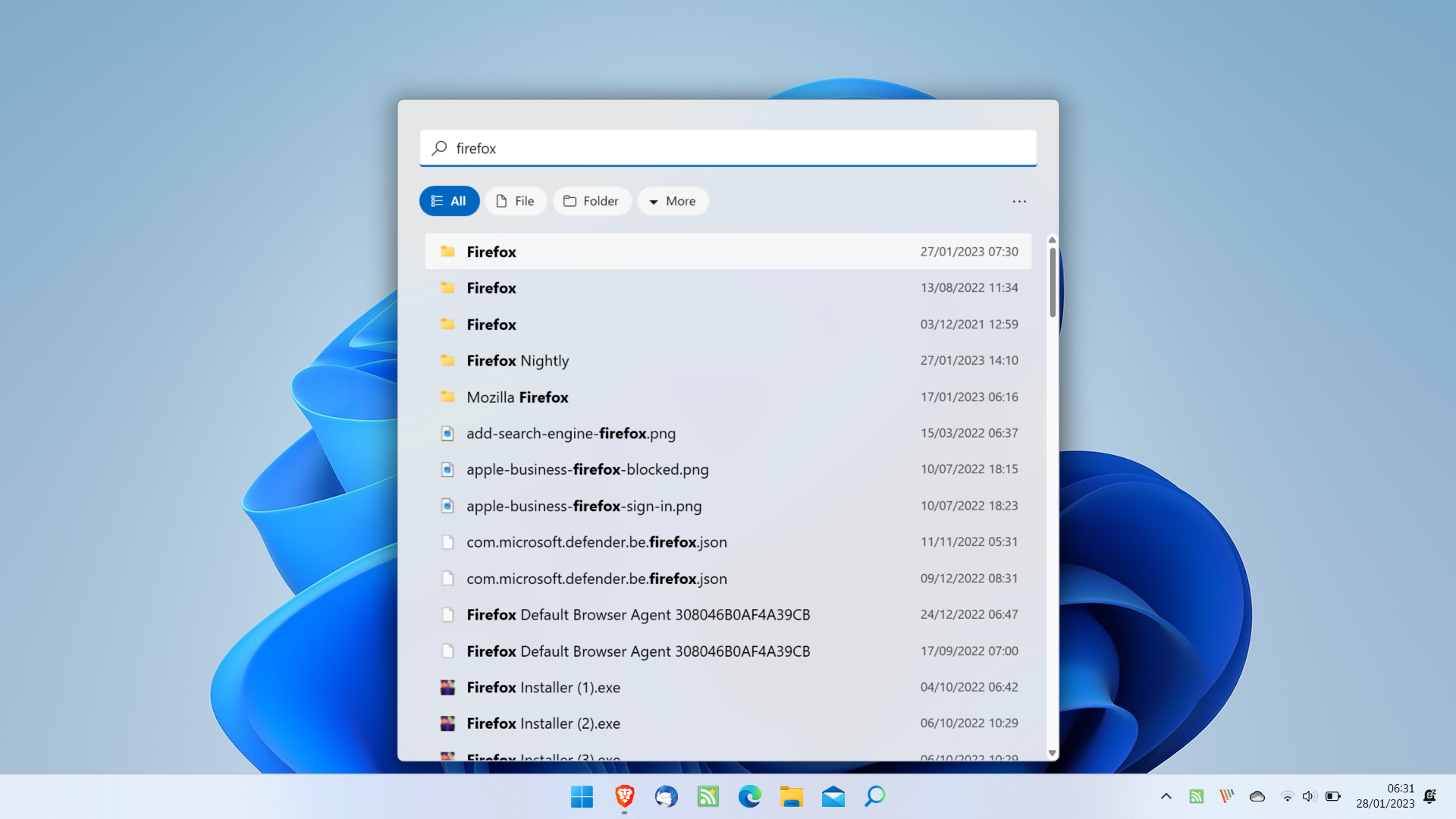
Originally designed for Windows 10, Everything Toolbar has now been updated to version 1.0. Along with the update comes official support for Microsoft's Windows 11 operating system.
The main idea behind Everything Toolbar is to improve the accessibility of the Everything search tool. It is developed by a third-party and open source. Users place the icon on the Windows taskbar to get a search interface immediately when they activate the icon. The search returns results as fast as Everything does, and there are some filters at the top to limit results to files, folders, or specific file types.
Everything Toolbar 1.0
Everything Toolbar 1.0 is a major milestone release. It comes with a relatively long list of new features and improvements. It is the first version that supports Microsoft's Windows 11 operating system, but that is not the only change.
The developer worked on the application's code to release updates faster for new Windows releases. If Windows 12 gets released by Microsoft in the future, Everything Toolbar may support it much quicker thanks to the under-the-hood development work.
Windows users may also notice that the search app supports automatic light and dark modes as well as accent colours. The interface should apply these automatically based on the system settings.
Another helpful feature is that users may right-click on search results to access the Windows context menu. Useful to run copy, open with or delete operations right from Everything Toolbar.
There is more:
- Drag & Drop support of files from Everything Toolbar to other applications supports tabbing into other applications.
- Search History, if enabled, prevents search terms from being cleared.
- Many application styles may now be modified.
- Performance of the app's opening and closing animations improved.
- Support for named instances added.
Everything Toolbar requires Everything Search. It needs to be installed on the device. Users who want to use both regularly may want to consider adding both to the system's autostart. It is also possible to run these manually on start.
Everything Search can be downloaded from the official VoidTools website. Everything Toolbar is available on its GitHub repository.
Everything Toolbar may throw a Windows SmartScreen prompt when it is run. It is not a virus, but a new program and this may throw SmartScreen off balance. A wizard displays instructions on pinning the icon of the app to the Windows taskbar and some other settings. To pin it, right-click on the icon and select pin to taskbar.
A click opens the interface then and the search field is selected automatically. A keyboard shortcut is available and configurable in the options. There is an experimental setting to replace Windows' Start Menu search as well, but it should be considered beta at this point.
Closing Words
Everything Search and Everything Toolbar improve file and folder searches on Windows significantly. Results are delivered faster and more reliable with Everything.
Now You: do you use Windows Search or a third-party alternative?


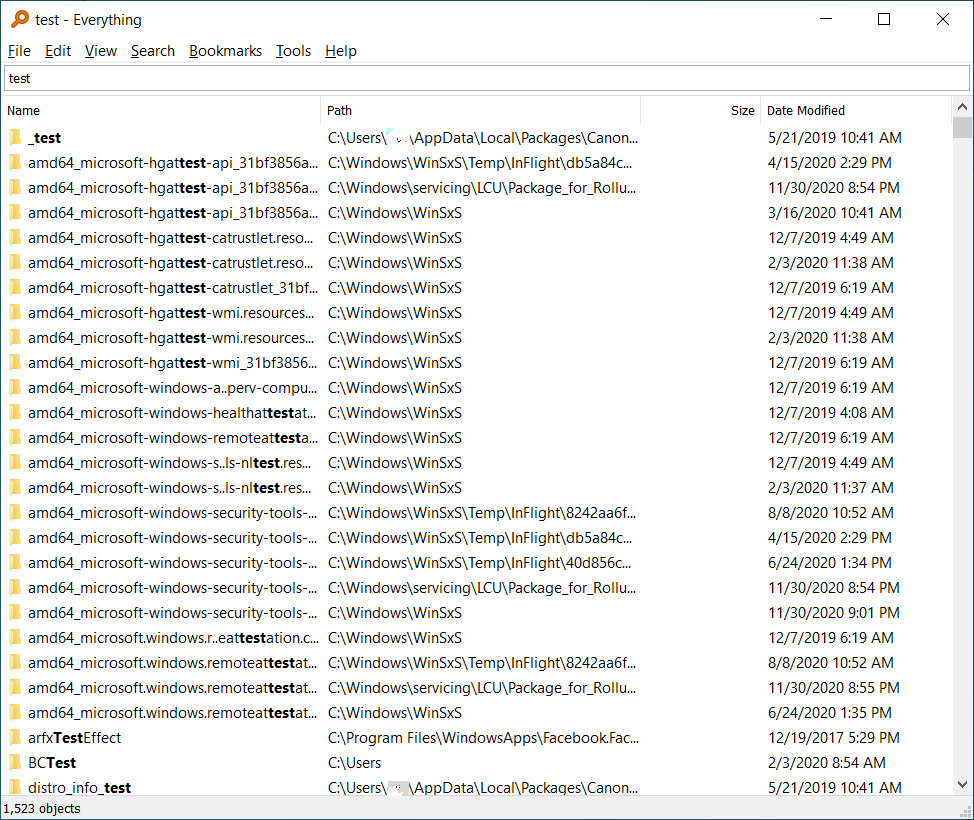
3175x175(CURRENT).thumb.jpg.b05acc060982b36f5891ba728e6d953c.jpg)


Recommended Comments
Join the conversation
You can post now and register later. If you have an account, sign in now to post with your account.
Note: Your post will require moderator approval before it will be visible.