Imitation is the finest form of flattery, right?
What you need to know
- If you think you've seen this Linux task manager application somewhere before, you're right.
- Mission Center is a task manager app for Linux users with a very familiar, very Windows 11-esque design.
- Imitation is the finest form of flattery, right?
Linux users are often poked fun at by the Windows 11 and Mac crowd for living in the terminal, but the truth is that even on Linux, nice GUI apps are always welcomed. I like using Linux as well as Windows, and I like using the terminal. But I also like good apps that make life easier.
This one is definitely familiar, though. Mission Center (via It's FOSS) is a task manager for Linux built in Rust, supporting GTK4 and available as a Flatpak for easy installation. But none of that's why it's here. Looks familiar, doesn't it?
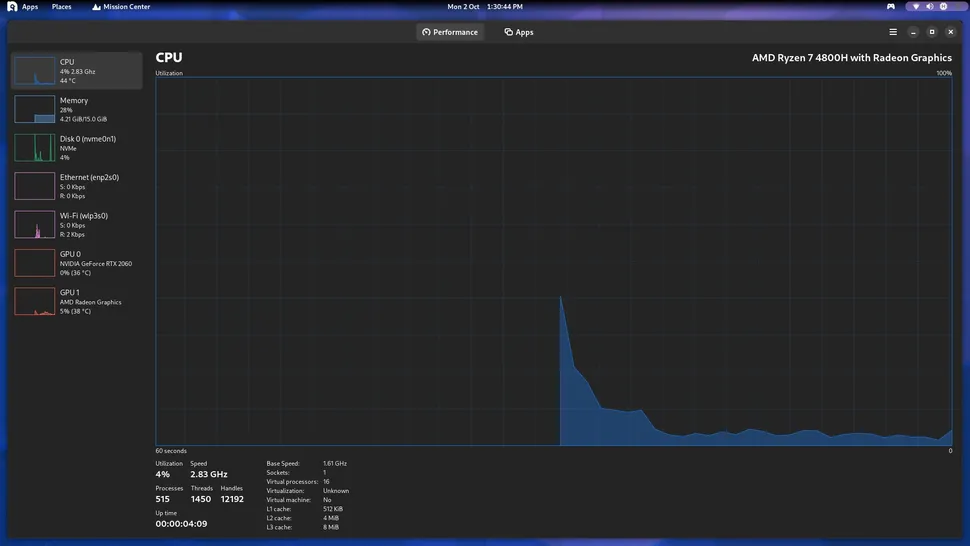
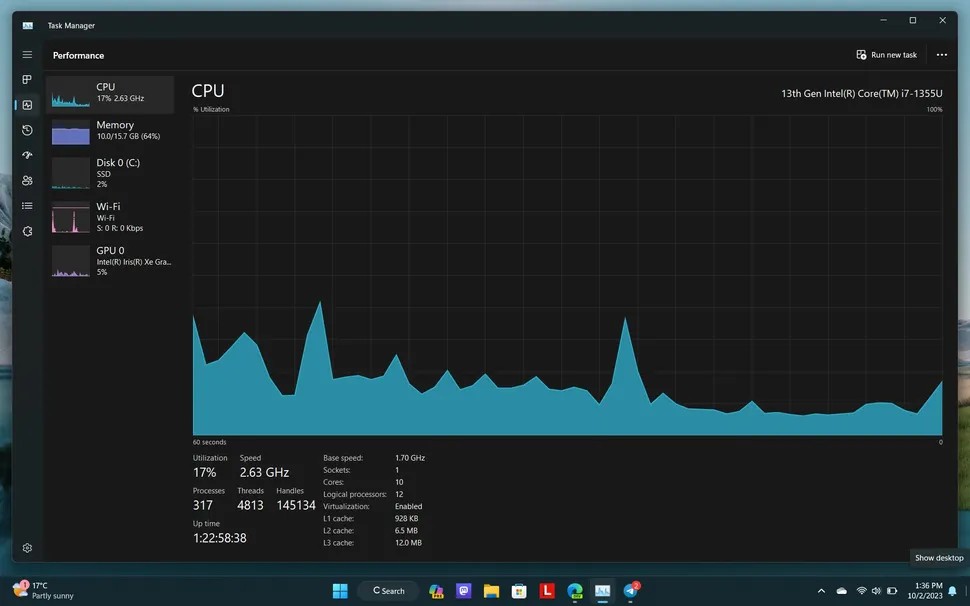
Jokes aside, it picked a pretty solid app to take its inspiration from, and it's definitely a little easier to parse information in than a terminal-based client like the venerable Htop.
Visually it's very, very close to the Windows 11 Task Manager, albeit not as advanced in functionality. But the basics are all there, including experimental, basic GPU usage support, CPU and GPU temperatures, and of course, complete system process information.
It's a great performer, too. The graphs are rendered in OpenGL to try and minimize resource usage, and you have some control over how often they update.
A bigger picture is that tools like this are a nice way of easing in folks who decide to try Linux, having spent their whole lives using Windows. It's immediately familiar and easy to use. Maybe even slap it on your Steam Deck. I've tried it on a laptop running Fedora 38 and I think I'm going to keep it around.
It's not the first Windows-alike on Linux, either. Microsoft already supports the platform with official apps like Edge and VS Code, and a few years ago someone even ported the Windows Calculator application after it had been open-sourced.
If you dabble in a little Linux yourself, you can find Mission Center over on Flathub.


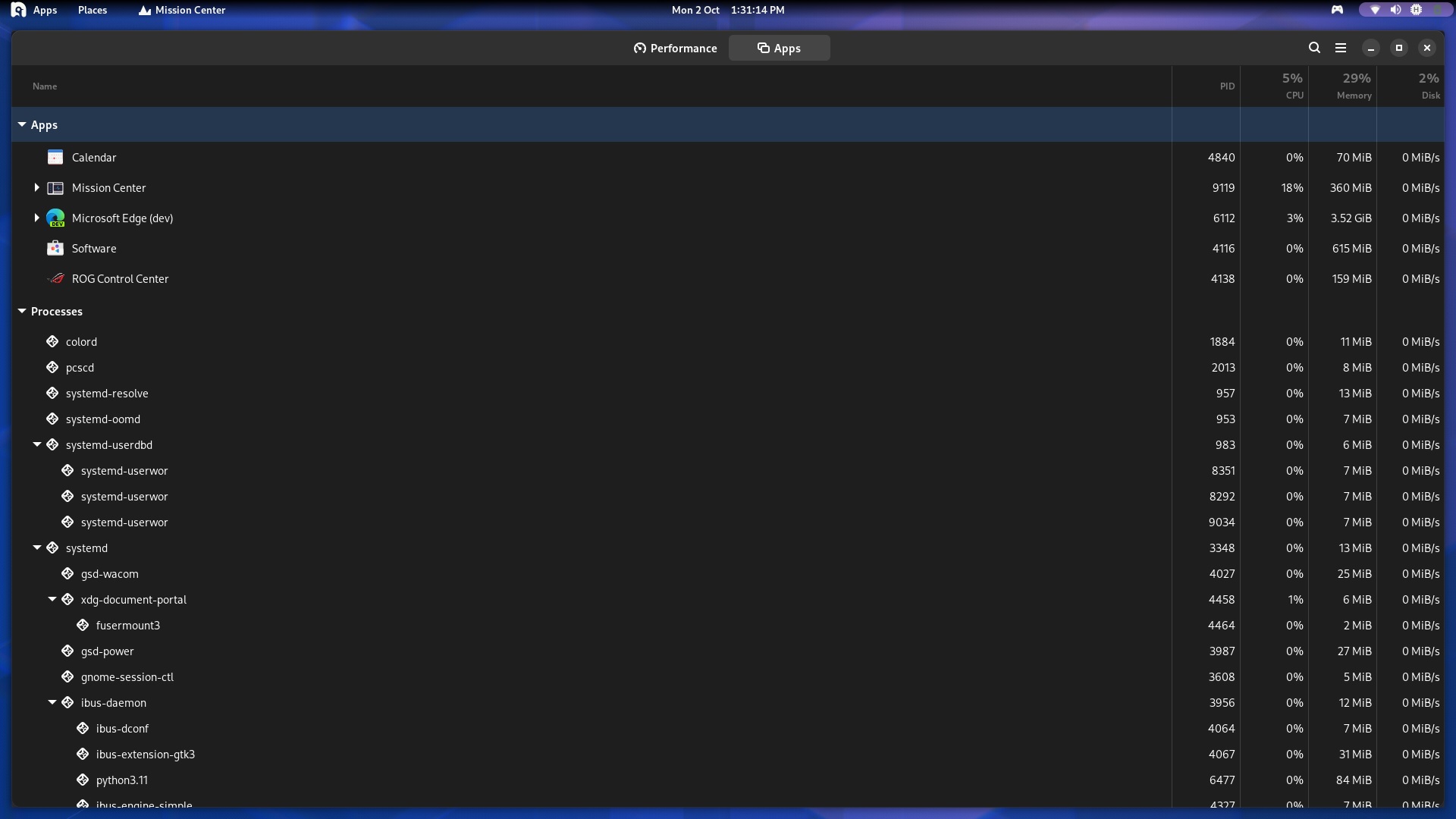
3175x175(CURRENT).thumb.jpg.b05acc060982b36f5891ba728e6d953c.jpg)
Recommended Comments
There are no comments to display.
Join the conversation
You can post now and register later. If you have an account, sign in now to post with your account.
Note: Your post will require moderator approval before it will be visible.