Back in January, we published an article regarding various display related bugs which seemed to fix themselves by disabling Multi-plane Overlay or MPO. If you are wondering what kind of display bugs would be resolved using this workaround, they include black screen or white screen issue, flickering, stuttering, white cursor issue on browsers like Chrome (had this happen to myself, white mouse cursor in Citrix, among others. We outlined the steps to disable MPO in that article so you can try it out if your system exhibits one or more of such display bugs.
Aside from those bugs, many users would report that disabling MPO also fixed driver timeout issue that would generally happen on AMD Radeon systems, wherein a driver timeout would lead to the AMD Bug Report Tool popping up as a result of the driver crashing. On rare occasions, it would lead to Blue Screen of Death (BSOD) and system freezes too.
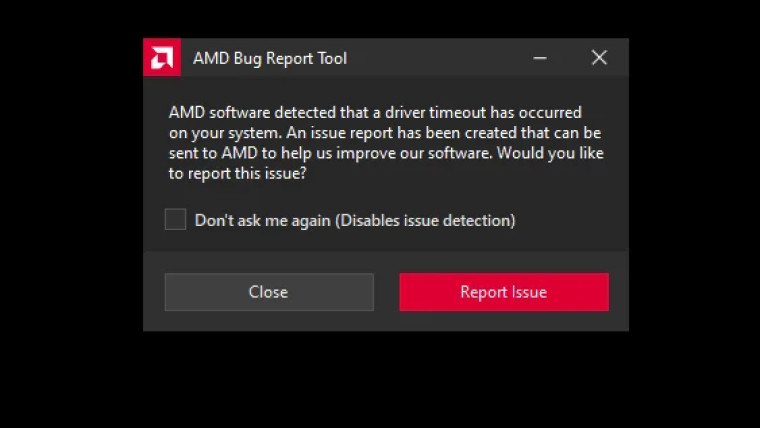
While the driver would restart on its own most of the time, users may need to manually restart the display driver sometimes too. With its latest Windows WHQL-signed driver, AMD claims that it has fixed this issue, at least for its latest RX 7000 series cards, as the release notes mention:
Intermittent driver timeout, system freeze or BSOD may be observed using select displays on Radeon™ RX 7000 series GPUs.
Interestingly, it looks like this issue was not mentioned in previous AMD open issues which means the Radeon driver team was aware of it but probably did not have any ETA for the fix. Sadly, AMD does not mention RX 6000 or older gen cards, which means users will have to do with the MPO workaround for now.
AMD fixes a driver timeout issue that led to BSOD, system freeze on Windows 10, Windows 11
- wiz4rd
-

 1
1


_story.jpg)
3175x175(CURRENT).thumb.jpg.b05acc060982b36f5891ba728e6d953c.jpg)
Recommended Comments
There are no comments to display.
Join the conversation
You can post now and register later. If you have an account, sign in now to post with your account.
Note: Your post will require moderator approval before it will be visible.