Adobe Series Software icons are distinctive, but you would recognize them everywhere just by looking at them. But so does the Windows 11 overall design. The newest operating system from Microsoft leaves behind the pointy and sharp looks of its Windows 10 design, to welcome a more cozy, round, and welcoming design on Windows 11.
Microsoft once said that the newer design focuses on people or connections, and on empowering individuals. And somehow, the cozy design does exactly that.
But what if Adobe Series Software icons would sport a Windows 11 design? Well, guess what? This scenario is now real, all thanks to some passionate people that made it happen. On Reddit, a user created the Adobe Series Software icons with a Windows 11 design, and they look incredible. Each one of them is meticulously designed to meet the round shapes of Windows 11, with faded colours that look especially good in dark mode.
They’re free, and you can download them today if you want to change the scenery of your Adobe Series Software icons for a bit.
Adobe Series Software Icons on Windows 11 design: where to download from
Before you proceed, you should know that these are third-party icons. However, the process of downloading them is quite easy.
- Go to this GitHub profile and download them.
- Follow the instructions on how to change the existing icons of your Adobe Software with Windows 11’s Adobe Series Software icons.
Replacing them requires you to download a small third-party app, from where you’ll be able to customize your icons.
Let us know if you did it.


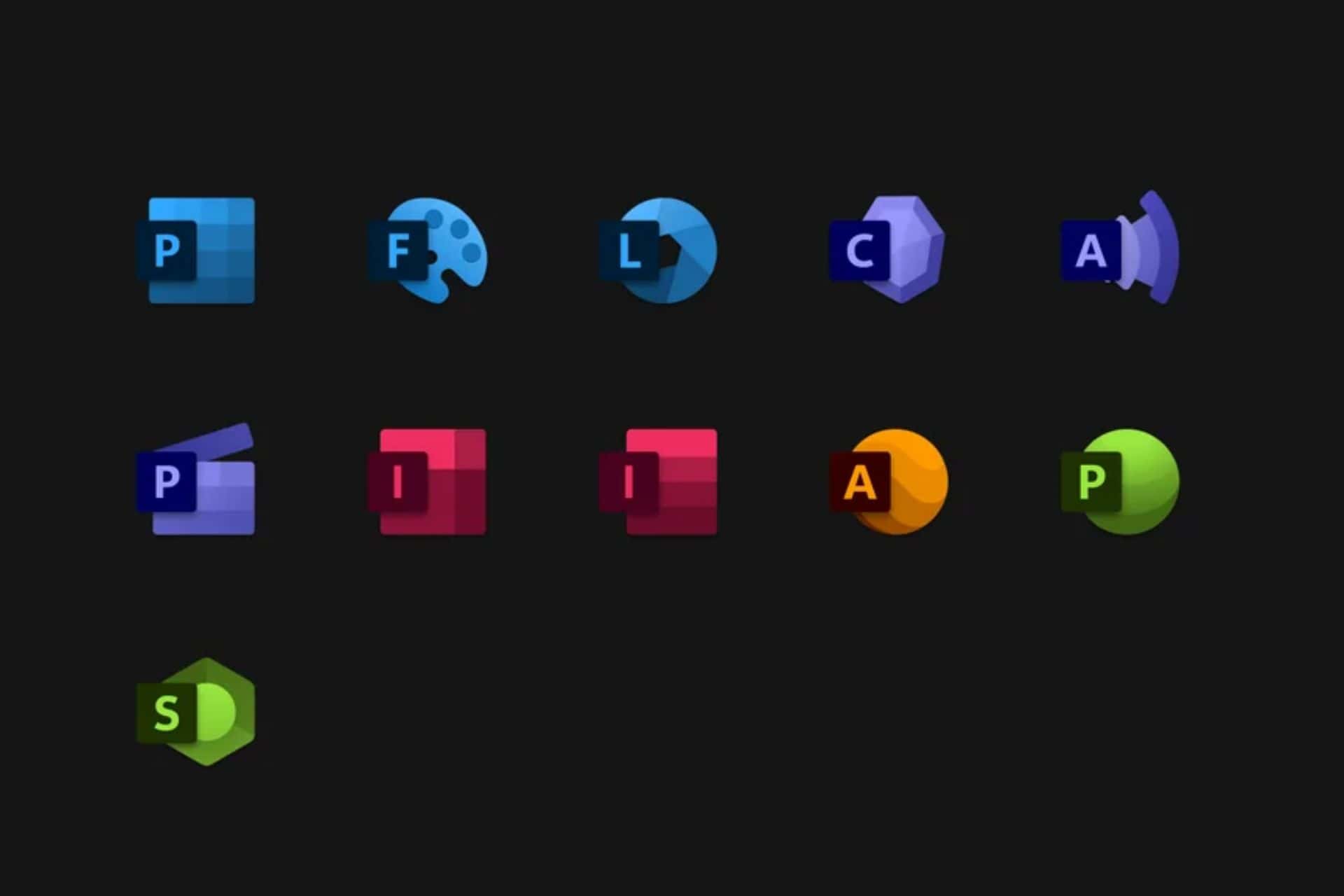
3175x175(CURRENT).thumb.jpg.b05acc060982b36f5891ba728e6d953c.jpg)
Recommended Comments
There are no comments to display.
Join the conversation
You can post now and register later. If you have an account, sign in now to post with your account.
Note: Your post will require moderator approval before it will be visible.