If you are still using YouTube, you may have been hit with an increase in unskippable advertisement recently. Up until now, YouTube viewers saw up to two so-called unskippable ads before the selected video. Now, YouTube is testing an increase to 5, 7, 8 or even 10 ads before the actual video.
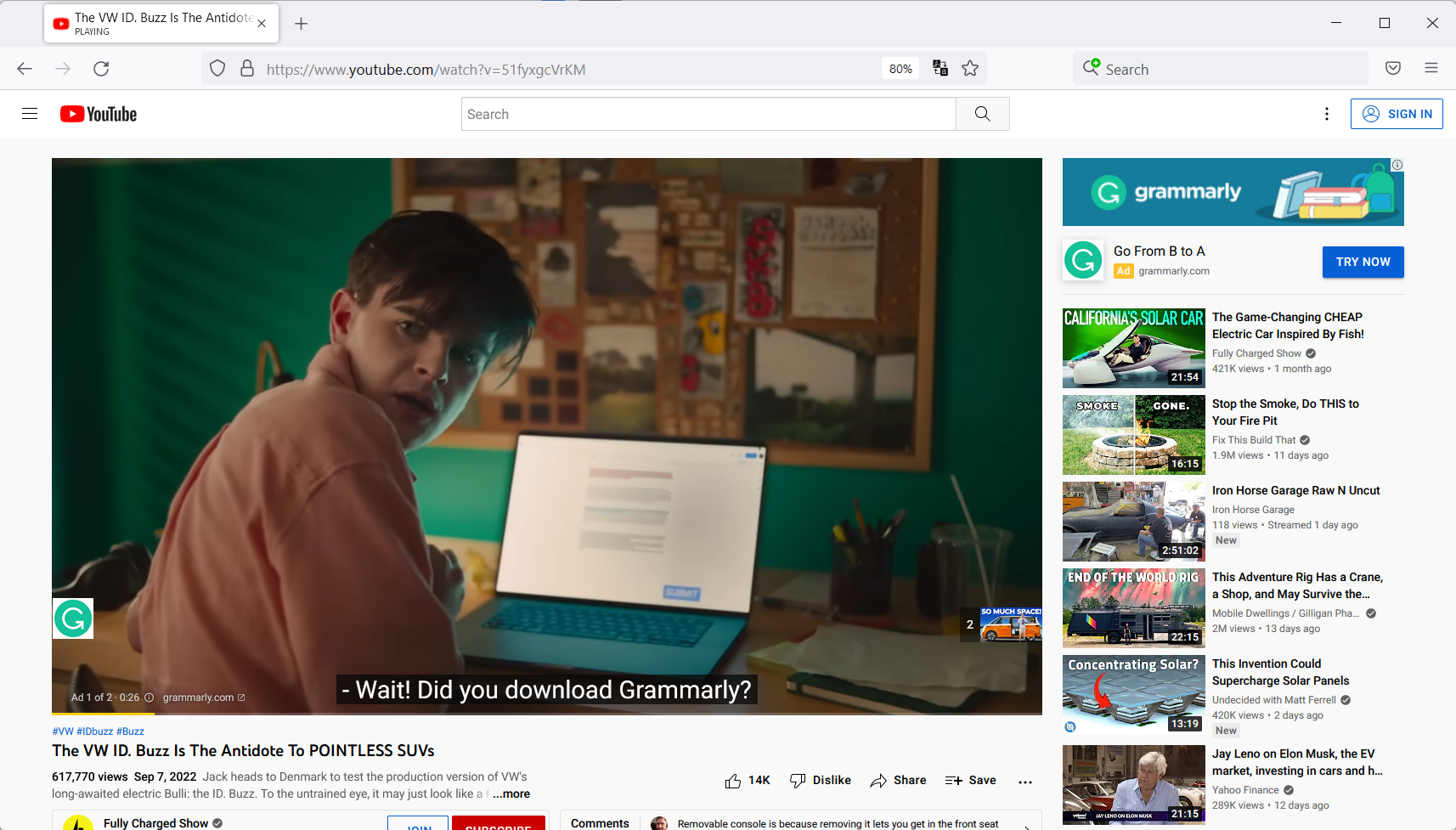
Unskippable ads are shown before videos. Unlike other advertisement on YouTube, these ads are shorter and can't be skipped. YouTube may display other ad types, including longer ads, which viewers may skip after five seconds of watching.
Unskippable ads have a play time of six seconds each. Having to sit through 5, 7 or even 10 of these ads increases the ad viewing time up to 500%. In seconds, the viewing time goes up from 12 seconds to 30, 42 or even 60 seconds, before the selected video starts to play.
YouTube revealed on Twitter that the increase would only happen with a specific ad format, called bumper ads.
hmm...this may happen with a certain type of ad format called bumper ads, since they're only up to 6 seconds long. if you'd like, you can send feedback directly from YouTube via the send feedback tool
Serving more advertisement on YouTube increases revenue on the platform significantly. Google is aware that the majority of users won't just leave the site for another, as content may not be available on alternatives. Unless creators move to another platform in masses, YouTube is more or less free to do as it pleases on the site without having to fear major repercussions.
An increase in ads on the site serves another purposes: users who are fed up with advertisement may subscribe to YouTube Premium, a paid subscription, to get rid of them. YouTube Premium is available for $11.99 per month or $119.99 per year in the United States; this is a lot, especially when compared to streaming services such as Disney+, Netflix (Basic) or Amazon Prime Video, which are all available for less.
What YouTube viewers can do about it
On desktop, installing a content blocker such as uBlock Origin, may help get rid of the majority of advertisement on the platform. Some browsers, such as Brave, include content blockers, which may also deal with the majority of ads on the platform.
On mobile, browsers that include content blocking functionality, like Brave or Microsoft Edge, may do the job. Dedicated clients for YouTube like NewPipe or Revanced are another option.
Here is another tip: don't use Chrome.
There are plenty of ways to support content creators on YouTube and elsewhere. Some tools come with options to turn off content blocking for specific channels, but there are other ways, such as donating.
Now You: do you spend time on YouTube? Do you endure ads or use tools to skip them?
- DKT27
-

 1
1



3175x175(CURRENT).thumb.jpg.b05acc060982b36f5891ba728e6d953c.jpg)
Recommended Comments
There are no comments to display.
Join the conversation
You can post now and register later. If you have an account, sign in now to post with your account.
Note: Your post will require moderator approval before it will be visible.