YouTube has confirmed that it has taken efforts to crack down on ad blockers. The news comes via an official statement sent by a company spokesperson to The Verge.
Last month, I wrote about how I began seeing a pop-up that said "Ad blockers are not allowed by YouTube", which was accompanied by instructions to disable the ad blocker to continue using YouTube.
YouTube confirms it has expanded efforts to crack down on ad blockers
Christopher Lawton, YouTube communications manager, told The Verge that the streaming service has upped the ante in its battle against ad blockers. The service began testing the anti-ad blocking measures in July, but this was done on a limited basis, as part of the company's experiments. Lawton says that YouTube is now pushing its efforts globally to counter the use of ad blockers, which he says violates the platform's terms of service. He also mentioned that ads serve as a diverse ecosystem to support YouTube creators globally, while allowing billions of users to access videos.
The problem with these anti-ad blocking rules is that it is far from perfect. YouTube recently detected browsers that were set to block tracking requests as ad blockers, thus preventing the users from accessing the streaming service.
More details emerge about YouTube's anti ad-blocking measures
What happens if you continue using an ad-blocker on YouTube? The developers of the popular add-on, uBlockOrigin, have been burdened by the challenges imposed by Google. The authors explained that YouTube's anti-ad blocking uses a detection script that executes 4 stages of warnings. The first warning is the one that I reported about, a simple pop-up - "ad blockers are not allowed on YouTube" - that can be dismissed. The 2nd warning has a close button that appears after a slight delay. The third warning allows you to open 3 videos, before kicking in the final stage. When stage 4 is executed, YouTube won't display the pop-up, it won't let you watch the video that you wanted either, and instead replaces it with a different video. The good news is, this likely means your account will not be banned. One important part to note is that the detection is account and cookie-based, you know what that means, use YouTube without signing in, or better use it in private browsing / incognito mode.
The Verge reports that one of its staff is unable to access YouTube because their attempts to watch videos were almost always blocked by the service. That does sound scary, but also seems similar to the description of stage 4.
According to recent statements published by the developers of uBlock Origin, YouTube changes its detection scripts twice a day, which makes it difficult to address the problem. You can check if your uBlockOrigin filters are up-to-date, by checking this page made by the plugin's developers, if it says YES (and has a green background), it means the add-on will block YouTube's ads. If it shows NO, and is in Red, well, you need to update uBlock Origin's filters, read our previous coverage to learn more about it. DNS and VPN services, modified HOSTS file, other content blockers and YouTube extensions can also prevent uBlock Origin from blocking the ads, and the anti-ad blocking prompts successfully.
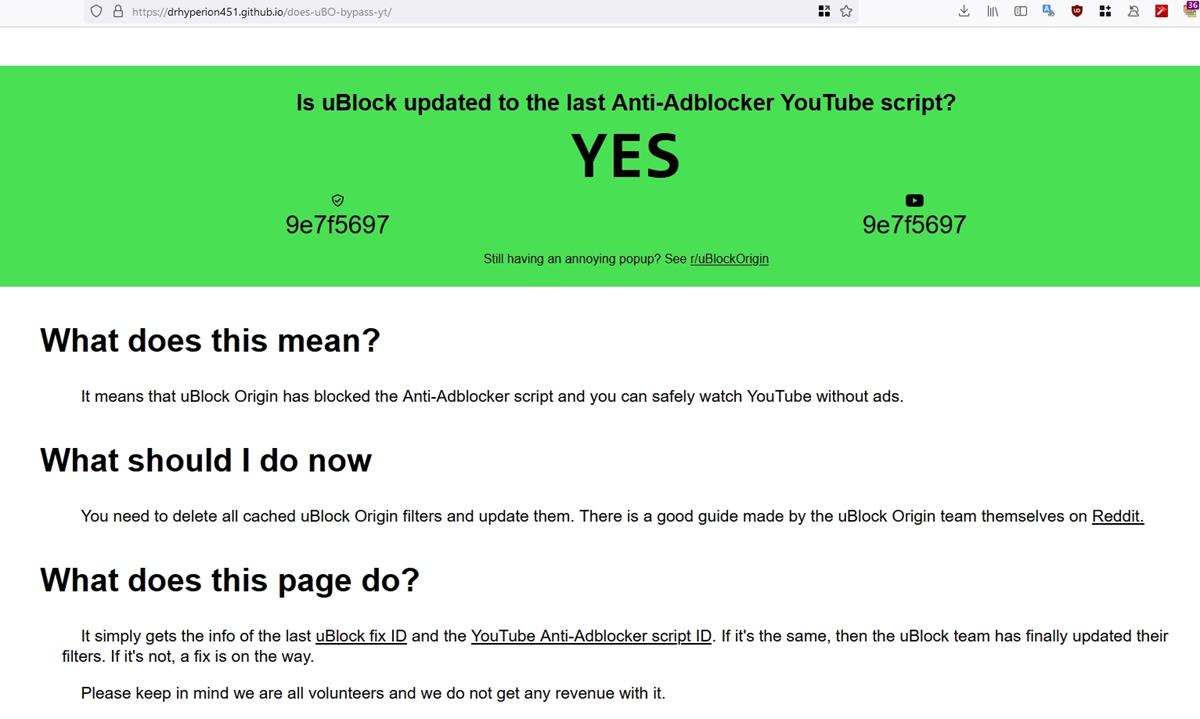
Other options that you can try
You may want also want to check out Fadblock, aka Friendly Adblock for YouTube, which is an extension for Firefox and Chrome, that seeks out ads and skips them instead of blocking them. FreeTube is an open source YouTube client for Windows, macOS and Linux. It is a privacy-friendly app that lets you watch videos without ads, and also has ways to manage your subscriptions. I'd also recommend NewPipe for Android devices, it is a free, open source app that allows you to watch YouTube videos without ads, and even has options to download the videos (or audio only). YT Siphon is an extension that can redirect YouTube videos to play via a third-party frontend called Piped. This privacy-friendly website works across platforms, including iOS.
On a side note, the Enhancer for YouTube add-on has seemingly vanished from Mozilla's AMO. According to a statement posted on the developer's website, the extension has been temporarily pulled from Firefox's add-ons repository, because it no longer works properly due to some changes made by YouTube. The developer says that a huge amount of work is necessary to fix the issues, before releasing the Firefox add-on. Enhancer for YouTube is still available on the Chrome Web Store and Microsoft Store.
YouTube's strategy could drive users away
From a business' perspective, Google is not wrong for wanting money to provide services. The problem is, YouTube has been free, and has allowed - or at least not prevented ad blockers - for a couple of decades. See, when you give something for free, and then take it away from people, they are bound to get angry about it.
Ads are annoying, irrelevant, noisy, time-wasting, data-consuming, battery-draining nuisances that people don't want to see. We don't want to interact with those, that's why we use ad blockers. And of course, add-ons like uBlock Origin also protect your privacy by preventing tracking requests. Sometimes ad networks are abused to spread propaganda, fake news, and even malware. There are tons of reasons why ads are bad, the only ones to ever benefit from them are the advertisers, the publishers (YouTubers), and of course, Google itself.
Personally, I have started using YouTube in its own dedicated Firefox container (instead of the Google container), so can I use it without being signed in. You can use Google in a private browsing window too. It's not a great experience as I lose access to my playlists, subscribed channels, etc., but at least this way my Google account will not be violating any of YouTube's terms and services. I have an annual subscription on Amazon Prime Video, Disney+ Hotstar, and recently picked up a rather cheap deal for Discovery+. Honestly, I don't even have the time to utilize all of these services. I am sure there are many others who are like me. My point is, there are way too many streaming services out there, YouTube isn't the only option for entertainment anymore. And YouTube Premium ain't cheap, chief! It costs $13.99 per month. There is also YouTube TV, which is a separate subscription. YouTube Premium Lite, which was available in some European countries for 6.99€ per month, was discontinued last month.
Preventing people who use ad blockers from using YouTube is a bad idea, as this will only drive them away from the service. This could in turn affect content creators if users stop interacting with the videos on their channel, which might impact the ad revenue that they earn, and of course the cut that Google takes from them. Google should instead highlight the benefits of the YouTube Premium plan, and perhaps improve its offerings, to entice users into buying a subscription. Be nice to users, and maybe they will reward you.


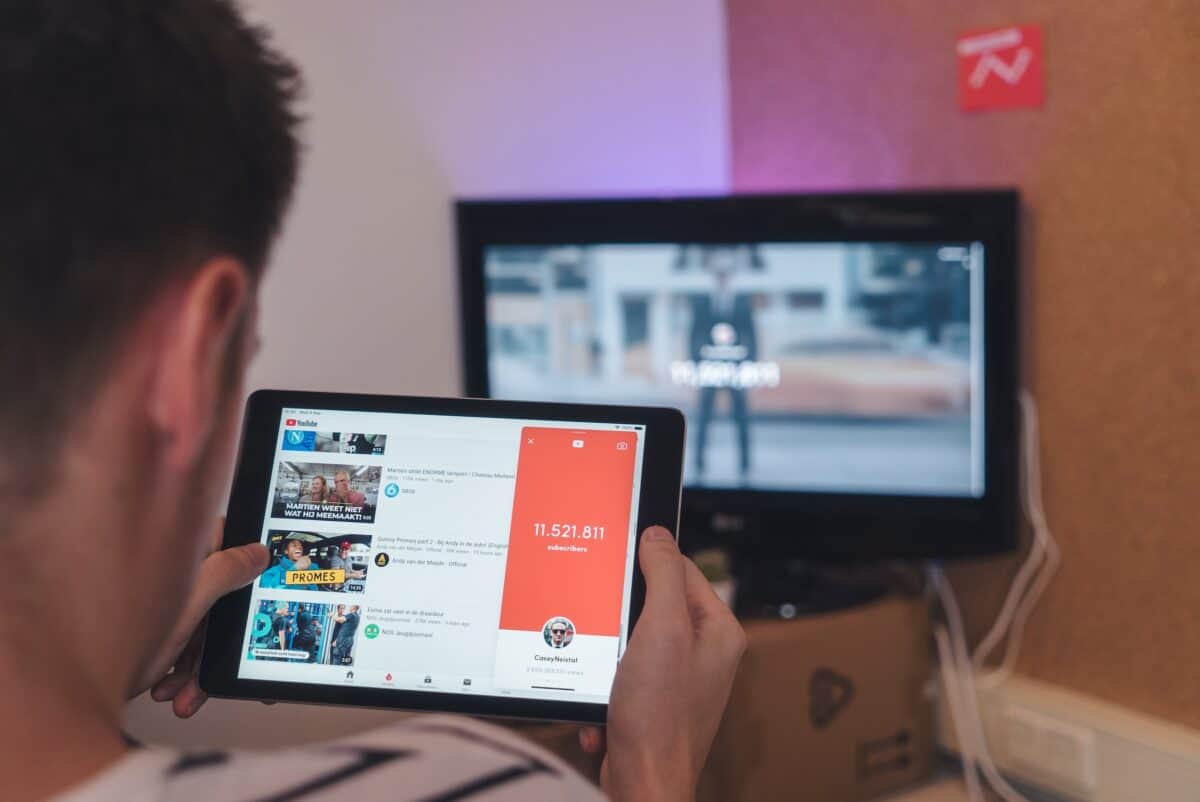
3175x175(CURRENT).thumb.jpg.b05acc060982b36f5891ba728e6d953c.jpg)
Recommended Comments
Join the conversation
You can post now and register later. If you have an account, sign in now to post with your account.
Note: Your post will require moderator approval before it will be visible.