The Windows Phone user agent bypasses YouTube's annoying anti-ad-blocker pop-up.
What you need to know
- YouTube is cracking down on ad-blockers stating they violate the Terms of Service.
- Users are reporting getting a pop-up when starting videos that tells them to disable ad-blockers.
- By switching your user agent on your web browser to Windows Phone you can bypass this pop-up.
YouTube is the biggest video platform on the internet, funded by ads and its premium subscription service. Up until now, the ads have been relatively easy to block using various browser extensions, but the Google-owned firm is now cracking down.
There are a lot of people frustrated by YouTube's decision to force a pop-up message for viewers using an ad-blocker as seen in this Reddit post. And there are even more posts and videos all over the internet on how to bypass it. Windows Central readers might agree with us that there is some karmic justice in the Windows Phone being able to finally stick it to YouTube since it was one of the main reasons for the platform's demise.
Google became notorious for its refusal to support the Windows Phone OS in any way, shape, or form. You could argue that it's fair enough for a firm to not want to support a relatively small platform, however, Google went out of its way to actively sabotage third-party access as well. Microsoft itself built an excellent Windows Phone YouTube app for its era, only for it to receive an arbitrary block by Google.
Windows Phone is having its last laugh from beyond the grave right now, since it has become a vector to bypass Google's latest string of ad-blocker-blocks.
How to bypass YouTube ad-blocker pop-up?
An X (Twitter) user named @endermanch posted a workaround for bypassing the extremely annoying YouTube pop-up that, for now, doesn't force you to disable your ad-blocker but that could just be a matter of time. The irony in this method is that it uses the unfortunately deceased Windows Phone to do it.
By installing a user-agent switcher, like this one created and distributed by Google, you can switch your user-agent to Windows Phone. A user-agent is an HTTP header intended to identify the user-agent responsible for making a given HTTP request, basically, it identifies what type of device, browser version, and operating system you are using. At least for right now the method of switching to the Windows Phone user-agent seems to completely remove the YouTube pop-up and allows you to get back to glorious ad-free viewing.
Of course with anything Google/YouTube could patch this and fix it, but for right now, it's a great way to pour a glass out for one of Microsoft's best consumer products that was put to rest because of Google's decision to withhold YouTube and other popular Google mobile apps from the Windows Phone.
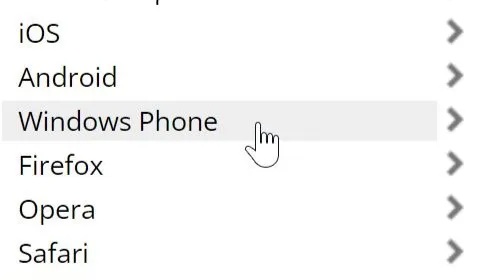
In the user-agent switcher extension, you can select Windows Phone, reportedly
bypassing the YouTube anti-ad-blocker pop-up. (Image credit: Google)
The internet is understandably upset with YouTube's decision to interrupt viewing and push users to subscribe to YouTube Premium. At the moment it's just an inconvenience and users can click out of the pop-up to continue watching their favorite creators such as our Windows Central channel. However, with the hubris that these content platforms must feel after Netflix was successfully able to stop password sharing and still increase subscriber numbers, I don't think it will take long for YouTube to completely block users that have an ad-blocker enabled.
There will always be groups working to bypass these types of anti-ad-blocker measures by huge conglomerates like Google, but for right now, the best bypass out there is definitely to let Windows Phone get a win from the grave and send a message to YouTube as they see a spike in the number of Windows Phone user-agents accessing their platform.
Have you been impacted by the YouTube crackdown on ad-blockers? Are you a fan of the Windows Phone? Let us know in the comments.
- Mutton
-

 1
1


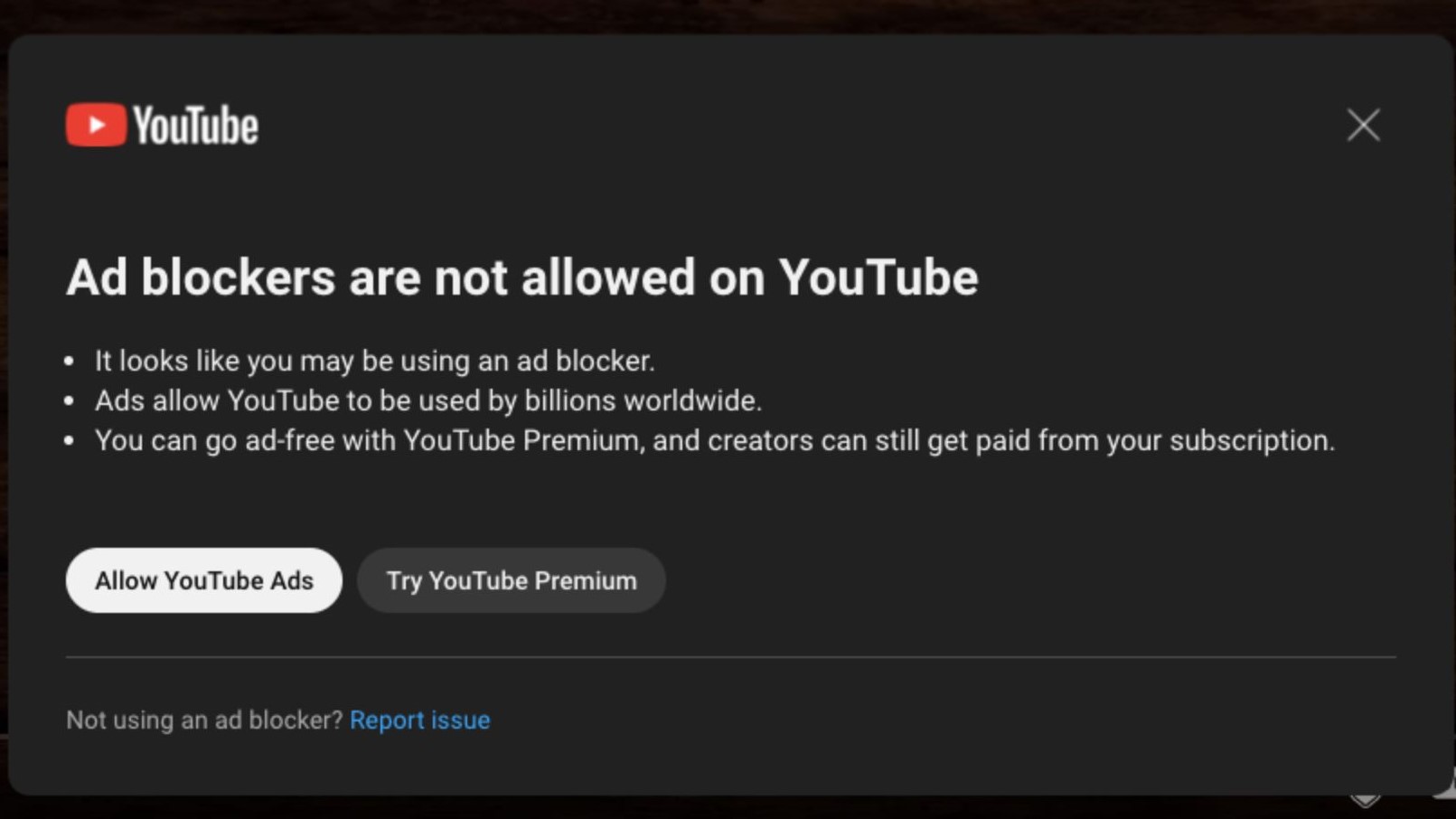
3175x175(CURRENT).thumb.jpg.b05acc060982b36f5891ba728e6d953c.jpg)
Recommended Comments
There are no comments to display.
Join the conversation
You can post now and register later. If you have an account, sign in now to post with your account.
Note: Your post will require moderator approval before it will be visible.