App and browser control is a part of Windows Security settings that works by preventing and managing tools to safeguard your PC from malicious apps and websites. It works by monitoring your PC and combining tools that have reputation-based protection and phishing protection.

Definition of App and Browser Control
Considering the first app and browser control was introduced with the Windows 10 update in 2017. It has since become a part of Windows 11 security as well. It comes as an in-built Windows antivirus program and offers three unique sections that work in protecting your computer. These are the sections:
1. Smart App Control
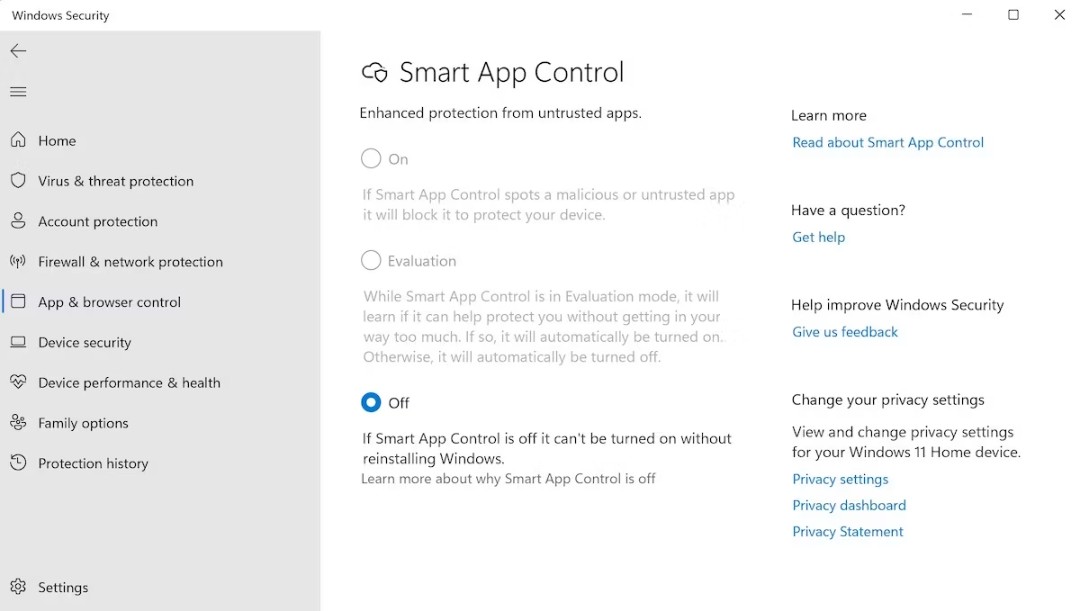
Smart app control works by protecting from security breaches by blocking all untrustworthy apps and malicious activity. This is a very important function for third-party malicious apps that cause your device to be slow because of the additional baggage.
You can manage your smart app control by clicking on the smart app control settings link- then you get three options to pick from which are On, Evaluation, and Off. Smart App Control when On quickly blocks any malicious activity. The evaluation stage quietly monitors any threats coming up with ways of protecting without interference with the system. The off state which is often by default could have been turned off manually or be because the optional diagnostic data is turned off.
2. Reputation-Based Protection
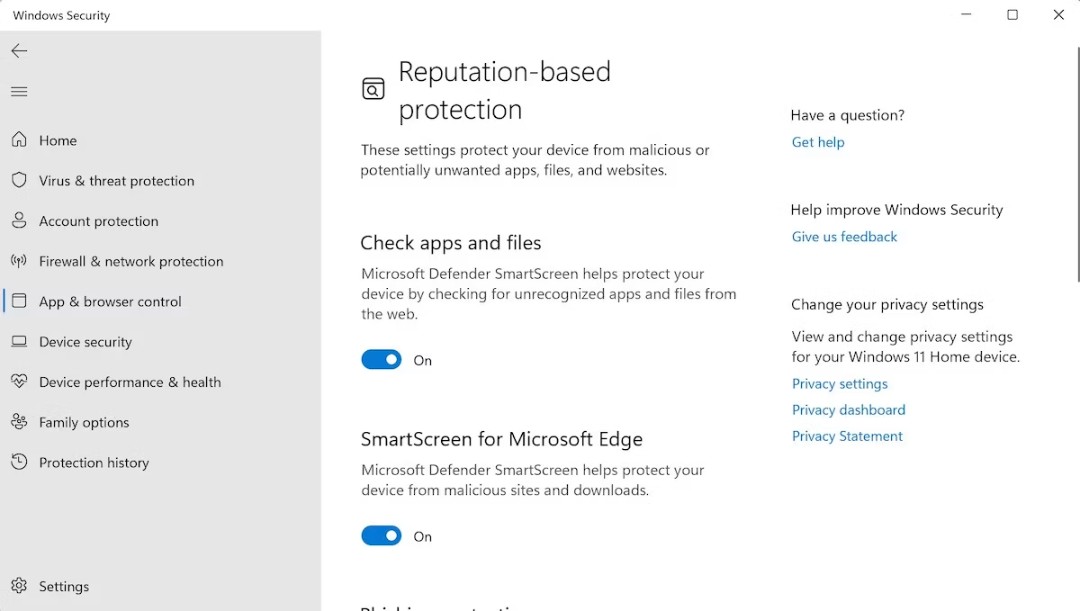
Reputation-based protection works by relying on the reputation of the website within Microsoft's index. To access reputation-based protection settings go to the app and browser control. Toggle on the check apps and files button then your settings will be turned on. Click yes to confirm your settings.
3. Exploit Protection
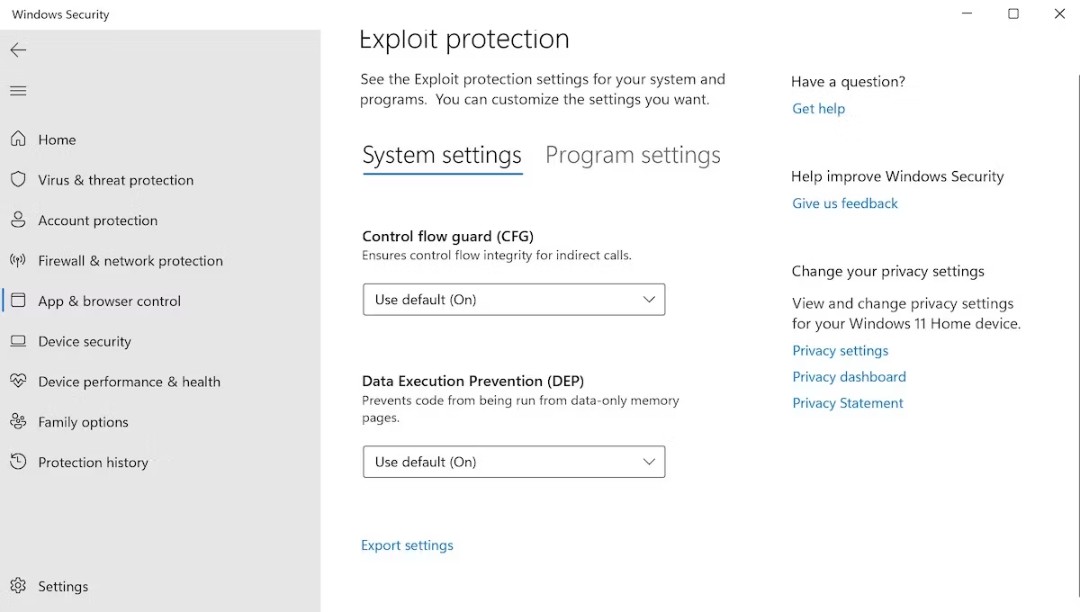
Exploit protection guards your PC against malware that affects your pc. Microsoft exploit protection is always running. You can manage the exploit protection settings by clicking on the settings link.
The exploit protection feature comes in a granular format detail on Microsoft learn, and the guide gives a more technical rundown of the whole function and how it works.
How to Get App and Browser Control on a Windows PC
Considering that app and browser control on a Windows PC came with the Windows 10 update as part of Windows security, the app has become a critical component and comes in-built. While windows security provides your PC with overall cyber security using various tools combined. The browser and app control on the other hand focuses on any malicious apps and websites specifically.
Windows security is a very important part of your Windows PC. Other important features include family options or virus and threat protection, which are just as crucial as your app and browser control. Always ensure you don't neglect any features and learn about them as well.


3175x175(CURRENT).thumb.jpg.b05acc060982b36f5891ba728e6d953c.jpg)
Recommended Comments
There are no comments to display.
Join the conversation
You can post now and register later. If you have an account, sign in now to post with your account.
Note: Your post will require moderator approval before it will be visible.