Google introduced support for its VPN service to all Google One plans recently. Previously, only customers who subscribed to the 2 terabyte plan, which is available for $9.99, had access to the VPN. Now, all paying customers, including those paying $1.99 per month for the Basic plan, get access to the VPN.
Access to a VPN for $1.99, plus additional storage, better customer support and some extra features; sounds like a good deal on paper for users who are invested in Google's ecosystem.
Google promises that its VPN does not "use the VPN connection to track, log, or sell your online activity". In 2021, Google hired NCC Group to audit the VPN by Google One. A focus of the audit was to "assess the product’s technical security properties and review its associated privacy claims".
NCC Group provided the following summary about the privacy claims: "To deliver on its privacy claims, the product introduces supplemental cryptographic measures to disassociate Google user identities from tunneled VPN traffic. While these measures do not categorically eliminate the opportunity for Google to circumvent its privacy claims, they do provide a structural framework within which the application can provide authentication and authorization for users without sending identifying information to the VPN exit nodes".
Google limits access to its VPN to select regions currently. It supports 22 countries currently, including Germany, France, Canada, United Kingdom, United States, Taiwan and Japan. Customers who reside in these countries get access to the VPN if they sign-up for a paid Google One plan. These customers may use the VPN in other countries and regions as well, for instance, while traveling.
VPN by Google One is available for the mobile operating systems Android and iOS, and the desktop operating systems Windows and macOS. Customers may use the VPN on up to six devices.
VPN by Google One usage
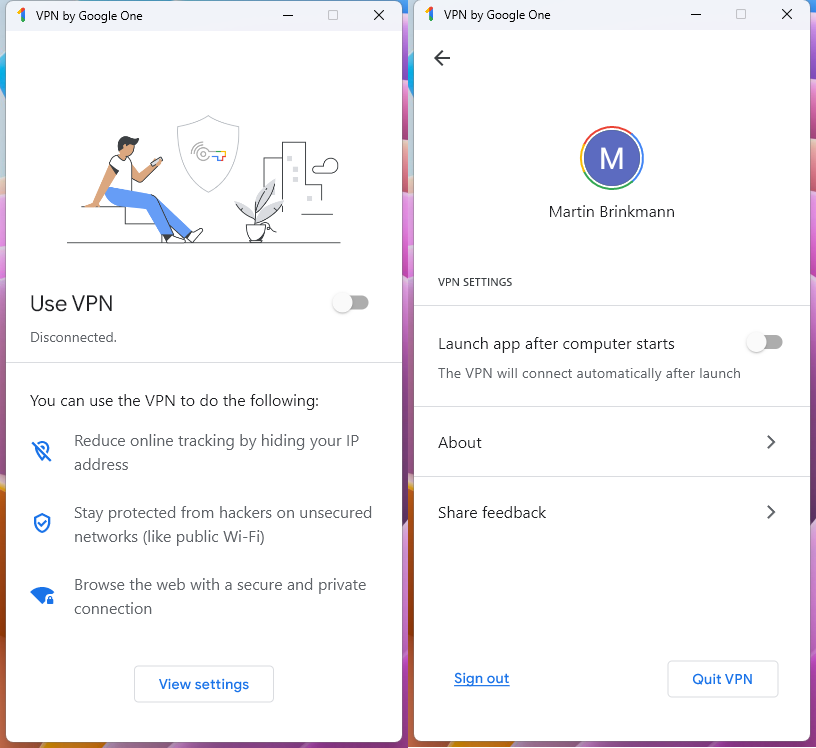
Google One customers who install the VPN software on their desktop systems may be disappointed by the lack of options that it provides. It features an on-off switch prominently, and a look in the settings reveals only one option: to launch the app when the computer starts, so that the VPN connection is established immediately.
The desktop application lacks features that the mobile version supports. The mobile Google One application offers two additional features:
- bypass the VPN connection for select applications.
- block the Internet connection if the VPN connection dies.
That's it on that front.
The applications lack any other options. Connections are automatic, and there is no option to select a target region or country for the connection. Google does not even display the connected country or any other connection information.
There is no option to select a protocol for the connection, enable security features, or use advanced options, such as the chaining of VPN servers or something like NordVPN's Meshnet feature. There is not even an option to connect to the VPN automatically under certain conditions, or to set a custom DNS provider.
Google's VPN protects the user's IP address and data while active; this prevents that ISP's collect and sell traffic data, or check what a user's is doing. The VPN can't be used for other common activities, such as bypassing geographical restrictions, or P2P downloading.
Closing Words
VPN by Google One lacks most of the features that popular VPN solutions offer. While it is still sufficient for some use cases, especially protecting the Internet traffic and a user's privacy by hiding the device IP, it lacks even the most basic features.
Now You: do you use a VPN?



3175x175(CURRENT).thumb.jpg.b05acc060982b36f5891ba728e6d953c.jpg)
Recommended Comments
There are no comments to display.
Join the conversation
You can post now and register later. If you have an account, sign in now to post with your account.
Note: Your post will require moderator approval before it will be visible.