Opera Software, best known for its Opera web browser, launched the commercial VPN service Opera VPN Pro for Android this month.
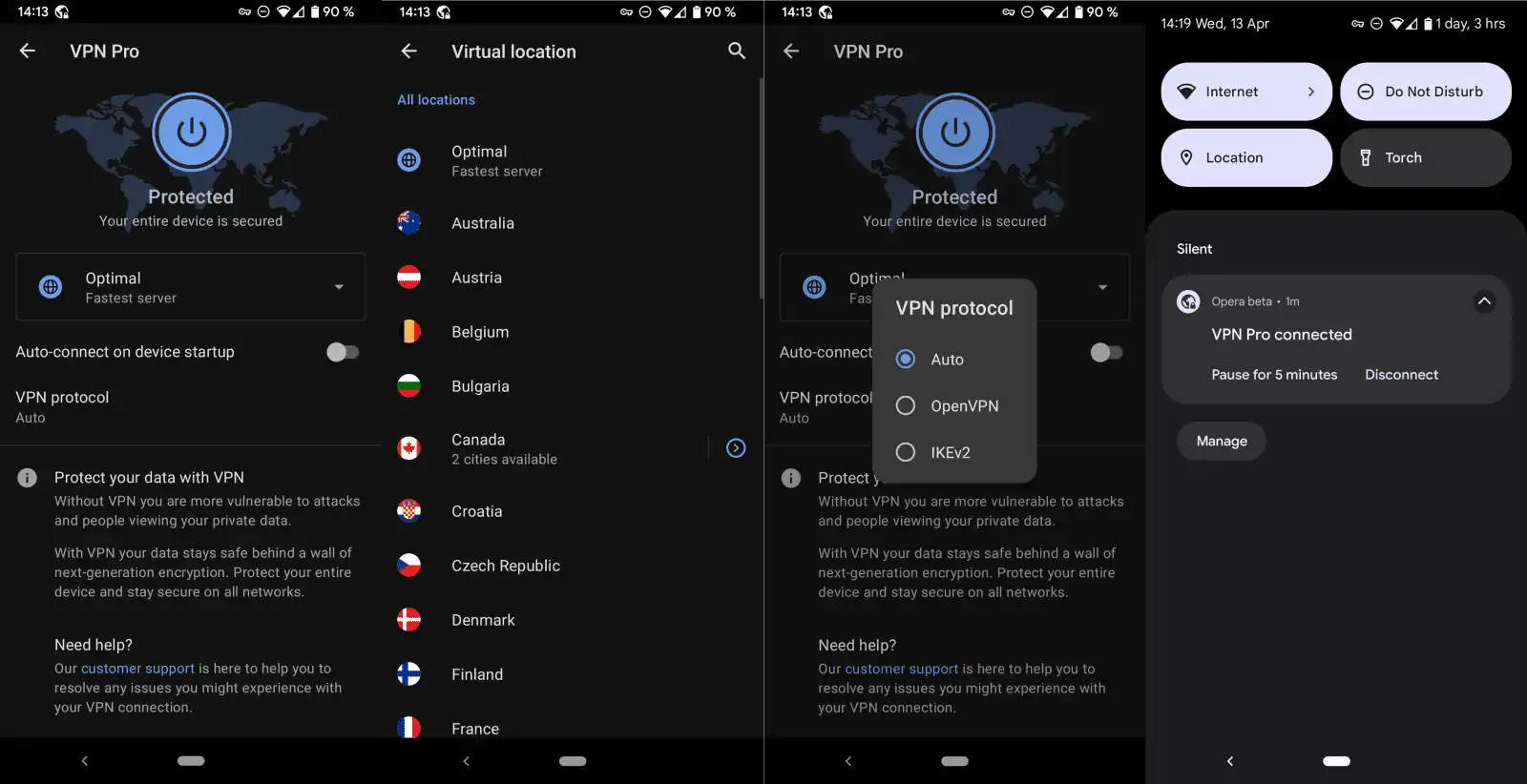
Opera Software's browsers include built-in VPN functionality that is free to use. The new Pro version extends the service to the entire device. Connecting to the free VPN in Opera encrypts only the traffic in the browser, but any other application that is run on the Android device does not benefit from it.
As far as specifics are concerned: Opera Software claims that customers get access to more than 3000 VPN servers in locations around the world when they subscribe to the service. Up to six Android devices can be protected, and the VPN component is integrated into the Opera web browser, which means that customers do not have to install another app to add the VPN functionality to their devices.
Opera Software states that its VPN service is a "no-log service". The company offers early bird access for interested users, and there is a 7-day trial for users who want to test the service before they make a buying decision.
All plans offer the same functionality, and the pricing differs based on the subscription period. Customers may sign-up for one-month or three-month periods, which cost $2.99 or $1.99 respectively. It is unclear for how long the early bird pricing is available.
Opera customers who subscribe to VPN Pro get several benefits. Besides device-wide support, customers may also select specific regions to connect to, enable auto-connect on startup, and switch the VPN protocol. Unfortunately, only OpenVPN and IKEv2 are available, which means that Wireguard is missing.
Usage is simple. Open the Opera web browser on the Android device, select VPN, and sign-in to the Opera account if you are not signed-in already. There you get the options to connect to the fastest server or a server in a specific region. Opera VPN Pro supports servers in more than 30 different countries, including the United States, United Kingdom, Japan, Singapore, Germany, France, and United Arab Emirates.
Apps and services worked as expected during tests, but the browser in question is still a beta product.
Closing Words
Android users who want to try Opera VPN Pro may download the beta version of the browser for Android here. The version includes the VPN component that is used to establish system-wide VPN connections.
The VPN service is limited to Android currently, and this may be one of the main reasons why Opera Software is launching it with a reduced price point. It is unclear if desktop support is planned, but it seems likely as it would improve the VPN product significantly.
Plenty of information is missing at this point, including whether there are data thresholds and whether Opera Software is managing the entire infrastructure of the service.
Some Android users, especially those using the Opera browser already, may find the addition of the device-wide VPN service useful, as it eliminates the need to install another application on the device. Some users may want more information, especially about the infrastructure that is used before they make a decision.
Could this move be an option for Mozilla as well? The Firefox-maker operates a VPN service as well with the help of Mullvad and it could, in theory, integrate it into the Firefox browser to reach a larger audience.
Now You: what is your take on Opera VPN Pro? Will other browser makers follow?
- aum
-

 1
1


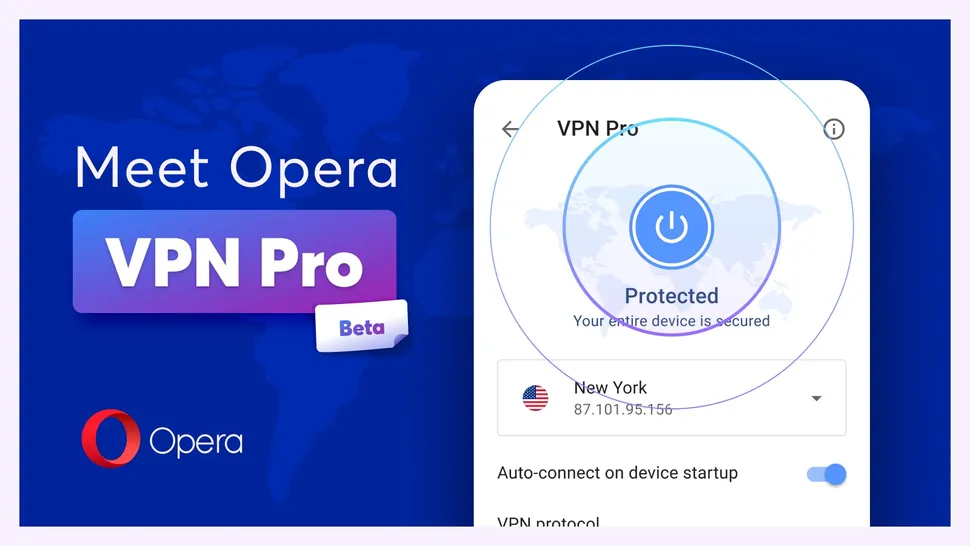
3175x175(CURRENT).thumb.jpg.b05acc060982b36f5891ba728e6d953c.jpg)
Recommended Comments
There are no comments to display.
Join the conversation
You can post now and register later. If you have an account, sign in now to post with your account.
Note: Your post will require moderator approval before it will be visible.