KeePass 2.53.1 is a new update for the password manager that addresses a potential vulnerability in the application.
Last week, word about a vulnerability in the password manager spread online. Reported by the Federal Cyber Emergency Team of Belgium, it revolved around the application's trigger mechanism.
Using a specific trigger, an attacker could export the entire password database to another file. The main issue that Belgium's Federal Cyber Emergency Team saw was that KeePass did not prompt the user for the master password before allowing the export of passwords to commence.
KeePass itself disputed the vulnerability, stating that malicious actors needed write access on the system and that the access would give them even more malicious options, including replacing the KeePass executable file, running malicious programs on the system, or modifying autostart and configurations on the system.
The lead developer of KeePass, Dominik Reichl, suggested that users could create an enforced configuration file to lock the trigger functionality. An attacker with write access could, however, modify that configuration file either, so that it did not resolve the underlying issue.
A properly protected system, with state-of-the-art antivirus, a firewall, and users who avoid common attack scenarios should prevent this type of attack entirely.
KeePass users had a few options to deal with the issue. They could switch to KeePass 1.x, a legacy version of the password manager that is still actively maintained. It lacks several features, including triggers. Other options included migrating to a KeePass port. The benefit of that approach is that the password database format is supported.
KeePass 2.53.1: vulnerability resolved
The point release addresses the issue. The official changelog highlights the fact: "Removed the 'Export - No Key Repeat' application policy flag; KeePass now always asks for the current master key when trying to export data.".
In other words: KeePass will prompt the user for confirmation before export data operations. Confirmation is given with the user's primary password, which needs to be entered before data exports begin.
The controversially discussed vulnerability shows how important it is to address concerns, especially regarding security. Reichl may not have changed his initial opinion that the vulnerability is not one, but he reacted to public concern and made a change to the application to address these concerns.
Information about the use of triggers is not available, but it seems likely that only a minority of KeePass users use these. Even fewer may use the password export trigger.
Closing Words
KeePass users may want to upgrade to version 2.53.1 immediately to protect their passwords against automated exports.
Users may also want to check a KeePass security setting to make sure that the database is properly protected against brute force attacks.
Now You: vulnerability or not, what is your take on this case?
KeePass 2.53.1 password manager resolves vulnerability controversy
- flash13
-

 1
1



3175x175(CURRENT).thumb.jpg.b05acc060982b36f5891ba728e6d953c.jpg)
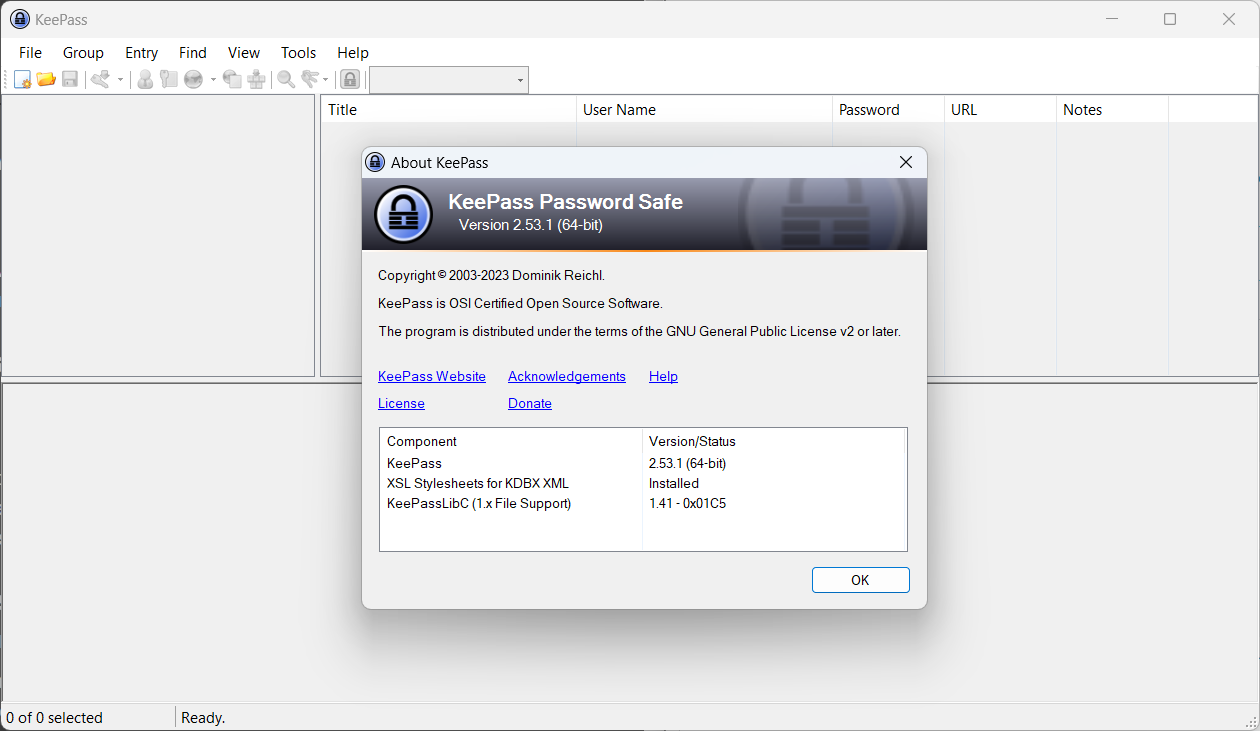
Recommended Comments
There are no comments to display.
Join the conversation
You can post now and register later. If you have an account, sign in now to post with your account.
Note: Your post will require moderator approval before it will be visible.