Do you use YouTube without signing in to your account? Have you ever come across an age-restricted video that prompts you to log in to watch the content? We have some workarounds for this annoyance.
Videos on YouTube can have age-restrictions based on the content in the media, e.g. violence, nudity, disturbing images, profanity, etc., which are not appropriate for kids. Martin has a tutorial that shows you how to access age-restricted content on YouTube, but it requires you to sign in to your Google account. I'm going to show you a few ways to bypass these restrictions without using a Google account.
Ever since Google started showing anti ad block banners on YouTube, I've been using the streaming service without signing in to my account. I created a separate container for YouTube on Firefox, and have been using it ever since. I reset my PC recently, and lost some settings that I had saved in some applications, including some customizations and tweaks that I had applied to the browser. Today, I opened YouTube to watch the Developer Direct 2024 video that was streamed last night, to see the new games that were announced at the Xbox showcase event. But, YouTube asked me to sign in to my account, because it is an age restricted video.
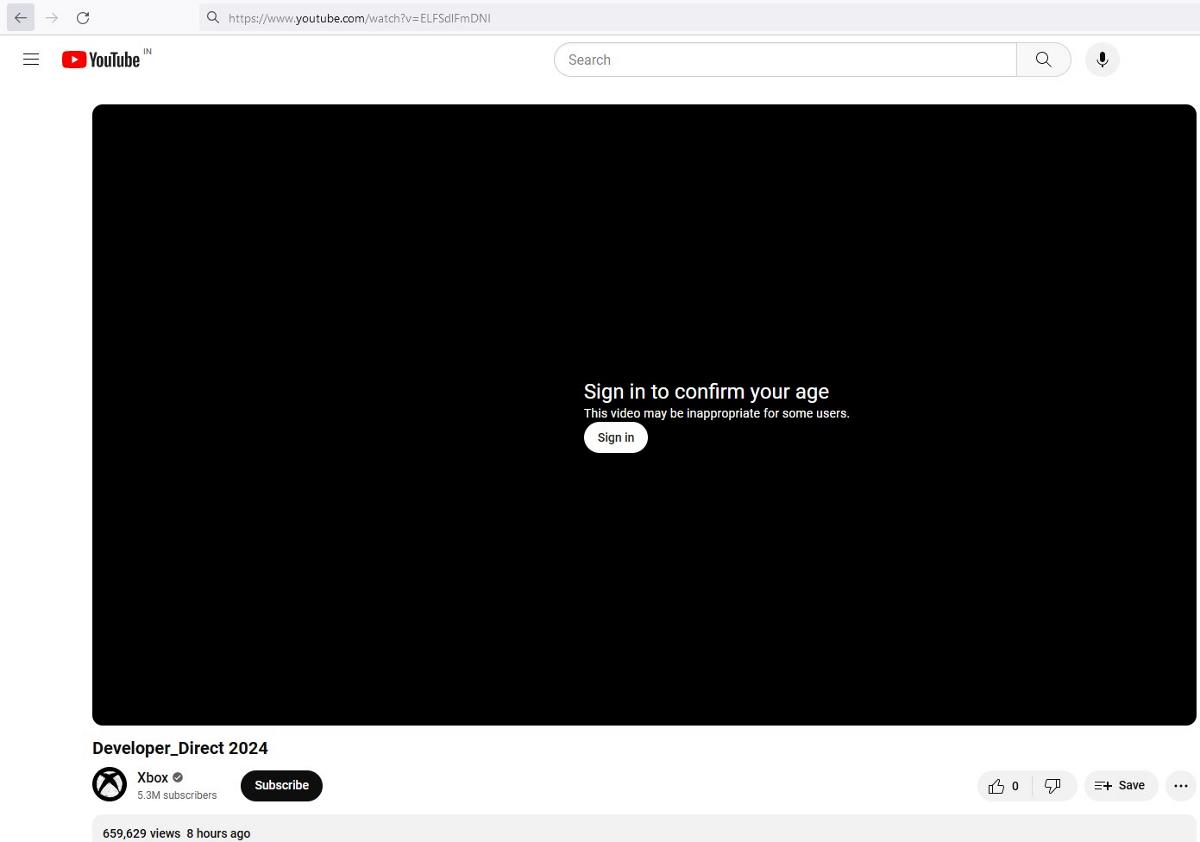
Yeah, I'm not doing that. That's when I remembered I had forgotten to set up some userscripts in Violentmonkey, a userscript manager extension for browsers.
How to watch age-restricted content on YouTube without signing in to your Google account
First method - With a userscript
The first method involves using an userscript called Simple YouTube Age Restriction Bypass. Here's how to install it in Firefox and Chrome.
1. Install one of the following extensions: Violentmonkey (Firefox, Chrome), Greasemonkey or FireMonkey.
2. Go to the GitHub page for Simple YouTube Age Restriction Bypass, and scroll down to the userscript section to get the link for the userscript. Click on it.
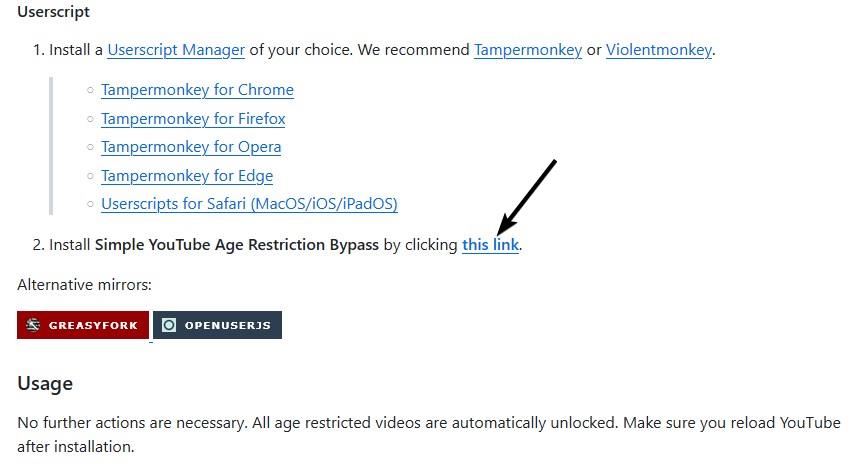
3. Your userscript manager will open a new tab, where you can choose to install the script. Do so.
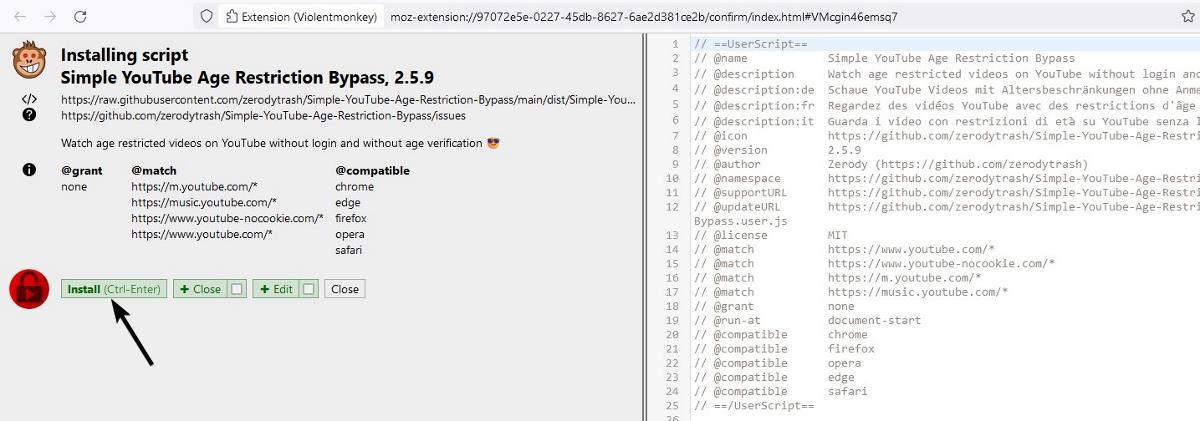
4. That's it, you can now access age-restricted content on YouTube even when you are not signed in to your account.
Warning: Do NOT use Tampermonkey. It is closed source (not updated since v2.9 in 2013). I recommend Violentmonkey, or Greasemonkey or FireMonkey. All three extensions are open source, but only Violentmonkey is available for Firefox and Chrome, the other two add-ons are only available for Firefox.
Note: According to the author of the userscript, the script uses a proxy to unlock some video information, but it does not send your personal data to the server (no IP Address or account details are sent). Only the video ID and some information like the version of the YouTube website. I cannot access the privacy policy of the proxy's server, it throws an error.
Method 2 - Using YouTube clients
If you don't want to use the script, there are some alternative ways that you can watch age-restricted videos via Piped, FreeTube or Invidious or NewPipe.
Piped - Piped is a privacy-friendly YouTube frontend that you can access via any web browser on any operating system, and watch videos without ads. Simply paste the URL of a YouTube video, or use the search bar to find the video that you want and watch it. It even displays the comments from YouTube. Example: https://piped.video/watch?v=ELFSdlFmDNI.
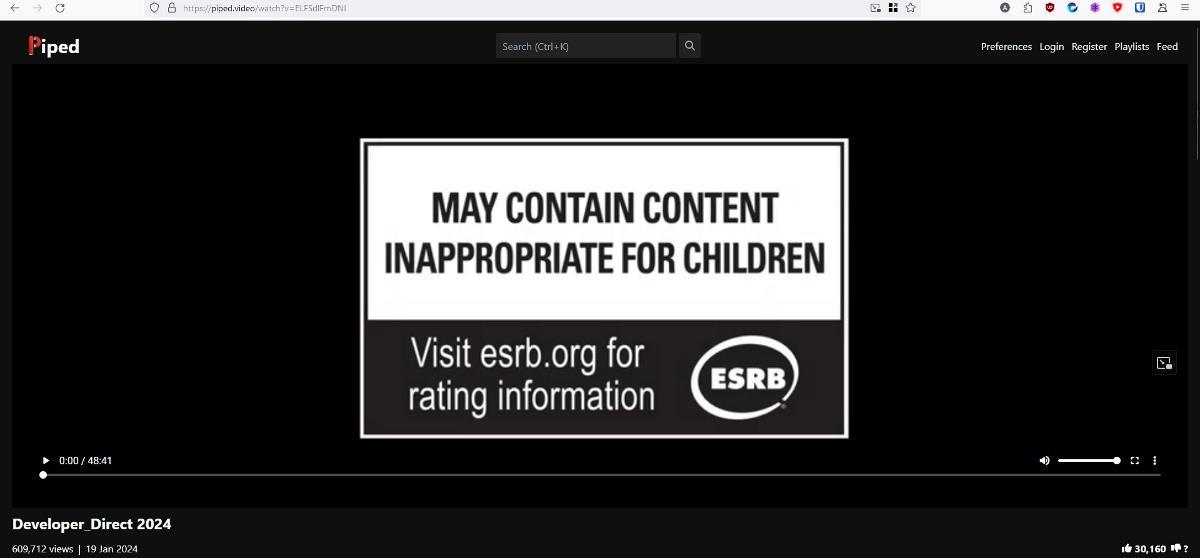
Invidious - It is similar to Piped, but Invidious has several instances (servers) around the globe. Select a server, paste a URL or search for a video, and the player will unlock the restricted video for you. Example: https://iv.melmac.space/watch?v=ELFSdlFmDNI.
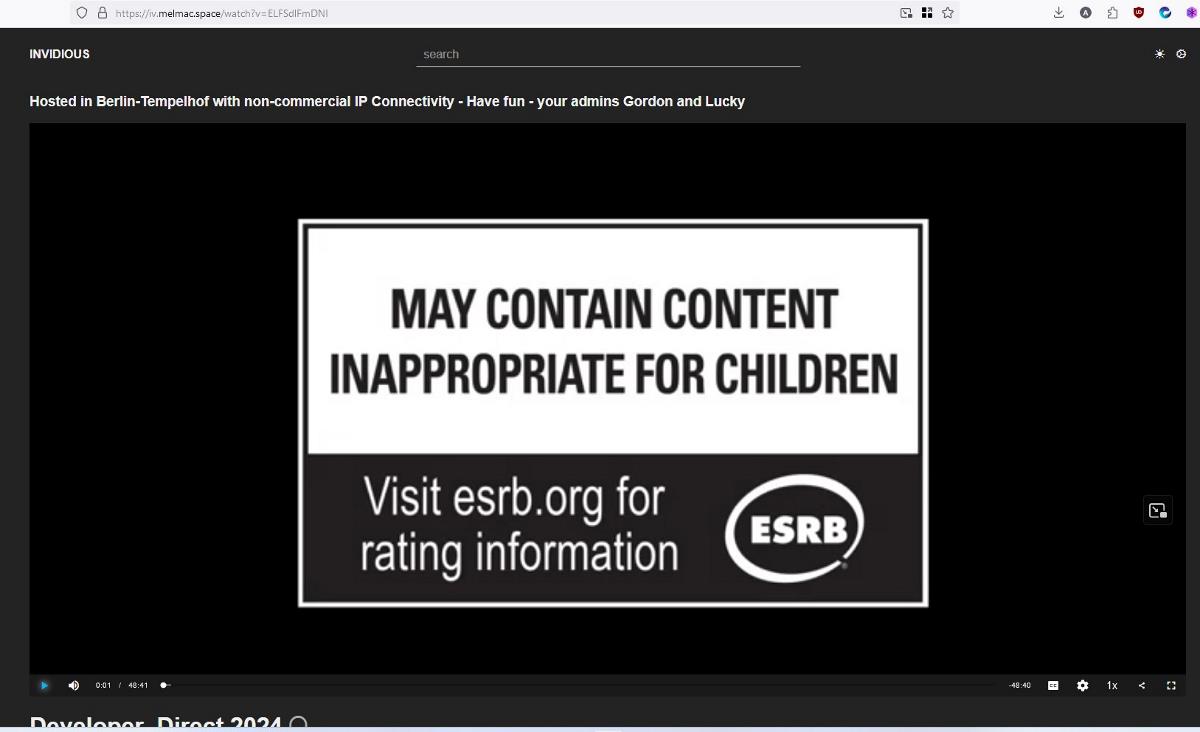
FreeTube - FreeTube is a YouTube app for Windows, macOS and Linux. The open source program blocks ads and sponsored sections on YouTube, and lets you watch age-restricted videos without an account. You can also use the app to download videos.
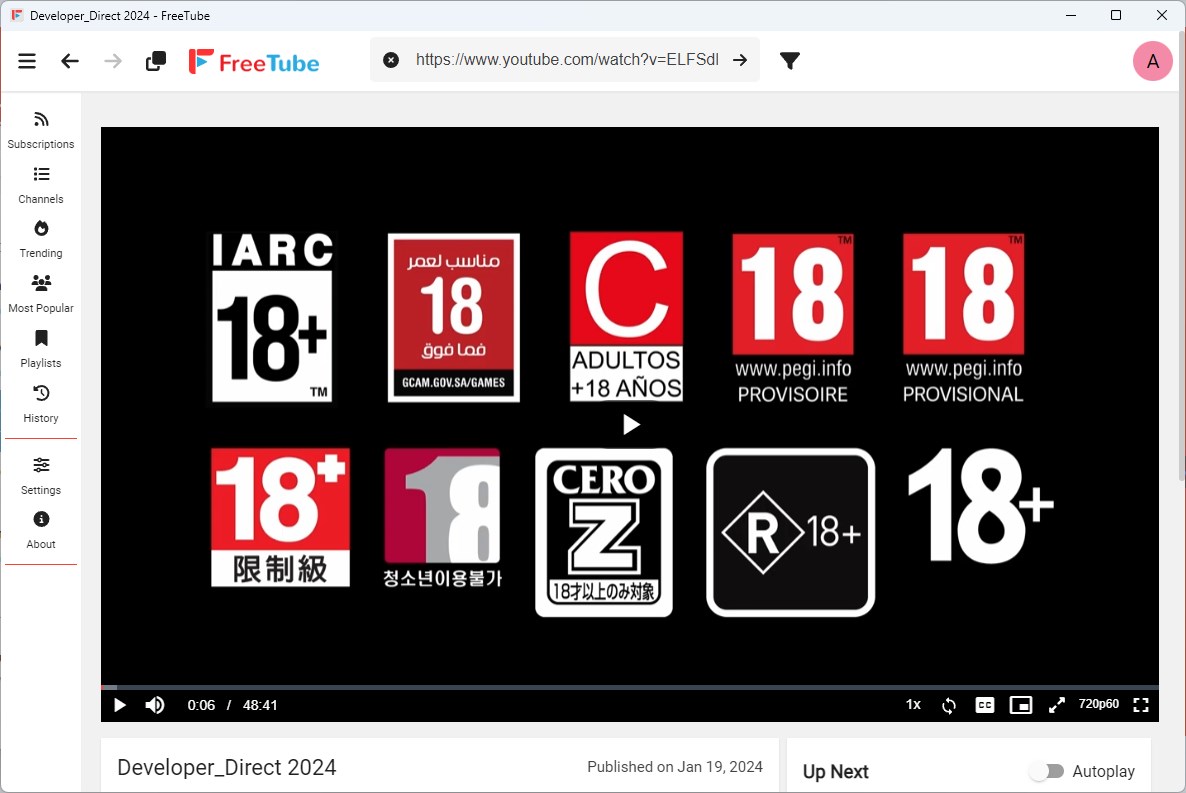
NewPipe - NewPipe is an open source YouTube client for Android devices. It allows you to watch videos without ads, and also removes age-restrictions automatically. The app can be used to download videos or audio content from the streaming service.
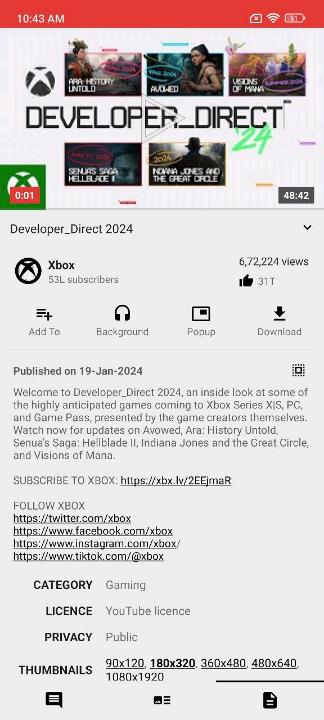
Yattee - Yattee is a YouTube client for iOS, iPadOS macOS and tvOS. Follow the instructions given here to install the open source app and configure it to work with your iPhone, iPad, Mac or Apple TV. The app is based on Piped.
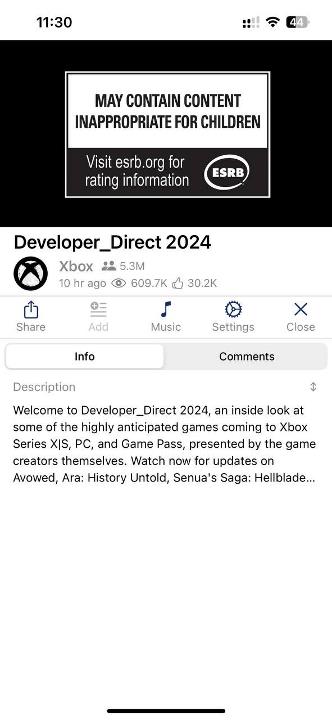
Note: Add-ons like Skip Redirect may interfere with the third-party services like Invidious and open the video on YouTube. You can whitelist the sites in the add-on's settings to prevent the issue from happening.
- BobikH, neofita and aum
-

 3
3



3175x175(CURRENT).thumb.jpg.b05acc060982b36f5891ba728e6d953c.jpg)
Recommended Comments
Join the conversation
You can post now and register later. If you have an account, sign in now to post with your account.
Note: Your post will require moderator approval before it will be visible.