Over the past couple of months, a new breed of extensions has emerged to deal with YouTube's ever increasing arsenal of ads. These extensions don't block advertisement on YouTube like traditional content blockers. Instead, they use a different technology to manipulate the ad video stream.
The three core changes are mute, skip and fast forward. Mute turns off the volume, so that ads don't play any sound anymore. The extensions unmute immediately once the actual video starts playing. Then, depending on how the ad is served, these ads are either skipped entirely or fast forwarded.
Ad Speedup is the third extension of this new breed of extensions that I review here on this site (there is also a userscript called Remove Adblock Thing which does the same) The first, Skip and Fast-Forward YouTube ads, was turned into a paid extension unfortunately by its developer. Then came Ad Accelerator, which offered similar functionality.
Now it is Ad Speedup that promises to make advertisement on YouTube more pleasant to endure. Just like its cousins, Ad Speedup will mute any advertisement on YouTube that you encounter. It will also try to skip ads entirely, if possible, or fast forward them. The fast forward option speeds up ads by the factor 16. In other words, a 30 second ad plays in about 2 seconds with the extension enabled.
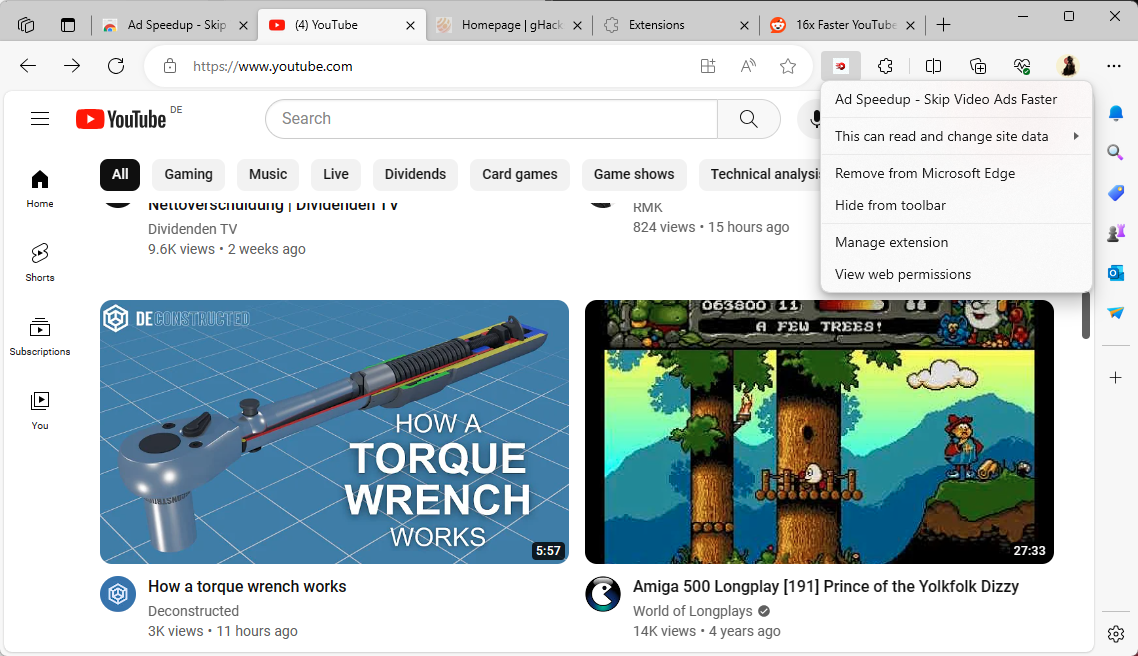
First the basics. Ad Speedup is a Chrome extension. It is currently available on the Chrome Web Store and compatible with Google Chrome and all other Chromium-based browsers (including Brave, Edge, Vivaldi and Opera).
The extension works automatically, there is nothing that users need to configure or enable. It runs only on YouTube and will apply its magic to any video ads that you may encounter on the site.
Note that extensions don't run in private windows by default. You need to manage the extension and allow it to run in private browsing mode if you require that.
This type of extension works different when compared to content blockers. Content blockers try to block ads so that they never show on the user's screen, not even for the fraction of a second. Ad Speedup and other extensions of its kind skip or fast forward ads. This is not ad-blocking in the common sense, but it means that you may notice ads for a fraction of a second before the actual video plays.
At the very least, these extensions are a good backup option once Google makes Manifest V3 mandatory in mid-2024 in Chrome.


3175x175(CURRENT).thumb.jpg.b05acc060982b36f5891ba728e6d953c.jpg)
Recommended Comments
There are no comments to display.
Join the conversation
You can post now and register later. If you have an account, sign in now to post with your account.
Note: Your post will require moderator approval before it will be visible.