A quick look at what’s new in Apple’s tiny tablet.
The iPad mini is a niche product, that much is clear. But for those who want an extra-small tablet, the launch of the sixth-generation iPad mini in 2021 was a red-letter day. For the first time in ages, the mini got close to the same kind of performance and features as its bigger brethren.
Then it didn’t get any updates for a couple of years. It was still a good tablet, but it wasn’t positioned to take advantage of new products or features on Apple’s docket like Apple Intelligence or the Apple Pencil Pro.
Enter the new 2024 refresh of the iPad mini, which releases October 23. For the most part, it’s the same as the previous generation—but Apple has laser-focused on a couple of tweaks to modernize the device just enough to keep it competitive in the company’s current ecosystem.
I’ve spent a couple of days with the new iPad mini, so let’s take a quick look at what has changed. If you want to learn more about the form factor, basic features, and other stuff that hasn’t changed since last time, take a look at our 2021 iPad mini review. Almost everything we said then applies here, too.
Now, let’s start with the biggest change: a new system-on-a-chip.
A new chip for Apple Intelligence
As Apple’s marketing tells it, the iPad mini’s most important update is on the inside: The new model replaces the A15 system-on-a-chip that was first introduced with the iPhone 13 back in 2021 with the A17 Pro, which first appeared in the iPhone 15 Pro last year.
The A17 Pro has a 6-core CPU, a 5-core GPU, and a 16-core NPU (neural processing unit). The GPU adds features like dynamic caching, hardware-accelerated ray-tracing, and mesh shading. Apple claims that the A17 Pro offers 30 percent better CPU performance, 25 percent better GPU performance, and 100 percent better NPU performance than the A15.
These boosts are all nice to see, especially for that small sliver of people running demanding professional apps like video editing tools on the iPad—but also for the much larger cadre of users who play graphically intensive games like Genshin Impact.
But it’s hard not to notice the timing of this release. When the A17 Pro was introduced last year, it was the first from Apple to support the upcoming Apple Intelligence AI features, and those features are now expected to launch just a few days after this seventh-generation iPad mini hits store shelves.
With the iPad Pro running on Apple’s M4 chip (which is found in the latest Macs) and the iPad Air on the slightly older M2, the addition of the A17 Pro to the iPad mini means that the cheapest base iPad (which has a now quite-long-in-the-tooth A14) is the only iPad that doesn’t support Apple Intelligence. (I expect that to change before too long, of course.)
Apple Intelligence features were first announced for iOS and iPadOS 18, which went out to the public a few weeks ago. They haven’t yet been released, though, because they were delayed to iOS 18.1 and iOS 18.2, depending on the feature. iOS 18.1 will launch next week, and iOS 18.2 is expected before the end of the year.
As we’ve discussed here before, the “Apple Intelligence” label is a catch-all term for a number of new software features that use some form of generative AI, like large language models. It will do things like summarize emails and notifications, help you clean up your writing with edits, enable more robust Siri responses and understanding of context, and generate images or emojis you can use in your texts.
I’m taking the same approach here that I did with the iPhone 16 review: That phone was heavily marketed by Apple as an Apple Intelligence-ready device, but I didn’t talk much about Apple Intelligence in that review since it wasn’t yet available. It makes sense to review products for what they’re like now, not what they might be like in the future.
We’ll have multiple articles diving into Apple Intelligence as it rolls out. For now, just know that the tablet’s main reason for being seems to be to make sure new iPad mini buyers are ready for those features in the coming weeks.
We ran some quick benchmarks on the iPad mini, and the performance gains are roughly in line with what Apple promised compared to the previous iPad mini. That said, it’s far from the fastest tablet in Apple’s current lineup. Those M-series chips found in the current iPad Pro and iPad Air are a lot faster.
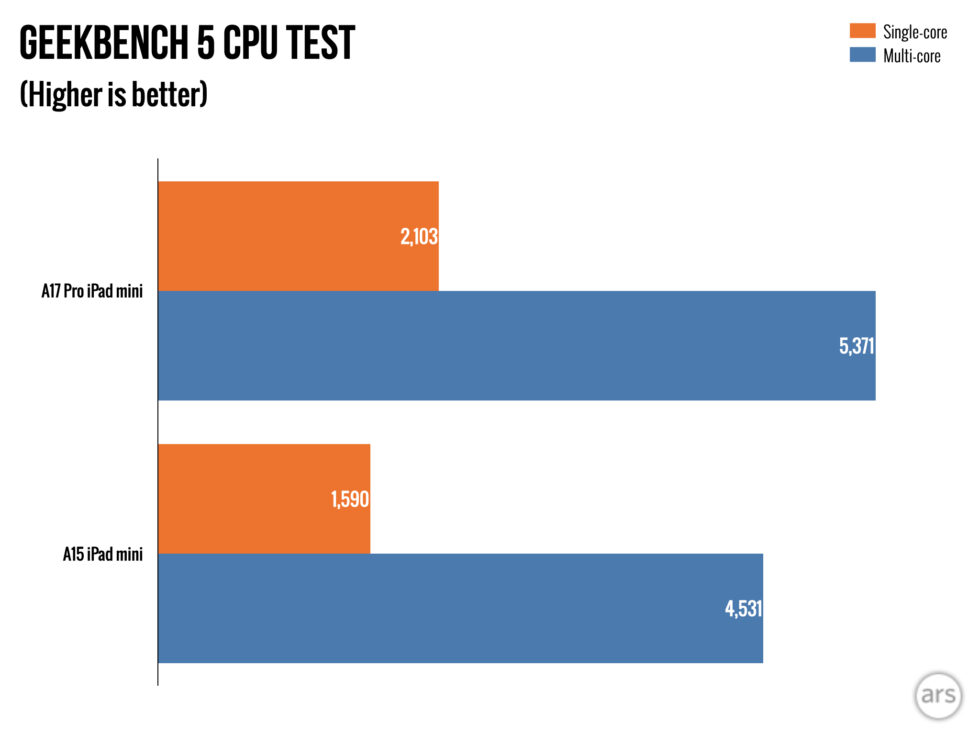
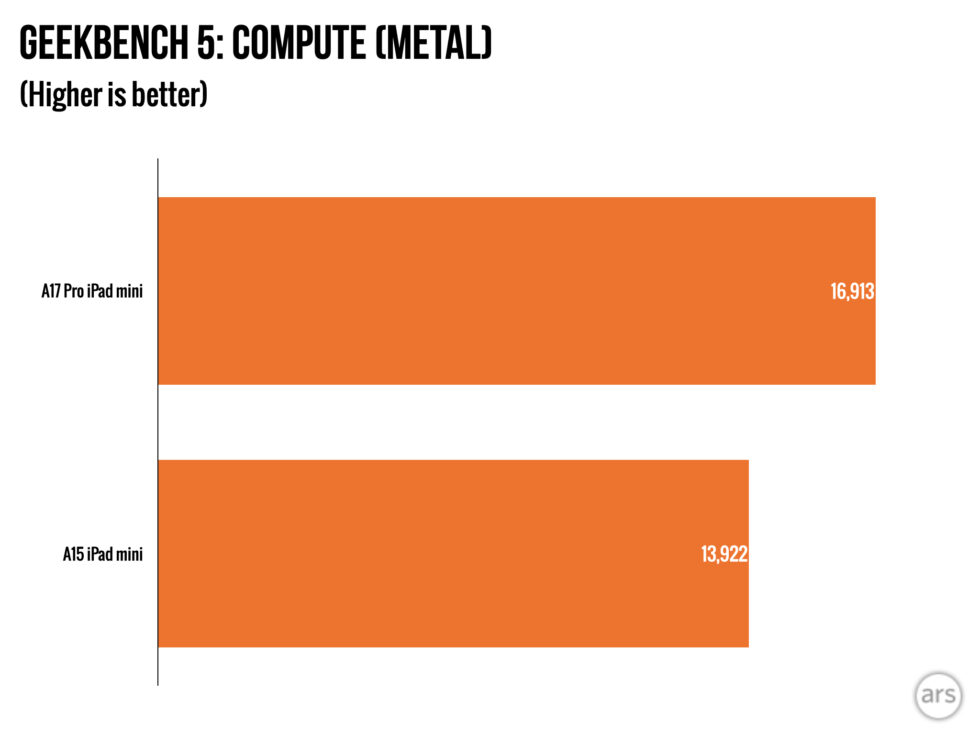
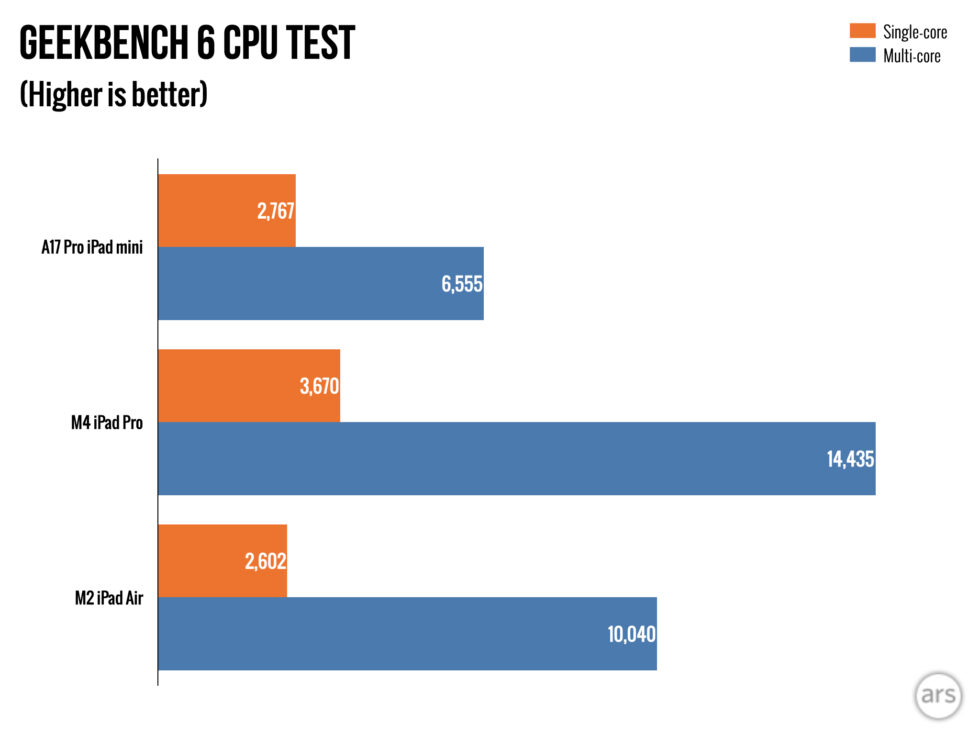
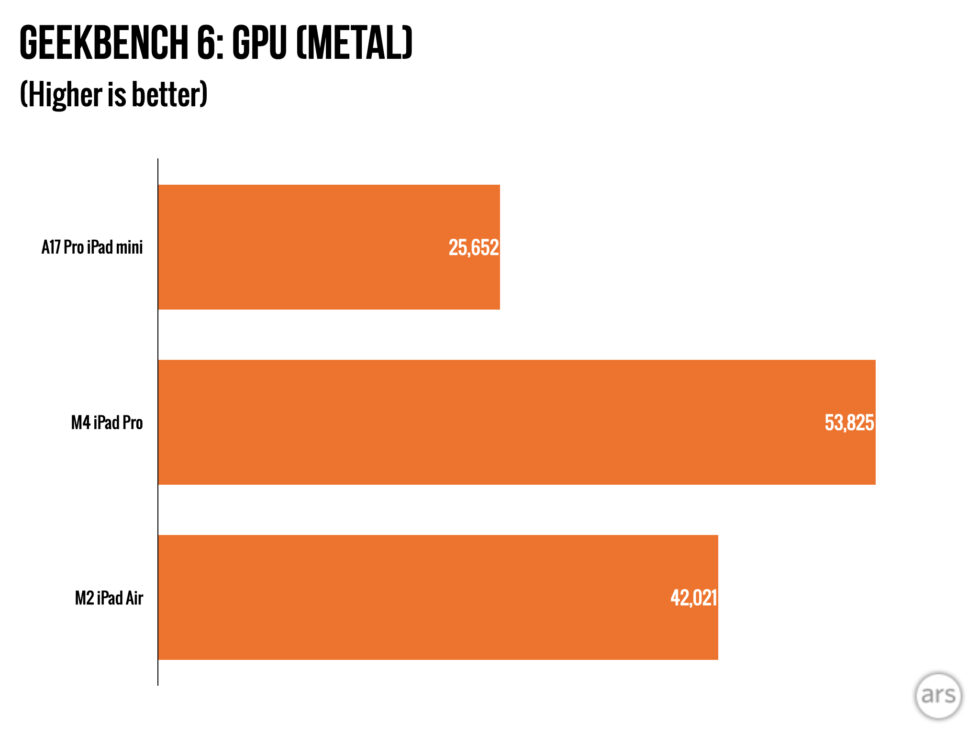
More storage options and price points
The 2021 iPad mini didn’t give buyers a wide range of configuration options. The base model had a paltry 64GB of storage, with the option to splurge for 256GB. Now, the updated mini addresses a wider range of user needs. It starts at 128GB, so you’re getting double the storage for the same entry-level price—always nice to see. Additionally, you can now upgrade not just to 256GB, but also 512GB—if you really want to splurge, that is.
Going to 256GB brings the price from $499 to $599, and going up to 512GB takes it all the way to $799. Steep prices aside, these additional options could expand the audience for this tablet a teensy-tiny bit. I’m sure there were a handful of people who wanted a small tablet but couldn’t make the existing storage options work for them.
It’s worth noting that these prices make the iPad mini one of the cheapest ways to get Apple Intelligence, though I’m not convinced there are people out there looking to buy a new device just to take advantage of Apple’s much-hyped AI features.
Improved connectivity and other specs
There are some more modest specs changes beyond the A17 Pro and the storage. We’ve gone from Wi-Fi 6 to Wi-Fi 6E, with speeds up to 2.4Gb/s and simultaneous dual-band for staying connected to more than one device at the same time. The new tablet also supports Bluetooth 5.3 compared to its predecessor's 5.0.
The previous model had already abandoned Apple’s proprietary Lightning connection for the industry-standard USB-C, but this updated USB-C port supports transfer speeds up to 10Gb/s, much faster than the previous model. (That’s data transfer, while charging seems the same.)

The camera system is mostly the same as before, but Apple has added support for Smart HDR 4, the latest version of its computational photography algorithms that combines multiple rapidly taken photos into one image, using the best features of all of them. This process offers benefits like better low-light photography and improved highlights. There’s also 4K video capture support.
I don’t think there are many iPad mini photographers out there, but hey, not going to say no to improvements.
Lastly, there have been improvements to the display that should mitigate some of the jelly scrolling that irritated a subset of owners of the previous generation of the iPad mini.
Apple Pencil Pro support
Apart from improved CPU, GPU, and NPU performance, the biggest addition here is Apple Pencil Pro support.
Introduced this spring, the Pencil Pro has lower latency than prior Pencil models, but at least as importantly, it has several new sensors and feedback features to make it more versatile. You can squeeze the pencil lightly to bring up a new options panel to quickly switch tools, among other things. There’s also a sensor that lets you roll the pencil to change the orientation of some tools.
Pencil Pro isn’t cheap, though—it’s $129. I imagine most digital artists want the largest canvas possible, so they’re not looking at the mini. But for more casual users, it’s nice to have the option.
Though it be but little, it is fierce
There are a lot of things I like about the iPad mini. It’s comfortable to hold, making it ideal among Apple’s tablets for reading or browsing the web. Typing on it while holding it in landscape mode feels ideal for me, though your mileage may vary, as hand sizes, of course, vary.
It lacks the power of the otherwise similar iPad Air, and it certainly can’t pack the same punch as the beefy iPad Pro. But it’s enough for most passive consumption use. As we noted in our 2021 iPad Air review, you probably wouldn’t want to try to do heavy work on a screen this small anyway.
All that said, Apple’s intention was clear: get the iPad mini past the minimum spec for Apple Intelligence. We’ll see how much that matters over the next few weeks.

This update maintains the iPad mini’s position in the market and in Apple’s lineup, but it doesn’t do anything to actually change that position. It’s still a niche product for folks who want a comfortable, one-handed holding size but might want to watch some videos at decently high quality or play a few games. If it were a bit cheaper, it’d be ideal as a tablet for kids.
By excluding the smart connector for accessories like the Magic Keyboard, Apple made it clear this iPad isn’t designed for all that desktop replacement productivity stuff it promotes on its other iPads. (There was no smart connector in the previous iteration of the iPad mini, either.) It’s not a cutting-edge or premium product. For example, its bezels are quite large for a modern iPad relative to its size—which is a bummer, since you’d think a small chassis would benefit most from using a higher percentage of its size for the screen.
But if you want something small, it feels great to use, and its specs are pretty good for the price.
The good
- Comfortable form factor
- Good (albeit not cutting-edge) screen and performance, ideal for mobile games
- Expanded storage options to accommodate more types of users
- Apple Intelligence support, if that matters
- Pencil Pro support
The bad
- A little pricey for a pure content-consumption device
- No smart connector for advanced productivity
The ugly
- Bezels along the screen edges take up a bit too much space relative to the small size of the device, wasting an opportunity for a better viewing experience
Hope you enjoyed this news post.
Thank you for appreciating my time and effort posting news every day for many years.
2023: Over 5,800 news posts | 2024 (till end of September): 4,292 news posts
RIP Matrix | Farewell my friend ![]()



3175x175(CURRENT).thumb.jpg.b05acc060982b36f5891ba728e6d953c.jpg)
Recommended Comments
There are no comments to display.
Join the conversation
You can post now and register later. If you have an account, sign in now to post with your account.
Note: Your post will require moderator approval before it will be visible.