A quick explainer of Systems-on-Chip and what they mean for Windows laptops.
Quick answer: A System-on-Chip (SoC) is a piece of hardware that integrates separate computing components, essentially creating a working system on a single piece of silicon. For example, Qualcomm's upcoming Snapdragon X SoCs integrate a CPU, GPU, NPU, and Sensing Hub into each chip, with memory, Wi-Fi, 5G, and other support built right in.
What is a System-on-Chip (SoC)?
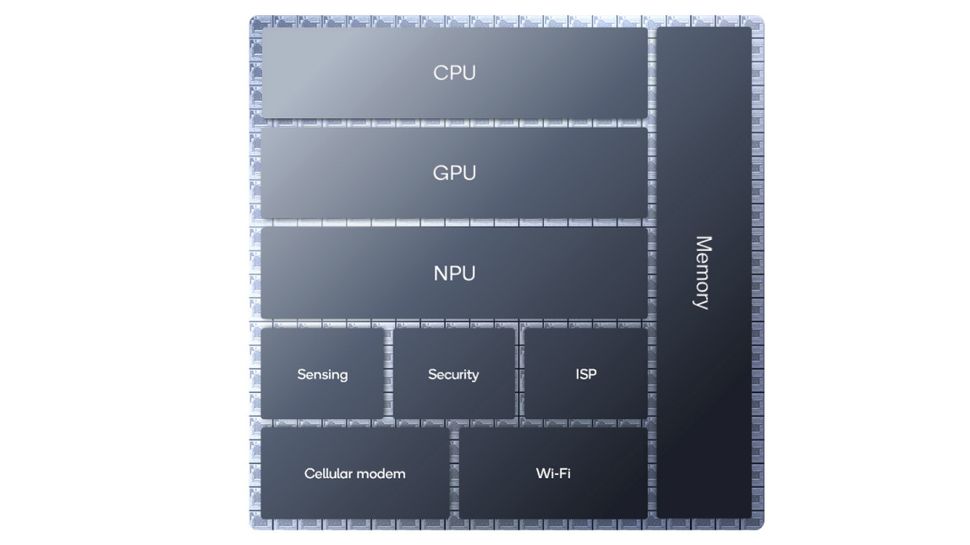
A basic layout for an SoC, as provided by Qualcomm. (Image credit: Qualcomm)
As the name suggests, an SoC contains the components crucial to a system's operation, all on the same piece of silicon. SoCs have been around for decades, first showing up in compact electronics in the 1970s. Although you might hear an SoC referred to as a processor (CPU), it's actually much more than just your system's main microprocessor.
An SoC differs from a more traditional PC design, where individual components are built onto a motherboard separately, with expansions and lines of communication between each piece. An SoC has its major components all built into the same silicon, greatly reducing latency and boosting the overall performance of the system.
We've seen this pay off huge for Apple's ARM-based M-series chips in its computers, and we're expecting similar perks from Qualcomm's upcoming Snapdragon X platform for Windows laptops. Even Intel's current run of Core Ultra "Meteor Lake" chips can be considered SoCs, as they include the CPU, integrated Arc GPU, and Neural Processing Unit (NPU) for AI acceleration.
SoCs are commonly found in modern phones, tablets, routers, cars, gaming consoles, wearables, and other Internet-of-Things (IoT) devices like cameras and video doorbells. Outside of consumer products, they're also commonly found in industrial and medical devices.
While SoCs are found in plenty of electronics, those in laptops usually include a specific CPU, integrated graphics (GPU), memory or memory interface, wireless radios, and other controllers for things like USB and storage.
What are the benefits on an SoC?
As mentioned, the primary benefits of an SoC are improved efficiency for better battery life and lower latency for improved performance. Because major components are contained in the same silicon, they can communicate quickly with less power draw compared to separate components built into a motherboard.
There's also the matter of size. You can have all (or most) of the components you need contained within a single tiny chip, making SoCs ideal for a long list of electronics where a compact design is crucial.
Something like the Raspberry Pi is a full PC that's about the size of a credit card. It has an SoC (in the case of the Pi 5, a Broadcom BCM2712) complete with an Arm Cortex-A76 CPU, VideoCore VII GPU, video scaler, memory interface, and more. Considering it costs less than $100, we can see how SoCs also contribute to more affordable prices for consumers.
Scaling things up, SoCs are also more commonly making their way into modern laptops. I mentioned Apple's impressive M-series SoCs for its laptops and desktops, and we're expecting the same sort of computing renaissance with Qualcomm's Snapdragon X platforms.
Qualcomm's Snapdragon X SoCs

Qualcomm's Snapdragon X Elite SoC (Image credit: Future)
There's been a lot of talk lately about Qualcomm's ARM-based Snapdragon X platforms that are expected to launch this year, and for good reason. If what we've seen from preliminary benchmarks is realized in actual consumer laptops, Qualcomm could be ready to revolutionize the Windows PC space.
Covering these new chips has led to some confusion among readers (and writers), which is why we've built this explainer. Qualcomm refers to its Snapdragon X Elite and X Plus chips as a "platform," and they are indeed SoCs comprised of a bunch of different components.
The Snapdragon X Elite is composed of four major components: a 12-core Oryon CPU, an integrated Adreno GPU, a Neural Processing Unit (NPU) for local AI acceleration, and a Sensing Hub that handles additional security measures like human presence detection.
The X Elite also has a memory controller with LPDDR5x RAM support, a storage interface, 64MP HDR MIPI camera support, a USB interface, and wireless support for Wi-Fi, Bluetooth, and 5G. It really is so much more than just a CPU.
The Snapdragon X Plus is essentially the same idea, except the SoC offers lower performance due to a 10-core Oryon CPU and less potent Adreno GPU. Qualcomm isn't new to the Windows on Arm scene. Its Snapdragon 8cx Gen 3 SoC (and Microsoft's SQ3 offshoot) has appeared in some great Windows on Arm laptops, including the Surface Pro 9 with 5G and the Lenovo ThinkPad X13s.
- npo33770
-

 1
1



3175x175(CURRENT).thumb.jpg.b05acc060982b36f5891ba728e6d953c.jpg)
Recommended Comments
There are no comments to display.
Join the conversation
You can post now and register later. If you have an account, sign in now to post with your account.
Note: Your post will require moderator approval before it will be visible.