Since ChatGPT's public release in November 2022, users from all over the world have discovered applications for it. From handing out recipes to spicing up search engine results and using it to get TV show and movie recommendations. Another application that may be useful to some users is translation.
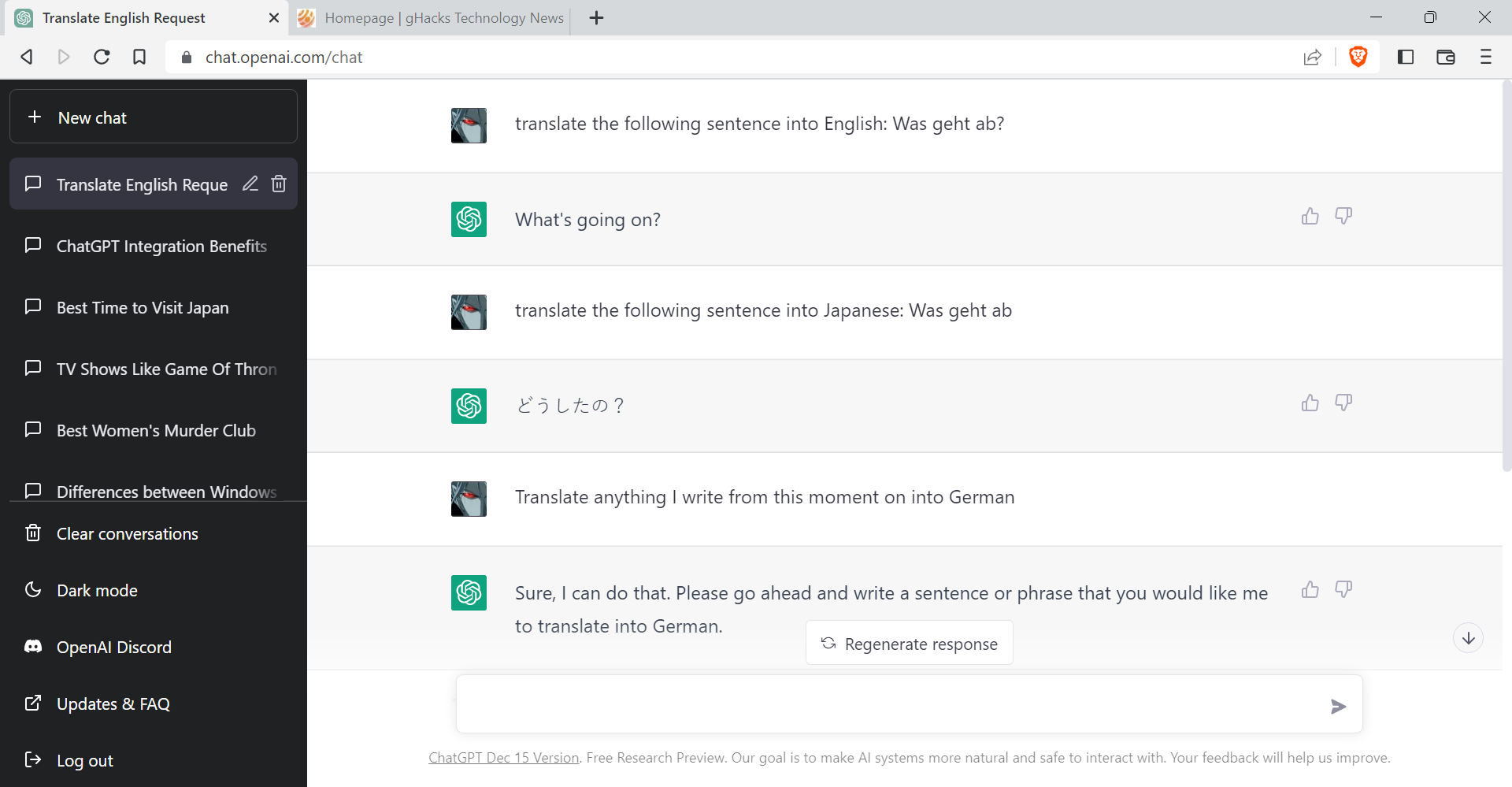
While Google Translate, Microsoft Translate, DeepL and many others are ready to translate sentences, paragraphs or even entire texts, they may not be the best options in all cases. ChatGPT's strength is that it focuses on dialog and conversations.
Getting text translated by ChatGPT is straightforward. Just tell it to "translate the text that follows", and it will do so. You should specify the desired target language as well, but that's it.
Here is an example of how that could look like.
"Translate the following text into English: Windows 11 ist der Nachfolger von Windows 10."
ChatGPT translates the text and displays it as its response on the screen.
"Windows 11 is the successor to Windows 10."
ChatGPT may do more than just translate
While it is useful for individual translate jobs, ChatGPT's functionality goes beyond that. Just tell it to translate any text that follows while you communicate with it to a target language.
Anything you type is then translated automatically by ChatGPT; this opens up new possibilities, for instance, of communicating with other (humans) that you don't share a language with.
How good is the translation? As is the case with most machine-based translations: it depends. All tests that I performed produced results that were understandable. Some translations used literal translations for words or phrases, which were not used in the language in that way, but the meaning could be discerned.
You may also instruct ChatGPT to provide you with background information by adding instructions to the translation request. Add "and explain it to me" or "provide background information" to get explanations. You may also instruct it to use a certain tone for the translation, or, and that is certainly a favorite, translate the text as someone else would.
Use "translate the following text into English as a 10-year old child would", to get a different kind of result. If you ever wanted to communicate with your teenage daughter or son using "their language", this may be a way to do it.
Similarly, you could ask it to translate text and then create a poem based on it, or the beginning of a novel.
Interestingly, you may also use it to translate content that it knows already, e.g., Caesar's De Bello Gallico. Again, the option to get more information on certain topics is always just a keystroke away.
- vitorio
-

 1
1




Recommended Comments
There are no comments to display.
Join the conversation
You can post now and register later. If you have an account, sign in now to post with your account.
Note: Your post will require moderator approval before it will be visible.