Surface Laptop, Laptop 2, Laptop Go get June 2021 firmware update
Microsoft is now pushing the June 2021 firmware update to Surface Laptop, Laptop 2, and the Laptop Go. The firmware update brings improvements to the system stability, integration between system services. The update also addresses some critical security vulnerabilities. Improvements to the Bluetooth and WiFi connection reliability is another noteworthy change in the latest firmware update. You can read the full official changelog below.
Surface Laptop, Laptop 2 firmware update changelog
| Windows Update History Name | Device Manager Name | Version and Update |
|
Surface – Firmware?- 11.8.86.3877 |
Surface ME – Firmware |
11.8.86.3877
|
| Intel – System – 2102.100.0.1044 | Intel(R) Management Engine Interface – System |
2102.100.0.1044
|
| Surface -System – 6.119.139.0 | Surface Integration Service Device – System devices |
6.119.139.0
|
| Surface – Firmware – 138.3732.768.0 | Surface UEFI – Firmware |
138.3732.768.0
|
Surface Laptop Go firmware update changelog
| Windows Update History Name | Device Manager Name | Version and Update |
| Surface – System – 6.304.139.0 | Surface System Aggregator– Firmware |
6.304.139.0
|
| Intel – Software Component – 1.62.321.1 | Intel(R) ICLS Client – Software devices |
1.62.321.1
|
| Intel – System – 2102.100.0.1044 | Intel(R) Management Engine Interface – System |
2102.100.0.1044
|
| Surface – Firmware?- 13.0.1763.5 | Surface ME – Firmware |
13.0.1763.5
|
| Intel – Net – 22.40.0.7 | Intel(R) Wi-Fi 6 AX201 160MHz – Network adapters |
22.40.0.7
|
| Intel – Bluetooth – 22.40.0.2 | Intel(R) Wireless Bluetooth – Bluetooth |
22.40.0.2
|
| Surface – Human Interface Devices – 3.31.139.0 | Surface Hid Mini Driver – System |
3.31.139.0
|
| Surface -System – 6.119.139.0 | Surface Integration Service Device – System devices |
6.119.139.0
|
| Surface – Firmware – 9.101.140.0 | Surface UEFI – Firmware |
9.101.140.0
|
The June 2021 firmware update is already available for Surface Laptop 3, Surface Book 3, and Surface Pro X.
Meanwhile, you can go to Settings>Update and Security>Windows Update to download and install the update on your Surface Laptop/ Laptop 2/ Laptop Go.
Surface Laptop, Laptop 2, Laptop Go get June 2021 firmware update
- aum
-

 1
1


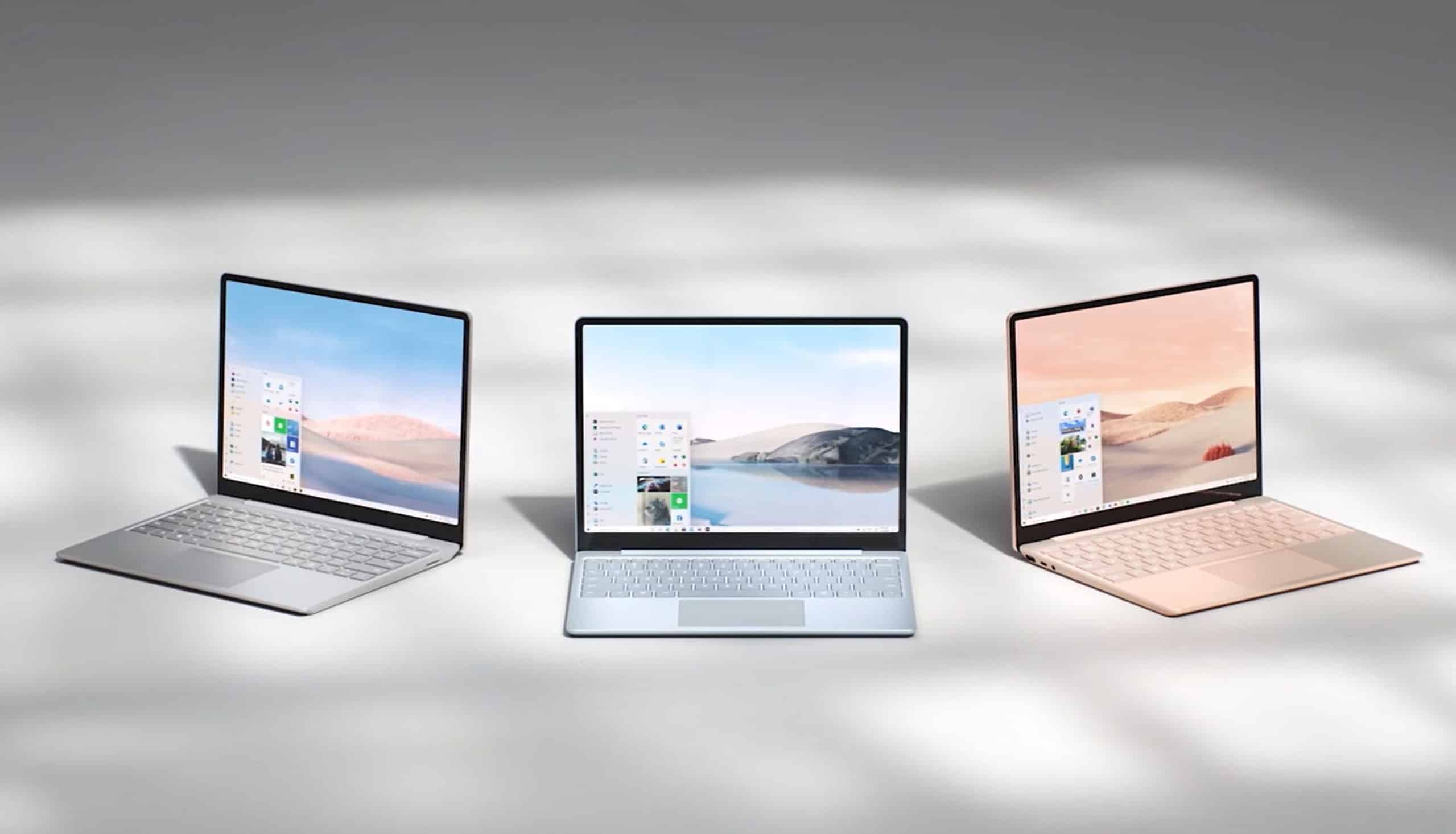
3175x175(CURRENT).thumb.jpg.b05acc060982b36f5891ba728e6d953c.jpg)
Recommended Comments
There are no comments to display.
Join the conversation
You can post now and register later. If you have an account, sign in now to post with your account.
Note: Your post will require moderator approval before it will be visible.